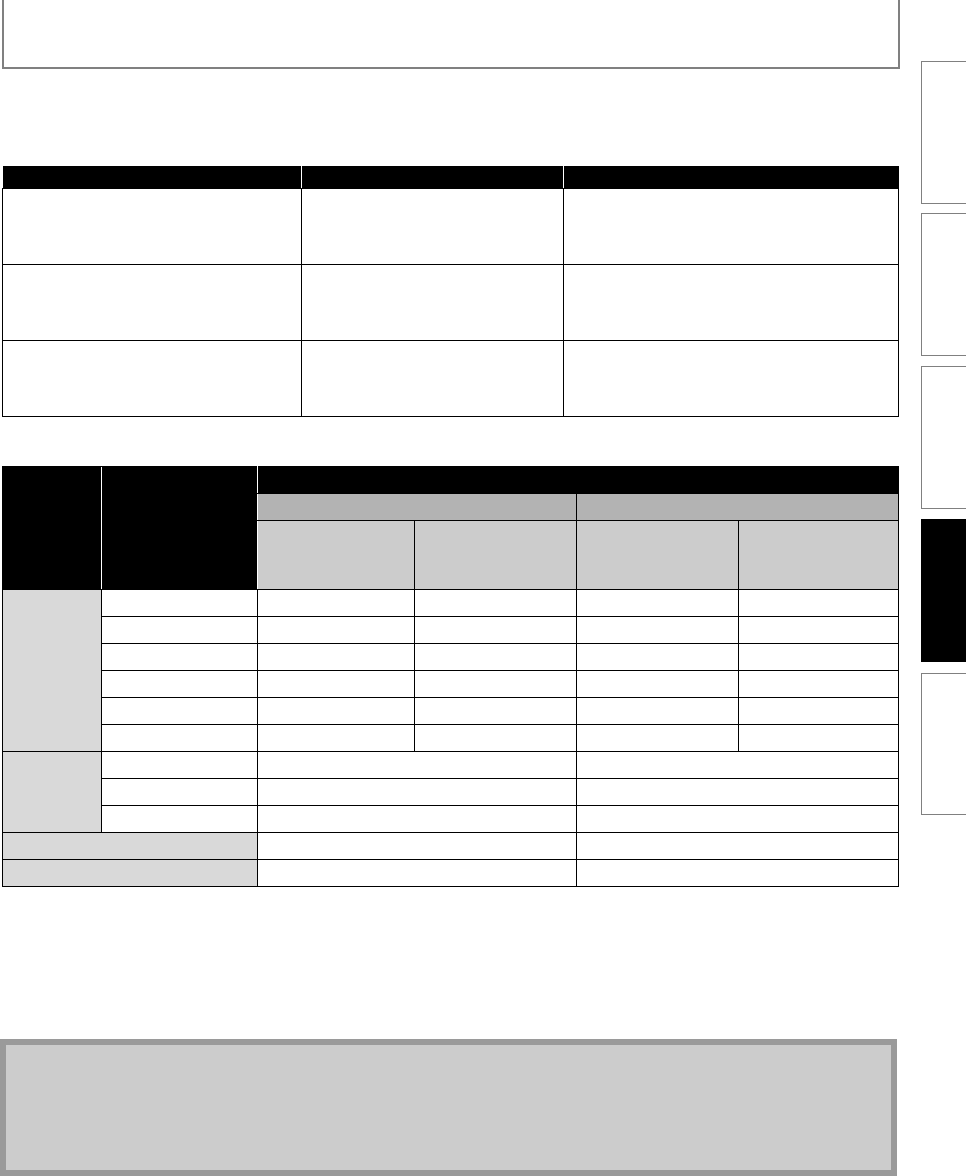
35EN
FUNCTION SETUP
HDMI Audio Out Setting
When using HDMI connections make “HDMI Audio Out” setting in “Audio” menu according to the specifications of the
device to be connected. Refer to page 34. Normally, set it to “HDMI Multi(Normal)” so that the unit automatically picks
and outputs the best audio format suited to your connected device.
Audio signals output from HDMI OUT jack
*1) Outputs audio signals decoded from independent substream.
*2) Outputs audio signals decoded from Dolby Digital stream.
*3) Outputs audio signals decoded from DTS core stream.
• If the connected device is not compatible with the HDMI BITSTREAM, audio will be output as multi LPCM or 2-channel
down-mixed LPCM depending on the capability of the connected device even if you select “HDMI Multi(Normal)” in
“HDMI Audio Out” setting.
Device to be connected “HDMI Audio Out” setting Output HDMI audio signal
Device compatible with Dolby Digital,
Dolby Digital Plus, Dolby TrueHD, DTS or
DTS-HD decoding
HDMI Multi(Normal)
Dolby Digital, Dolby Digital Plus, Dolby TrueHD,
DTS, or DTS-HD bitstream are output from HDMI
OUT jack. Make the speaker settings on the
connected AV amplifier, etc.
Device compatible with 3 or more channels
of audio inputs (not Dolby Digital, Dolby
Digital Plus, Dolby TrueHD, DTS or DTS-HD
compatible)
HDMI Multi(LPCM)
Multi-channel audio signals are output from
HDMI OUT jack. Make the speaker settings with
the speaker setting items appear after you select
“HDMI Multi(LPCM)”. Refer to page 34.
HDMI connection to a TV and digital audio
connection (coaxial) to an AV amplifier.
Audio Mute
HDMI audio will be mute, and Dolby Digital / DTS
bitstream or LPCM will be output from DIGITAL
OUT jack depending on “Digital Out setting”.
Refer to page 36.
Media Recording format
“HDMI Audio Out” setting
HDMI Multi(Normal) HDMI Multi(LPCM)
When “BD Audio
Mode” is set to “HD
Audio Output”
When “BD Audio
Mode” is set to “Mix
Audio Output”
When “BD Audio
Mode” is set to “HD
Audio Output”
When “BD Audio
Mode” is set to “Mix
Audio Output”
BD-video
Dolby Digital Dolby Digital Dolby Digital Multi LPCM Multi LPCM
Dolby Digital Plus Dolby Digital Plus Dolby Digital Multi LPCM
*1
Multi LPCM
*1
Dolby TrueHD Dolby TrueHD Dolby Digital Multi LPCM
*2
Multi LPCM
*2
DTS DTS DTS Multi LPCM Multi LPCM
DTS-HD DTS-HD DTS Multi LPCM
*3
Multi LPCM
*3
LPCM Multi LPCM Multi LPCM Multi LPCM Multi LPCM
DVD-video
Dolby Digital Dolby Digital Multi LPCM
DTS DTS Multi LPCM
LPCM 2ch LPCM 2ch LPCM
audio CD 2ch LPCM 2ch LPCM
DTS-CD DTS Multi LPCM
Note
• The audio signals from HDMI OUT jack (including the sampling frequency, the number of channels and bit length)
maybe limited by the device that is connected.
• Among the devices that support HDMI, some do not support audio output (e.g. projectors). In connections with
device such as this unit, audio signals are not output from HDMI OUT jack.
• Video and audio signals may be distorted temporarily when switching to / from the HDMI output mode.
INTRODUCTION CONNECTIONS PLAYBACK FUNCTION SETUP OTHERS
E5P04UD_EN.book Page 35 Tuesday, October 6, 2009 8:04 PM


















