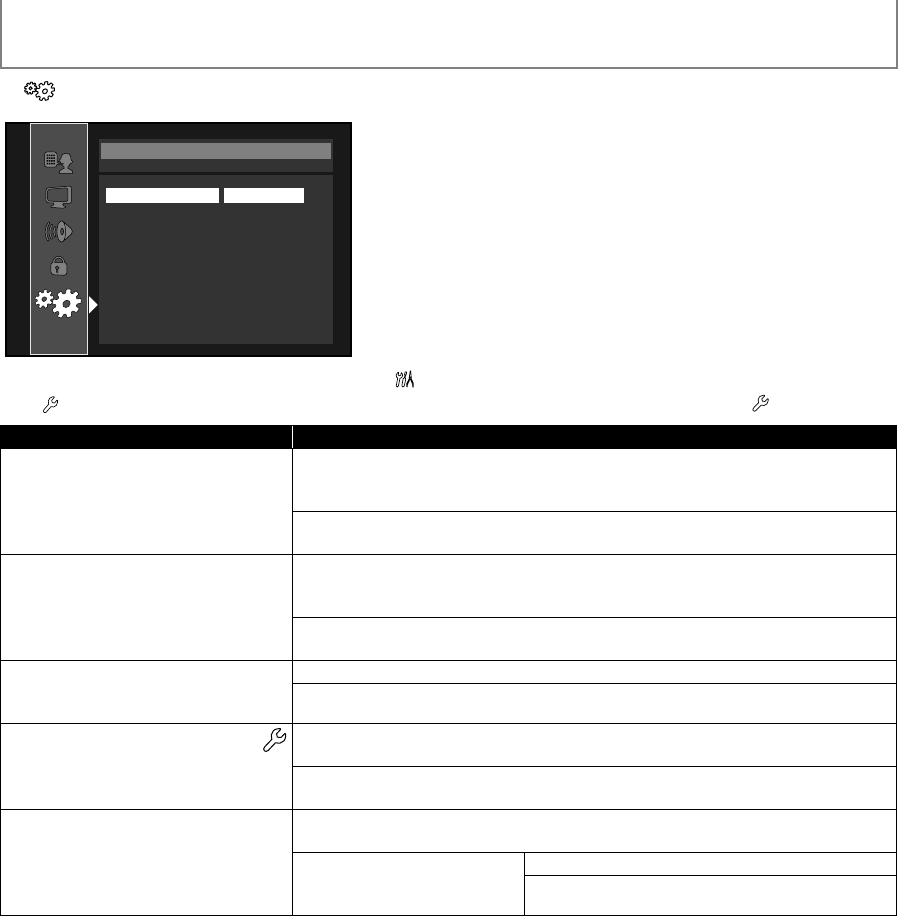
40 EN
FUNCTION SETUP
S Others
• To select the setting items and options, refer to “ Custom” on page 30.
• “ Quick” menu consists of the setting menus frequently used, and they are accompanied with .
Others
Angle Icon
Auto Power Off
HDMI CEC
Media Select
On
On
Off
Disc
Software Update
Setting items Options
Angle Icon On*:
The angle icon appears on the TV screen when playing back the scene with
various angle.
Off:
The angle icon disappears on the TV screen.
Auto Power Off On*:
If this unit is left with no activity for more than 30 minutes, this unit turns off
automatically.
Off:
Sets off the auto power off.
HDMI CEC
Sets whether to utilize the HDMI CEC
function. Refer to page 41.
On
Off*
Media Select
Selects the media to playback.
Disc*:
Select this when you play back a disc.
SD Card:
Select this when you play back an SD Memory Card.
Software Update
Allows you to update this unit’s
firmware. Refer to page 42.
Current Version:
Indicates the current firmware version.
Disc Update:
Allows you to update this
unit’s firmware using a disc.
No*
Yes
E5P04UD_EN.book Page 40 Tuesday, October 6, 2009 8:04 PM


















