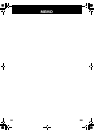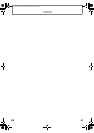44 EN
FUNCTION SETUP
Initialize the setting or SD Memory Card.
Initialize
1
In stop mode, press [SETUP].
2
Use [K / L] to select , then press
[OK].
3
Use [K / L] to select a desired option,
then press [OK].
“Setup”:
Resets the setup menu to the default.
“Format SD Card”
(Available only when an SD Memory Card is
inserted.):
Initializes the SD Memory Card. After
confirmation message appears, use [K / L]
to select “Yes”, then press [OK].
“Erase Saved BD-ROM Data (Player)”:
Clears the data saved for the BD-ROM
contents, such as BD-ROM game scores, from
this player.
“Erase Saved BD-ROM Data (SD Card)”
(Available only when an SD Memory Card is
inserted.):
Clears the supplemental data for the BD-ROM
playback, such as subtitle data, from the SD
Memory Card.
4
Press [OK]. (For “Setup” and “Format
SD Card” only)
• Final confirmation message will appear. Select
“Yes”, then press [OK].
5
Press [SETUP] to exit.
Note
• The setting for “Parental” will not be reset.
Caution
• Do not remove the SD Memory Card while executing
the “Format SD Card” or the “Erase Saved BD-ROM
Data (SD Card)”. It damages the card.
Initialize
Setup
Format SD Card
Erase Saved BD-ROM Data (Player)
Erase Saved BD-ROM Data (SD Card)
E5P04UD_EN.book Page 44 Tuesday, October 6, 2009 8:04 PM