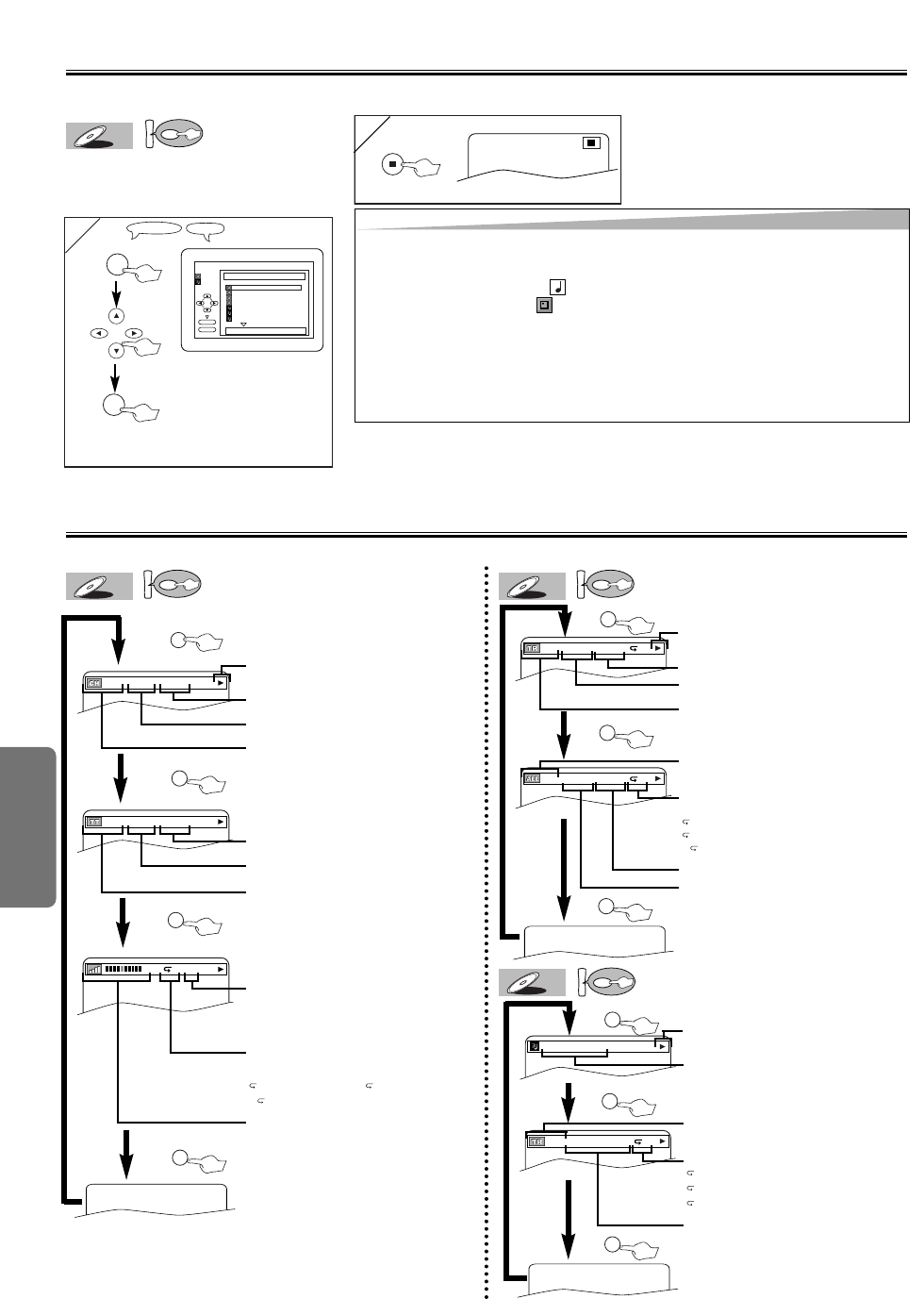
–
16
–
EN
DVD Functions
2
2
STOP
MP3 Playback
Insert a MP3-format disc, then press
the MENU button to call up the MP3
menu on the TV screen.
DVD
MP3
MP3
1
1
folder name 4
folder name 1
folder name 3
folder name 2
folder name 1
DISC NAME
FILE LIST
FOLDER
MP3
ENTER
PLAY
file name 3
file name 2
file name 1
1/2
ENTER
When selecting the folder:
• Press the
B button when you
want to go to the next hierar-
chy.
• Press the
s button when you
want to go back to the previ-
ous hierarchy.
MENU
The On-Screen Display
You can check the information about the current disc by pressing the DISPLAY button on the remote control.
DVD
DVD-V
DVD-V
DVD
CD
CD
4/12 0:03:21 - 0:02:15
T
4/12 0:13:45 - 0:45:40
T
CH(Chapter):
Current chapter number / Total chapters
TT(Title):
Current title number / Total titles
Current repeat setting appears only when
the repeat setting is active
C: Chapter repeat / T: Title repeat /
AB:A-B repeat
TR(Track):
Current track number / Total tracks
Current repeat setting appears only when
the repeat setting is active
T: Track repeat
A: All Tracks repeat
AB:A-B repeat
DISPLAY
DISPLAY
DISPLAY
DISPLAY
DISPLAY
11/16 0:00:00 - 0:03:30
1/3 0:00:00 - 1:23:45
TL1
DISPLAY
BIT RATE: The amount of audio and video
data currently being read
ALL:
Current track number / Total tracks
Elapsed time of the current chapter
Remaining time of the current chapter
Elapsed time of the current title
Remaining time of the current title
Layer numbers, appears only when playing
a two-layered Disc
L0: Layer 0 is playing
L1: Layer 1 is playing
DVD
MP3
MP3
TRACK 01
1/36 0:01:15
T
The name of the file currently in play
will be displayed.
Current Repeat setting, if active
T: Track repeat
G: Group (folder) repeat
A: Disc repeat
Elapsed playing time of the current track
DISPLAY
DISPLAY
DISPLAY
TR(Track):
Current Track number / Total Tracks
MP3 is a method of compressing files.You can copy MP3 files on CD-R/RWs from the computer and play the files on this unit.
DISPLAY
Elapsed time of the current track
Remaining time of the current track
Elapsed time of the current audio CD
Remaining time of the current audio CD
Hint
Hint
• Some selections may take a while to be recognized.
• Press the TOP MENU button to return to the first item.
• Folders are known as Groups; files are known as Tracks.
• MP3 files are accompanied by icon.
• Folders are accompanied by icon.
• A maximum of 255 folders can be recognized.
• A maximum of 512 files can be recognized.
• Up to 8 hierarchies can be created.
This player recommends the files recorded under the following circumstances:
• Sampling frequency: 44.1kHz or 48kHz
• Constant bit rate: 112kbps ~ 320kbps.
3
Current playback status
Current playback status
Current playback status
TV ScreenRemote Control


















