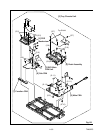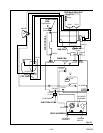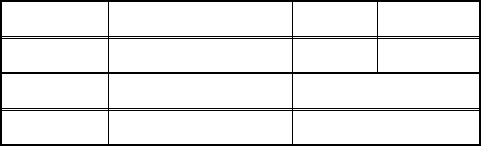
1-7-2 T2202EA
2. Setting for CONTRAST, COLOR,
TINT, V-TINT and SHARP Data
Values
General
1. Enter the Service mode. (See page 1-7-1.)
2. Press [PICTURE] button on the service remote
control unit. Display changes “BRT,” “CNT,” “COL,”
“TNT,” “V-T,” and “SHP” cyclically when [PICTURE]
button is pressed.
CONTRAST (CNT)
1. Press [PICTURE] button on the service remote
control unit. Then select “CONTRAST (CNT)”
display.
2. Press [CH. o / p] buttons on the service remote
control unit so that the value of “CONTRAST
(CNT)” becomes 84.
COLOR (COL)
1. Press [PICTURE] button on the service remote
control unit. Then select “COLOR (COL)” display.
2. Press [CH. o / p] buttons on the service remote
control unit so that the value of “COLOR (COL)”
becomes 58.
TINT (TNT)
1. Press [PICTURE] button on the service remote
control unit. Then select “TINT (TNT)” display.
2. Press [CH. o / p] buttons on the service remote
control unit so that the value of “TINT (TNT)”
becomes 45.
V-TINT (V-T)
1. Press [PICTURE] button on the service remote
control unit. Then select “V-TINT (V-T)” display.
2. Press [CH. o / p] buttons on the service remote
control unit so that the value of “V-TINT (V-T)”
becomes 49.
SHARP (SHP)
1. Press [PICTURE] button on the service remote
control unit. Then select “SHARP (SHP)” display.
2. Press [CH. o / p] buttons on the service remote
control unit so that the value of “SHARP (SHP)”
becomes 46.
Note: BRIGHT data value does not need to be
adjusted because this setting is performed in
other setting.
3. H f
0
Adjustment
Purpose: To get correct horizontal position and size of
screen image.
Symptom of Misadjustment: Horizontal position and
size of screen image may not be properly displayed.
Note: R2583 --- Sub CBA
1. Connect frequency counter to R2583.
2. Operate the unit for at least 20 minutes.
3. Enter the Service mode. (See page 1-7-1.) Press
[2] button on the remote control unit and select H-
ADJ mode.
4. Press [CH. o / p] buttons on the remote control
unit so that the display will change “0” to “7.”
5. At this moment, choose display “0” to “7” when the
frequency counter display is closest to 15.734 kHz
± 300 Hz.
Test Point Adj. Point Mode Input
R2583 [CH. o / p] buttons Video ---
Tape M. EQ. Spec.
--- Frequency Counter 15.734 kHz±300 Hz