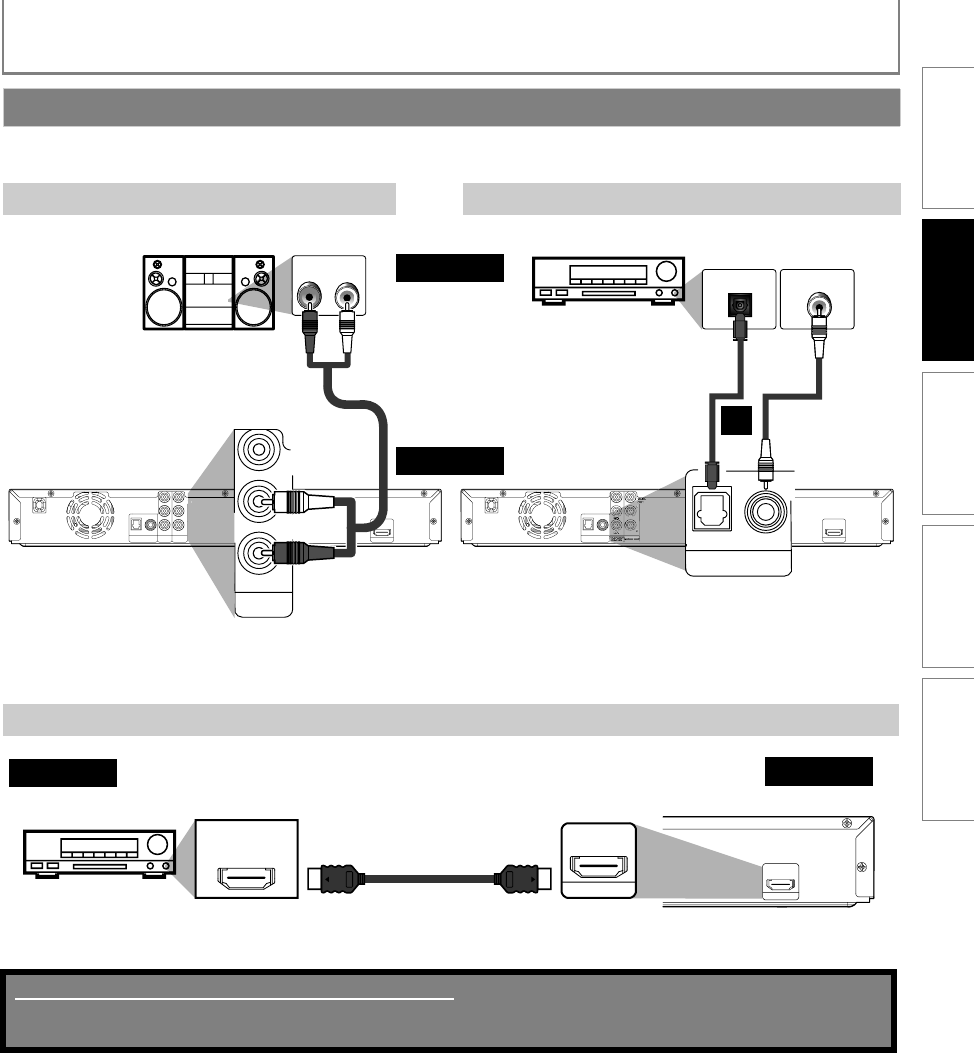
13EN
CONNECTIONS
• When you change the connections, all devices should be turned off.
• Refer to the manual accompanying external devices for more information.
To set up “HDMI Audio Out” refer to pages 36 and 35.
Connection to an Audio System
2-Channel Analog Audio Connection Digital Audio Connection
VIDEO
OUT
DIGITAL OUT
PCM/BITSTREAM
COMPONENT
P
B
/C
B
Y
P
R
/C
R
VIDEO OUT
OPTICAL
AUDIO OUT
COAXIAL
HDMI OUT
L
R
DIGITAL OUT
PCM/BITSTREAM
Y
OPTICAL COAXIAL
HDMI OUT
AUDIO IN
LR
COAXIAL
DIGITAL AUDIO INPUT
OPTICAL
DIGITAL AUDIO INPUT
VIDEO
OUT
AUDIO OUT
L
R
R
DE
O
U
T
DIGITAL OUT
PCM/BITSTREAM
OPTICAL COAXIAL
audio
AUDIO OUT
Analog audio input jacks
RCA audio
cable
stereo system
this unit
digital audio optical/
coaxial input jack
digital audio
RCA cable
digital audio
optical cable
DIGITAL OUT (OPTICAL / COAXIAL)
or
AV receiver/amplifier
To set up “Digital Out”, refer to page 37.
HDMI Audio Connection
HDMI IN
HDMI OUT
HDMI OUT
audio
this unit
HDMI cable
AV receiver / amplifier with an HDMI input jack
Supplied cables used in this connections are as follows:
• RCA audio cable (L/R) x 1
Please purchase the rest of the necessary cables at your local store.
I
NTRODUCTION
CONNECTIONS P
LAYBACK
F
UNCTION
S
ETUP
O
THERS
E5K20UD_EN_V3.book Page 13 Wednesday, December 24, 2008 10:52 AM


















