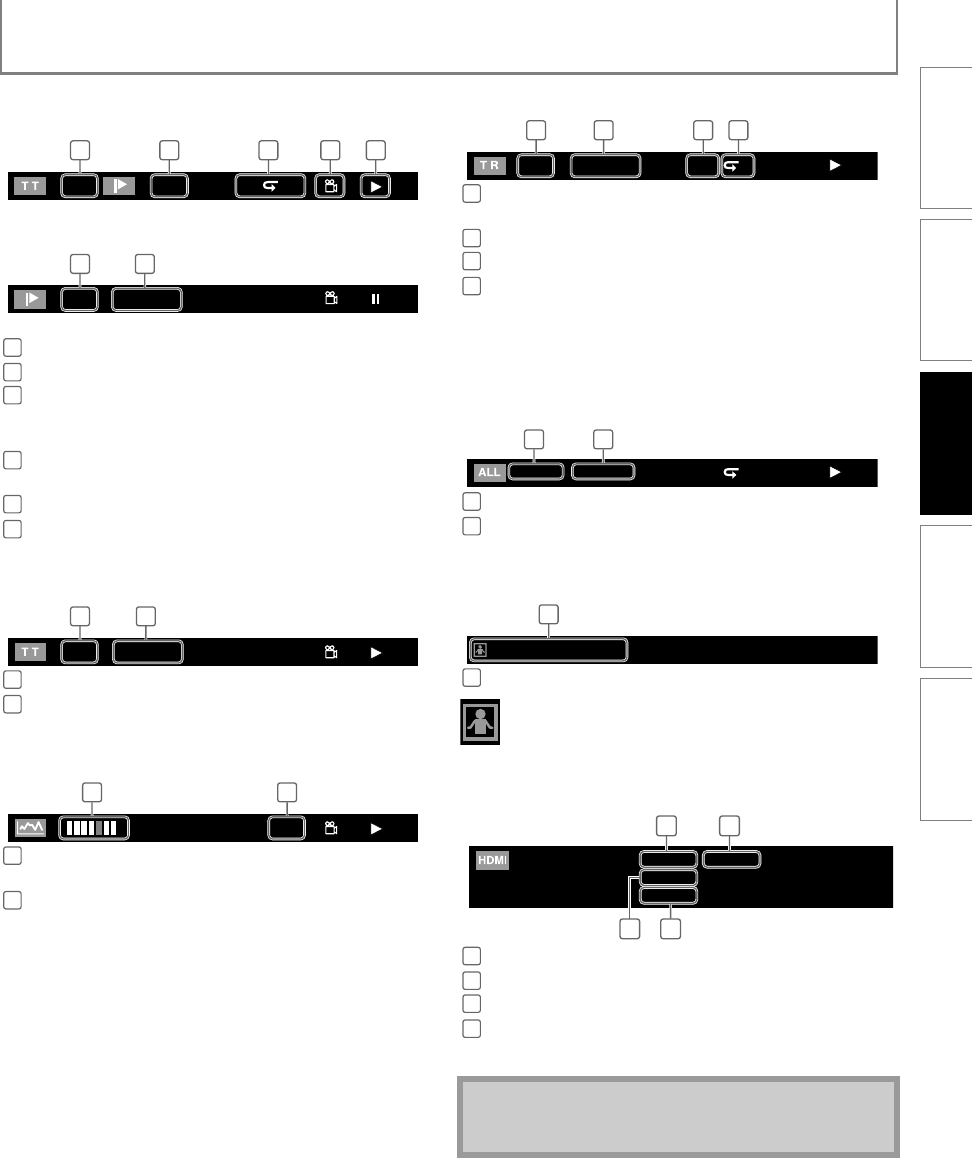
17EN
PLAYBACK
S Chapter information
<Title / Chapter information for BD>
<Chapter information for DVD>
S Title information
S Bit rate information
S Track / File information
S Disc information
S File name information
: JPEG file
S HDMI information
Current title number
Current chapter number / Total number of chapters
Current repeat setting (Only when repeat setting is
active)
(C: Chapter repeat, T: Title repeat, AB: A-B repeat)
Indicates that the multi camera angle images are
available on the scene
Current playback status
Elapsed time / Remaining time of the current chapter
Current title number / Total number of titles
Elapsed time / Remaining time of the current title
Bit rate (The amount of video data currently being
read)
Layer number (Only for 2-layered discs)
(L0: Layer 0 is played back. L1: Layer 1 is played
back)
1 1/10 A B
1 32
4 5
3 / 5 0 : 01 : 02
2 6
1
2
3
4
5
6
3 / 5 0 : 01 : 02
1 2
1
2
L1
21
1
2
Current track (file) number / Total number of track
(file)
Elapsed time / Remaining time of the current track
Indication of SD Memory Card playback
Current repeat setting
(Only when repeat setting is active)
(T: Track / File repeat, G: Group repeat,
A: All repeat, AB: A-B repeat)
Current track number / Total number of tracks
Elapsed time / Remaining time of the current disc
Media icon and file name
HDMI video format
Resolution of the HDMI output image
HDMI audio format
Maximum numbers of audio channels that can be
accepted by the connected device
Note
• If the HDMI cable is not connected, “---” will be
displayed for HDMI information.
SD1 / 14 0 : 00: 51
T
1 3 42
1
2
3
4
1 / 14 0 : 00: 51
T
1 2
1
2
File_name_001
1
1
/:
:
:
1
43
2
Video Info
Audio Info
Max Channel
YCbCr 1080i
PCM
2ch
1
2
3
4
I
NTRODUCTION
C
ONNECTIONS
PLAYBACK F
UNCTION
S
ETUP
O
THERS
E5K20UD_EN_V3.book Page 17 Wednesday, December 24, 2008 10:52 AM


















