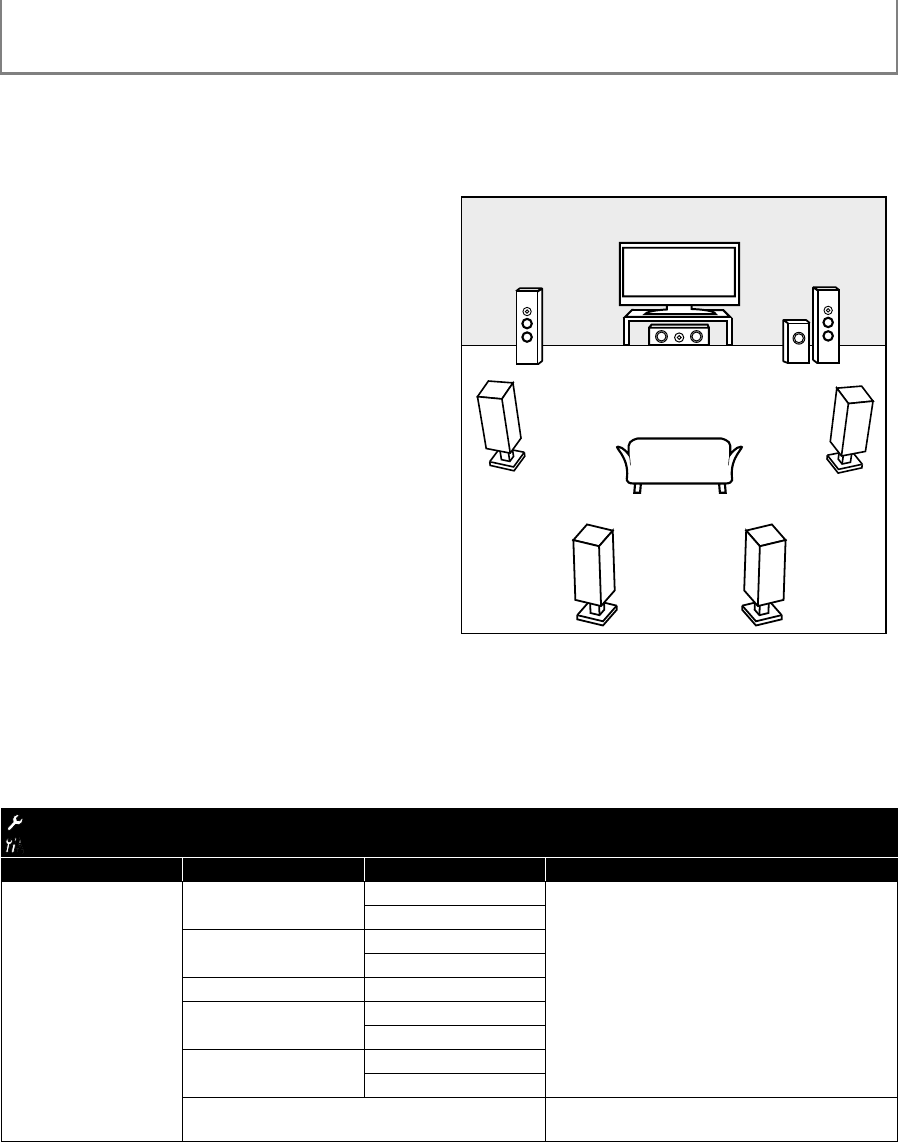
38 EN
FUNCTION SETUP
Speaker setting (Available when you have HDMI cable connected to HDMI OUT jack)
This unit allows you to enjoy multi-channel surround sound such as 7.1-channel / 5.1-channel surround. To make the
most of its feature, set up your speakers appropriately by referring to the following table.
How to navigate through “HDMI Multi(LPCM)”:
1) Use [K / L] to select your desired menu item then
press [OK].
2) Use [K / L] to select your setting items.
•Press [RETURN] to go back to the previous screen.
3) Use [s / B] to select desired options. (Except for
“Test Tone”, “Default” and setting options in
“Speaker Size” setting.)
For setting options in “Speaker Size” setting:
Press [OK] to select desired options.
For “Test Tone”:
Use [s / B] to select “Off”, “Manual” or “Auto”,
then press [OK].
• The test tone will be output. If you select “Manual”,
use [K / L] to select desired speaker, then use
[s / B] to adjust the volume. If you select “Auto”,
use [s / B] to adjust the volume of the speaker that
outputs the test tone.
• If you want to stop the test tone, press [RETURN].
For “Default”:
Press [OK] to reset to the default.
4) Press [SETUP] to exit.
<Speaker setting for the audio signal output from HDMI OUT jack>
e.g.) basic layout with 7.1-channel surround system
Front speaker (left) Front speaker (right)
Center speaker
Subwoofer
Surround
speaker (left)
Surround
speaker (right)
Surround
back speaker
(left)
Surround
back speaker
(right)
Quick A HDMI Audio Out A HDMI Multi(LPCM)
Custom A Audio A HDMI Audio Out A HDMI Multi(LPCM)
Menu Setting items Options Descriptions
Speaker Size
Selects the desired
speaker to set. Then
change the setting by
referring to the
descriptions.
Front Large* Large:
For the large speakers with strong low
frequency reproduction capabilities.
Small:
For the small speakers which do not provide
strong bass sound.
You cannot change the setting of
“Subwoofer”.
Speakers which are not supported by the
connected device will be displayed in gray.
Small
Center Large*
Small
Subwoofer On
Surround Large*
Small
Surround Back Large*
Small
Default Select “Default”, then press [OK] to reset
“Speaker Size” setting to the default.
E5K20UD_EN_V3.book Page 38 Wednesday, December 24, 2008 10:52 AM


















