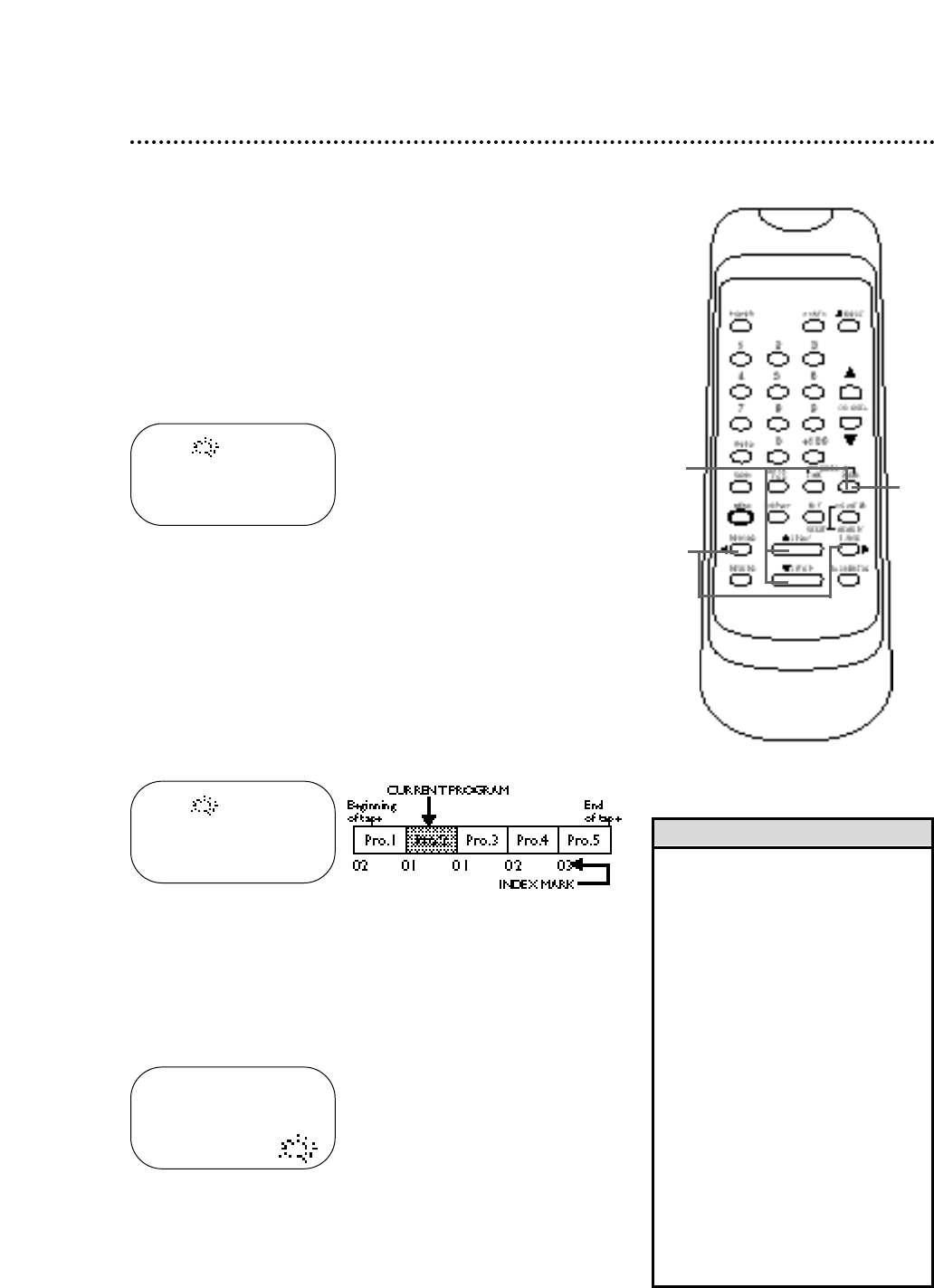
38 Index Search
When you make a recording, the VCR places an index mark at the
beginning of the recording. Essentially, an index mark is a type of
“bookmark” for your tape. This feature is useful if you have sever-
al different programs recorded on a single tape.
You may skip over programs by following the steps below. Before
you begin, make sure:
● The VCR is on and is in VCR position. (The VCR/TV light will
appear. If it does not, press the VCR/TV button once.)
● There is a tape in the VCR.
1
Press the INDEX SEARCH button.
2
Within 30 seconds, press the PLAY button, the STOP but-
ton, or the INDEX SEARCH button repeatedly until the
number of programs that you want to skip appears beneath
INDEX SEARCH on the screen.
This number should include the current program. For example, if
you are currently viewing program 2 and you want to skip to pro-
gram 5, select 03 to skip three programs (2, 3, and 4). Playback will
begin at program 5. If you want to skip to program 1, select 02 to
skip two programs (2 and 1). Playback will begin at program 1.
3
Within 30 seconds, press the REWIND button or the
F.FWD button.
The VCR begins rewinding or fast forwarding to the beginning of
the desired program. When the program is reached, the VCR will
start playback automatically.
• Every time an index mark is passed
during rewinding or fast forwarding,
the number of programs beneath
INDEX SEARCH on the screen
decreases by one.
• Up to 20 index marks may be
searched.
• This function is not available during
recording.
• Press the STOP button to stop the
search.
• To exit Index Search mode, press
the COUNTER RESET/EXIT button.
• The time gap between index marks
should be greater than 1 minute for
SP recording, 2 minutes for LP
recording, and 3 minutes for SLP
recording.
• If the end of the tape is reached
during an Index Search, the VCR
will cancel the search and rewind
the tape. Details are on page 41.
Helpful Hints
INDEX SEARCH
03
D
1
2
3
INDEX SEARCH
--
INDEX SEARCH
03


















