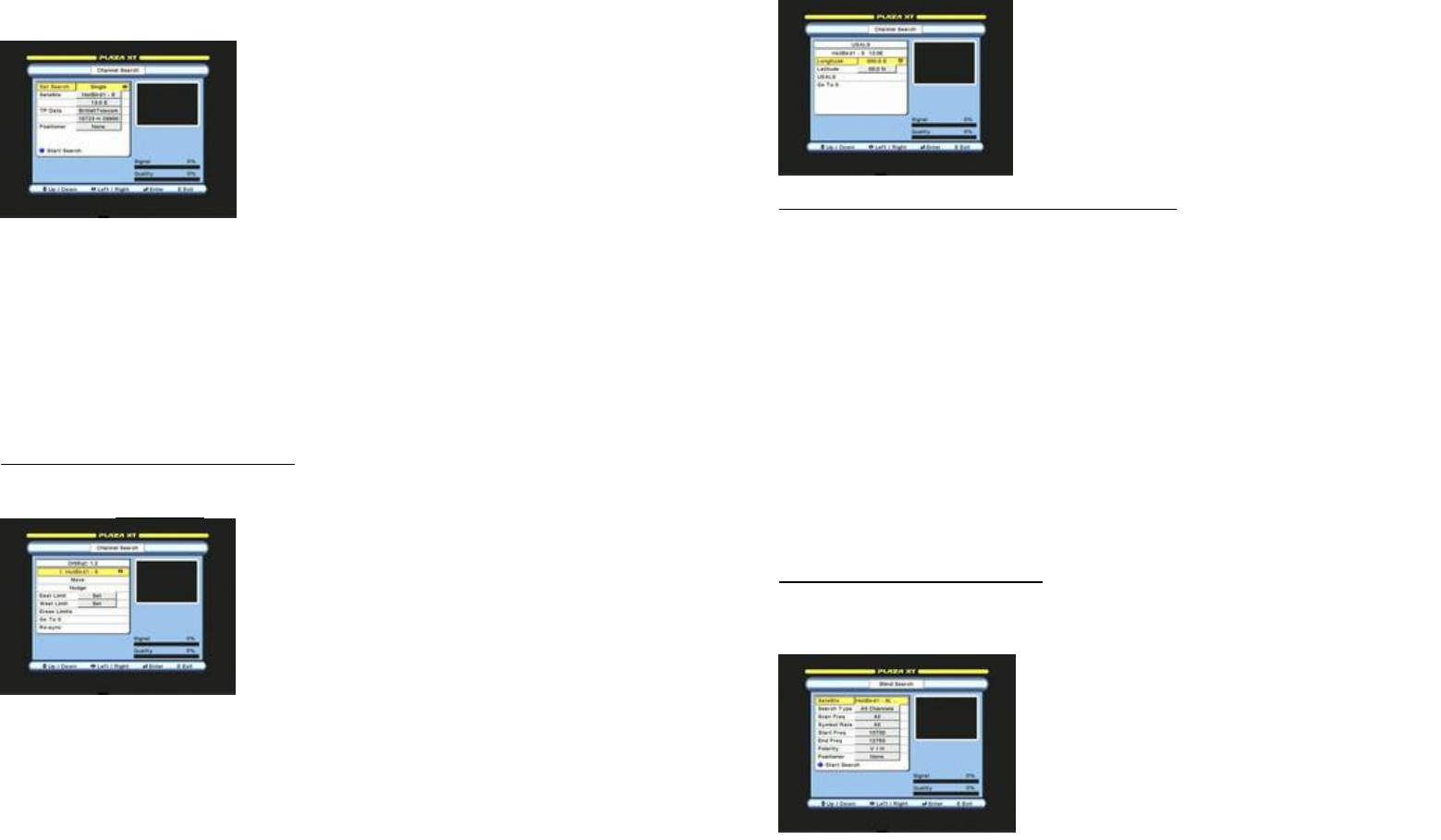
7
SEARCHING CHANNELS
Press MENU key and go to INSTALL. Select Channel Search.
Channel Search Configuration
Start Search: Press blue key to start search.
Channel options in Scan mode
All TP / All Ch --- All transponders and channels
All TP / Data Ch --- All transponders Data channels.
All TP / FTA Ch --- All transponders free to air channels.
NIT / All Ch --- All channels in Network identified table.
NIT / FTA Ch --- Free to air channels in Network identified table.
Select TP / All Ch --- All channels in Selected TP. Press OK to select from list.
Select TP / FTA Ch --- Free to air channels in Selected TP. Press OK to select from list.
Manual TP / All Ch --- Press OK for Single TP search and select the TP.
CONFIGURING DiSEqC POSITIONER
Positioning the dish manually. Select DiSEqC 1.2 and press OK.
Positioner --- DiSEqC 1.2 Configuration
East, West Limits: First erase the limits by pressing OK on ‘Erase Limits’ then determine
the furthest limits your motor can move and enter these here.
Erase Limits: Press OK To clear the limits.
Go To 0: Press OK to go to 0 position on the motor
Re-sync: Using move function, first find position of one satellite by obtaining maximum
signal and quality. Then select Re-sync and press OK. All other satellites that are listed in
this menu can now also be found automatically during channel search.
NOTE: Signal & Quality bars in Channel Search
Red indicates noise only with no actual signal. Green indicates signal is present.
Positioning the dish automatically. Select USALS and press OK. You can search up to
40 satellites at a time automatically using this menu.
Sat Search: S
elect Single if searching manually.
Select Multiple if searching all automatically.
Satellite:
Press OK, select a satellite then press
right and select a scan mode. Configure all
satellites in the same way for multiple search.
TP Data: Select a TP that has presence of signal.
Positioner:
If motor is used, select DiSEqC 1.2 for
manual positioning or USALS if motor supports it.
See configuring the DiSEqC positioner.
1. Hotbird1-6: Shows pre stored satellit
es. A
number with ----
is a vacant position for other
satellites not in this list.
Move:
Press and release left or right key to move
few steps at a time or keep it pressed to move
continuously. Move the dish until you find maximum
signal and quality.
Nudge: Same as above, but with finer movements.
8
Positioner --- USALS Configuration
AUTOMATIC SEARCH WITH DiSEqC POSITIONER
1. Press MENU, go to INSTALL and press OK.
2. Go to Antenna Setting and press OK. Press OK on LNB No. Focus will move to
satellite list.
3. Press OK on the satellites you wish to tune.
4. Press EXIT twice. When prompt to save message comes, press OK on Yes. After
storing menu will close.
5. Go to Channel Search and press OK. On Sat Search select Single if only one
satellite is to be searched. Select Multiple to search all at once.
6. In the same menu go to Satellite and press OK.
7. Then press OK on a satellite to select it, then, press right to go to Scan Mode.
Select the option you require and press OK. Press EXIT focus will move back to
satellite. Repeat the same for all satellites. After configuration press EXIT and
the menu should close.
8. Go to Positioner and select USALS. Press OK menu will open. On Longitude
and Latitude enter your location. Press EXIT and save the settings. After storing
menu will close.
9. Press blue key to start search. After moving dish, search will start. If searching
more than one satellite, after first one is finished it will move to the next satellite
and start search automatically.
USING BLIND SEARCH FEATURE
This feature is used for automatic searching of transponders. Searching with this feature
is slower than normal search. Press MENU key and go to INSTALL. Select Blind Search.
Blind Search Configuration
Positioner: Select positioner if required. See CONFIGURING THE DiSEqC POSITIONER
Start Search: Press blue key to start. It searches transponders first then main channel
search will start. See following.
Longitude, Latitude: Enter your location with 0-
9
and PAGE up / down keys. Example; London –
Longitude = 0 and Latitude = 51.5N
USALS: Press OK to go to position automatically.
Go To 0: Press OK to go to 0 position on the motor
Satellite: Press OK and select a satellite.
Search Type: Select an option.
Scan Freq:
Select an option. All scans from 10700
to 12750 (whole band). User Defined scans a
desired range of frequency.
Symbol Rate: Select symbol rate range.
Start Freq, End Freq:
When using User Defined,
enter with 0~9 keys.
Polarity: Select an option.











