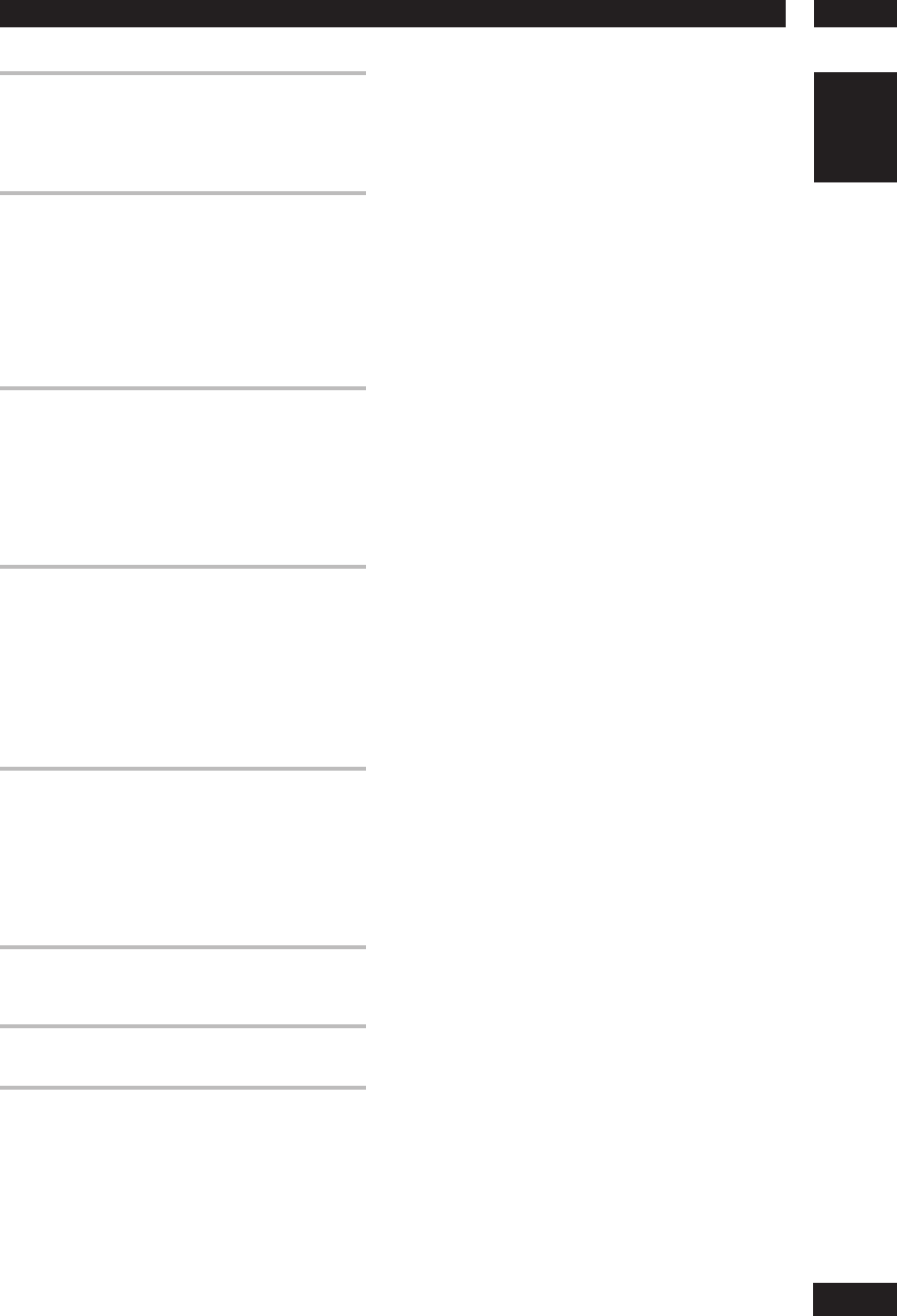
7Additional Information
59
English
A disc containing the MP3 tracks won’t play.
• If the disc is a recordable CD, make sure that the disc had
been fi nalized.
Check that the track(s) are in the MPEG1 Audio Layer
3 format.
Some MP3 tracks appear to be missing from a disc.
• If a track name does not end in “.mp3” or “.MP3”, this
player will not recognize it as an MP3 track.
• This player only recognizes about 650 fi les per folder and
300 folders per disc. If there are more titles than this, you
will not be able to play them.
• This player is not compatible with multi-session discs.
If the disc is multi-session, you will only be able to play
tracks recorded onto the fi rst session.
The unit is connected to an HDMI/DVI component but
the HDMI/DVI indicator on the display does not light.
• Set the input selector on the connected TV or HDMI/DVI
component to this unit.
• This unit cannot be connected to TVs or HDMI/DVI
components that do not support HDCP.
• Reset this unit and the TV or HDMI/DVI component by
turning them off and on.
No video appears on the connected HDMI/DVI
component.
• Can the connected TV or HDMI/DVI component use the
selected resolution?
Set the HDMI VIDEO under HDMI Setup. (page 47)
• Set the input selector on the connected TV or HDMI/DVI
component to this unit.
• TVs or HDMI/DVI components that do not support HDCP
cannot output video from this unit.
No audio is coming from the connected HDMI
component.
• The unit will not output an audio signal if Audio has been
turned off under HDMI AUDIO OUT Setup. (page 41)
• Some HDMI-compatible monitors do not support audio
output.
• The unit will not output an audio signal if a DVI
com po nent has been connected.
Unable to play DivX movies.
• Check that the DivX fi les are encoded with “Home
Theater's mode with DivX” certifi ed encoder.
No sound during DivX movies playback.
• The audio codes may not be supported by the DVD player.
A DivX movie does not repeat.
• Check that fi le size of the movies does not exceed the fi le
size of the CD disc during burning.


















