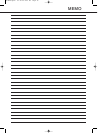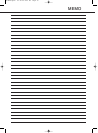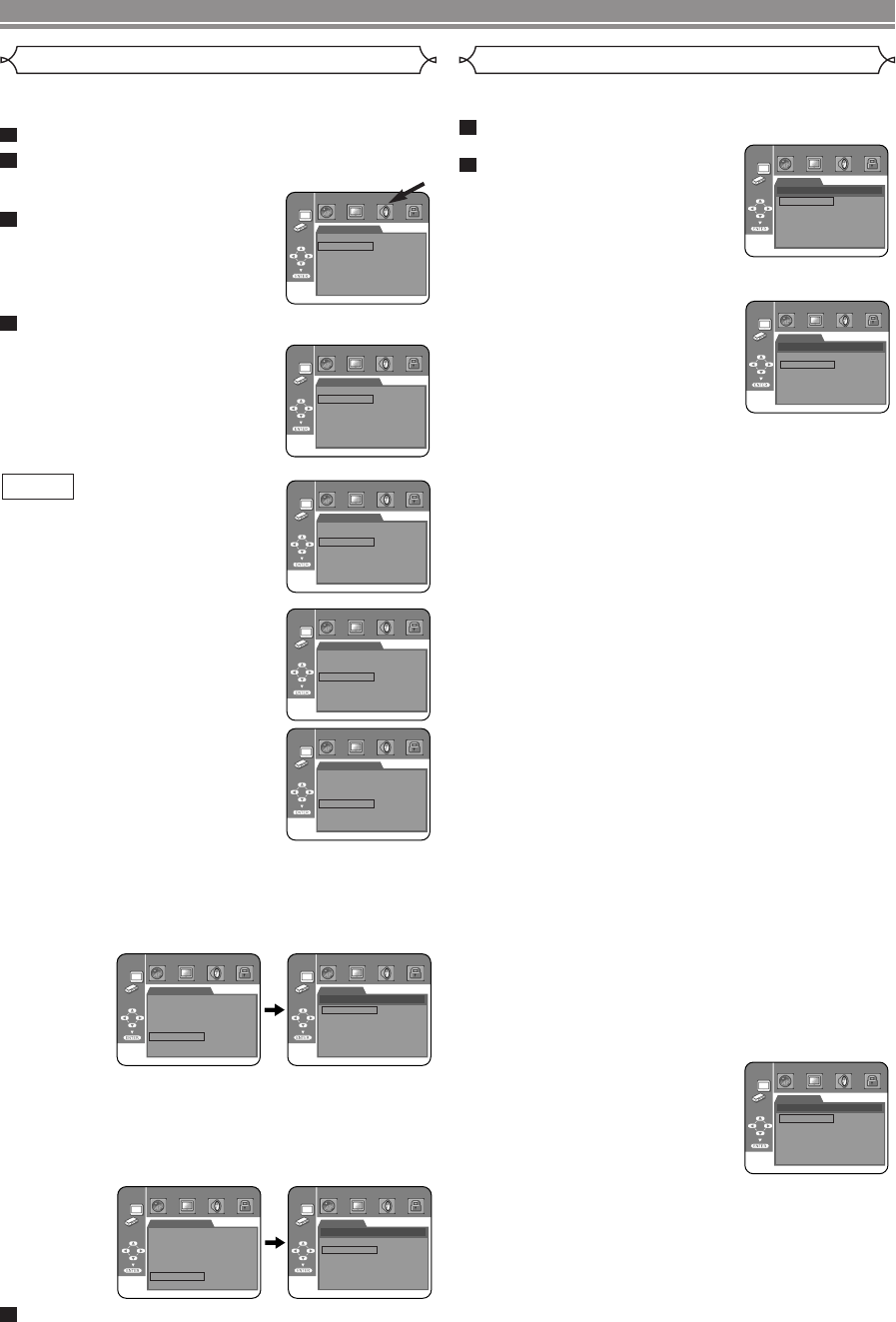
–
26
–
EN
DVD SETUP
Audio Setting
Choose the appropriate Audio settings for your equipment as it
only affect during the playback of DVD discs of the DVD player.
Press the SETUP button in STOP mode.
Press the B button to select CUSTOM, then press
the ENTER button.
• CUSTOM mode will appear.
Press the s or B button to
select AUDIO, then the ENTER
button to confirm.
Press the K or L button to select the below items,
then press the ENTER button.
DRC (Dynamic Range Control)
(Default : OFF)
•To compress the range of sound
volume.
DOLBY DIGITAL
(Default : ON)
Set to ON when the player is con-
nected to Dolby Digital Decoder.
ON : Output by Dolby Digital
OFF: Convert the Dolby Digital to
PCM
DTS (Default : PCM)
DTS: Output by DTS sound
Set to DTS when the unit is
connected to DTS Decoder.
PCM: Convert the Dolby Digital to
PCM
DOWN SAMPLING
(Default : ON)
• Set to ON when outputting in
48kHz.
When playing disc with copright Protection
•Even If you select OFF, copyright protection will be acti-
vated and sound will be down sampled at 48kHz.
ANALOG
(Default : 2.0 CH)
2.0 CH : Output 2ch sound
5.1 CH : Output Multi channel sound
SACD (Default : MULTI-CH)
2 CH : Playback a 2ch area.
MULTI-CH : Playback a multi-ch area.
CD AREA : Playback a CD area.
•
When choosing MULTI-CH, choose 5.1CH as well as the
audio channel in the audio setting of the setup menu.
Press the SETUP button to exit.
5
QUICK
4
3
2
1
AUDIO
DRC
DOLBY DIGITAL
DTS
DOWN SAMPLING
ANALOG
SACD
OFF
ON
PCM
ON
2.0 CH
MULTI-CH
AUDIO
DRC
DOLBY DIGITAL
DTS
DOWN SAMPLING
ANALOG
SACD
OFF
ON
PCM
ON
2.0 CH
MULTI-CH
AUDIO
DRC
DOLBY DIGITAL
DTS
DOWN SAMPLING
ANALOG
SACD
OFF
ON
PCM
ON
2.0 CH
MULTI-CH
AUDIO
DRC
DOLBY DIGITAL
DTS
DOWN SAMPLING
ANALOG
SACD
OFF
ON
PCM
ON
2.0 CH
MULTI-CH
AUDIO
DRC
DOLBY DIGITAL
DTS
DOWN SAMPLING
ANALOG
SACD
OFF
ON
PCM
ON
2.0 CH
MULTI-CH
AUDIO
2.0 CH
5.1 CH
ANALOG
AUDIO
DRC
DOLBY DIGITAL
DTS
DOWN SAMPLING
ANALOG
SACD
OFF
ON
PCM
ON
2.0 CH
MULTI-CH
Speaker Setting
When 5.1CH is selected for analog out, some speaker settings
will be required.
Press the K or L button to select 5.1CH, then
press the ENTER button.
Press the K or L button to
select the below items, then
press the ENTER button.
SPEAKER SIZE
• Press the K or L button to select
the speaker to set.
•Press Enter until the desired speaker size appears.
FRONT(L/R), CENTER, SURROUND(L/R)
(Default: LARGE)
LARGE: Select this when the connected speaker is capable
of playing back sounds of 100Hz or less.
SMALL: Select this when the connected speaker is not
capable of playing back sounds of 100Hz or less.
OFF: Select this when it is not connected. (It cannot be
set OFF on the FRONT speaker.)
SUB WOOFER (Default: ON)
ON: Select this when SUB WOOFER is connected.
OFF: Select this when it is not connected.
NOTES:
•“OFF” is not available for SUB WOOFER when
“SMALL” is selected for FRONT(L/R).
•“SMALL” is not available for FRONT(L/R) when “OFF” is
selected for SUB WOOFER.
• When in playback of DVD audio, the sound may not
come out as set due to restrictions in the disc or the
player.
• During DVD-Audio playback, the Low Pass Filter (which
filters out the sound with the sound wave frequency
over 100Hz) of the SUB WOOFER will be turned off
with the following speaker setting. Otherwise, the Low
Pass Filter will be turned on.
FRONT(L/R): LARGE
CENTER: LARGE
SUB WOOFER: ON
SURROUND(L/R): LARGE
DELAY TIME
To enjoy 5.1-channel surround sound, the distance between the lis-
tening position and all speakers (excluding the Sub woofers) should
ideally be set at a uniform distance on a circle. If the speakers can-
not be set at this manner, the ideal listening position can be virtually
created with the delay time setting.
Use the
K or L button to select the
setting item, then press the ENTER
button.
• Press the K or L button to select
the speaker to set, then press
the ENTER button.
DISTANCE (Default : FEET)
METERS(when the ENTER button is pressed):
The unit of distance is set to meters (“m”).
FEET(when the ENTER button is pressed):
The unit of distance is set to feet (“ft”).
2
1
AUDIO
SPEAKER SIZE
DELAY TIME
BALANCE
5.1 CH
AUDIO
FRONT (L/R)
CENTER
SUB WOOFER
SURROUND (L/R)
SPEAKER SIZE
LARGE
LARGE
ON
LARGE
AUDIO
DISTANCE
FRONT(L/R)
CENTER
SURROUND
DEFAULT
DELAY TIME
FEET
10ft
10ft
10ft
ON
AUDIO
2 CH
MULTI-CH
CD AREA
SACD
AUDIO
DRC
DOLBY DIGITAL
DTS
DOWN SAMPLING
ANALOG
SACD
OFF
ON
PCM
ON
2.0 CH
MULTI-CH
E57M5UD.QX33 03.10.22 0:04 PM Page 26