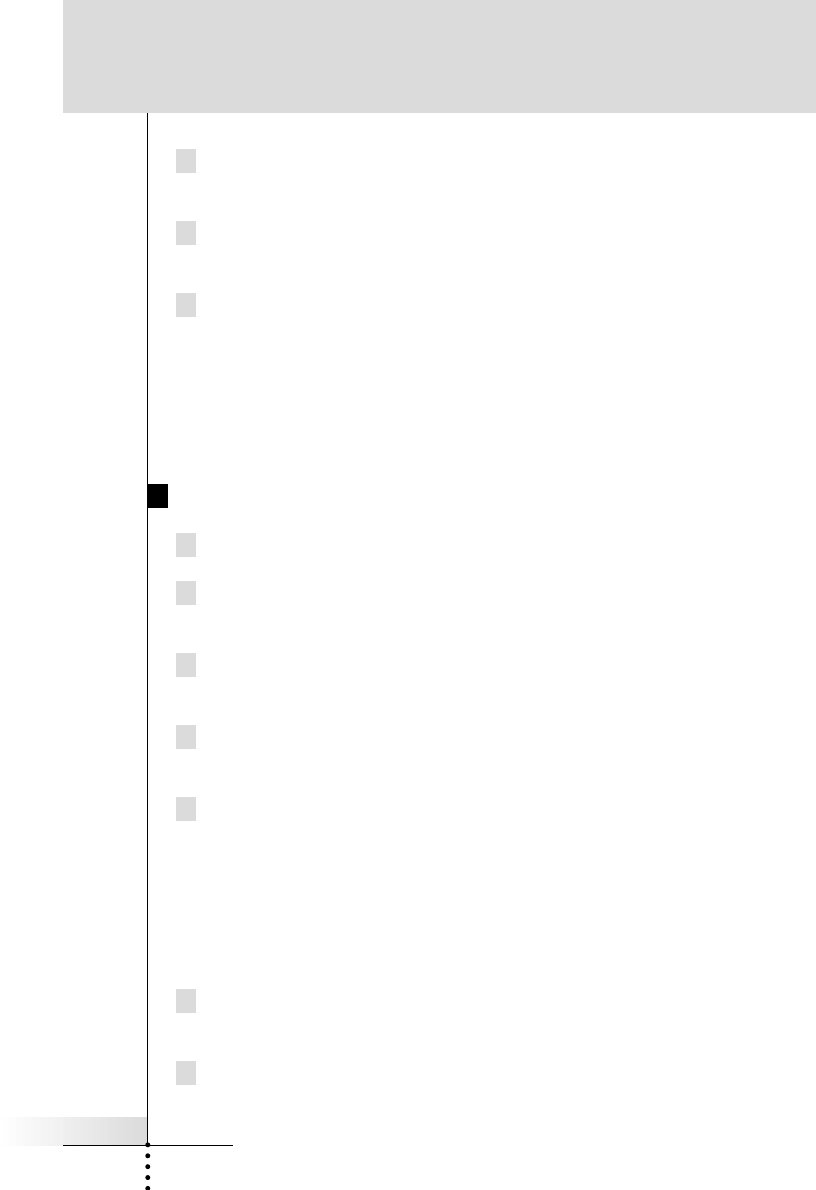
User Guide
29
Reference
The following buttons can be programmed: control panel
buttons, Device menu items and Direct Access buttons.
You cannot program Home menu buttons directly. You have to
program them via the Device menu (see page 30).
The RC9200/5200 also offers empty control panel buttons which
you can program and label as existing buttons. They are only
visible in Learn and Label mode and appear without label or
with label (intended for a specific function). You will also see
previously deleted buttons: you can restore them by
reprogramming them or you can reuse them for other
commands.
Programming Touch Screen Buttons
1 Navigate to the Device panel buttons you want to program.
2 Switch to Learn mode via the Mode button. Additional empty
buttons appear, which can be programmed and labeled.
3 Point the device’s original remote control to the RC9200/5200’s
learning eye as shown on page 28.
4 Tap the RC9200/5200 button you want to program.
The button starts flashing.
5 Press and hold the corresponding button on your device’s
original remote control.
If the RC9200/5200 has learned the command successfully, OK
flashes on the RC9200/5200 icon. You can let go of the button
you’re holding. If the RC9200/5200 has not learned the
command successfully, you hear a short buzz and FAIL appears
on the RC9200/5200 icon.
6 Program all other buttons you want and relabel them if
necessary (see page 32-34).
7 Return to Use mode via the Mode button.


















