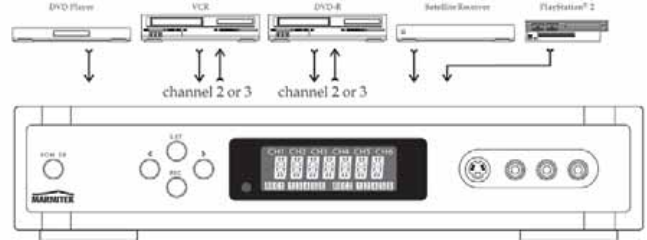
10 © MARMITEK
Note:
1. Repeattheprocedureaboveeachtimeyouwishtorename.
2. During the setting, the mode will return to the previous stage if there is no input for 10 sec.
3. If you want to clear the names on the Connect 236, press and hold “<” and “>” on the
Connect236for5seconds,andalltheprogrammednameswillbecleared.
4. You can also use the Remote Control for renaming.
Before setting the record function
Multi-function A/V switching is possible with 5 input terminals and 2 input/output terminals
enabling:
- locking function prevents switching over the device erroneously during recording.
- therecordingofonesignalontwodifferentrecordersatthesametime.
- therecordingoftwodifferentsignalsontwodifferentrecordersatthesametime.
Recording Set Up.
1. Channel2andChannel3areassignedforRECORD.Connectyourrecorddeviceto
Channel 2/3.
2. YoucandefinethenameofyourRECORDDevice,referto“Programmingtheinput
channel” for how to assign the device name.


















