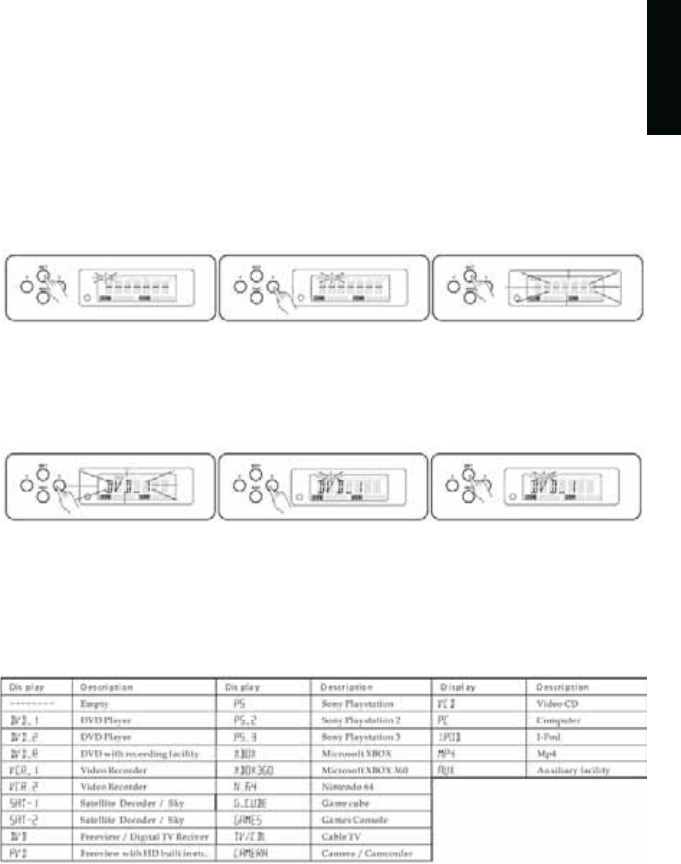
ENGLISH
9CONNECT 236™
Power button standby
A small amount of the power is retained to support the memory and remote control sensor
function when the POWER is switched off. This is known as the standby mode. POWER may
be switched On/Off by the Remote Control.
Note: The above device connections are for reference only. Any suitable devices may be
connectedtotheInputChannels.
Programming the input channel
ForeasyidentificationoftheAVdeviceconnectedtotheConnect236,itispossibletoname
each of the six inputs on the Input Channel Display.
Pressandholdthe“SET”buttonfor2seconds,the“CH1”ontheLCDwillbegintoflash.
Pressthe“<”or“>”buttontoselectthedesiredInputchannel(1-6).
Press the “SET” button, the “------”will be flashing.
Pressthe“<”or“>”button,theLCDwillshowthefirstavailablename:“DVD_1”.
Press “<” or “>” button to cycle through all the available names. When the desired name is
displayedpressthe“SET”button.Thenamewillbestored.
Available names:


















