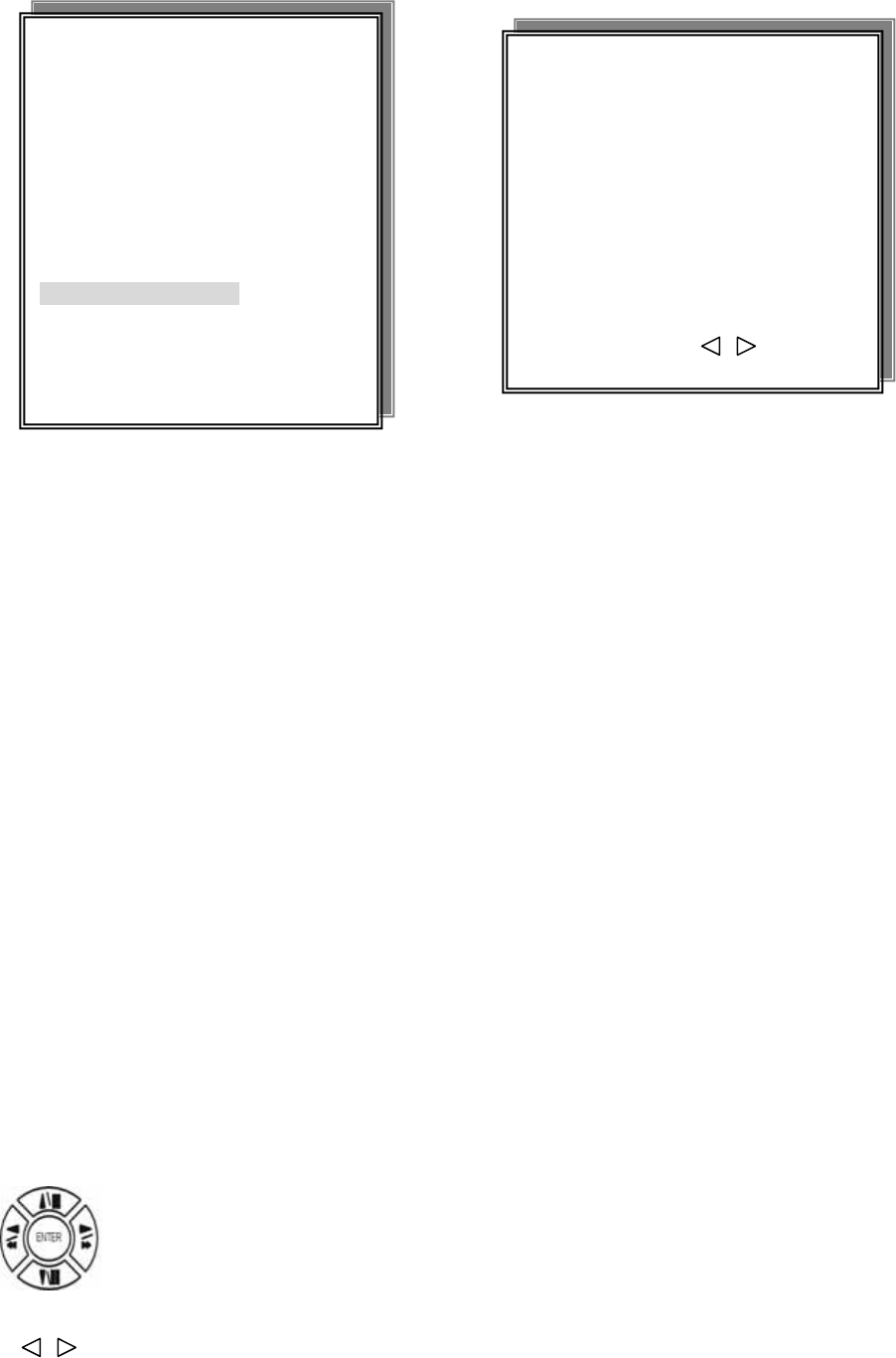
7. SYSTEM SETUP
27
SYSTEM SETUP
1. DWELL INTERVAL:
- 0 ~ 999SEC. Full channel and call monitor auto sequence time.
2. LANGUAGE:
- ENGLISH / CHINESE / JAPANESE / FRENCH
- After change language, user needs to exit menu. Language would change next time back to menu.
3. VIDEO INPUT: NTSC / PAL system detection.
- AUTO / NTSC / PAL
- User needs to re power on after change.
4. RS-485 ID:
- 01 ~ 4
5. RS-485 PROTOCOL
- KEYB / LILIN / PELCO-P / PELCO-D / NICECAM / DENTEC-D / DENTEC-P
6. RS-485 BAUD RATE
- 1200 / 2400 / 4800 / 9600
-UPTIME: xx HRS. This means the total system working time after DVR first power on.
RS-485 ID and protocol is the command for system control keyboard. If user has no keyboard to
control then does not have to care.
SYSTEM SETUP
1. DWELL INTERVAL
2. LANGUAGE
3. VIDEO INPUT
4. RS-485 ID
5. RS-485 PROTOCOL
6. RS-485 BAUD RATE
UPTIME: xx HRS
MENU, ESC: EXIT: : MODIFY
Press direction buttons up/down to choose items.
Press values change button to change values.
MAIN SETUP PAGE
1. HDD INFORMATION
MENU, ESC: EXIT, ENTER: RUN
7. SYSTEM SETUP
8. ADVANCED SETUP
5. BUZZER
SETUP
6. RELAY SETUP
4. CAMERA SETUP
3. DISPLAY SETUP
2. DATE-TIME SETUP


















