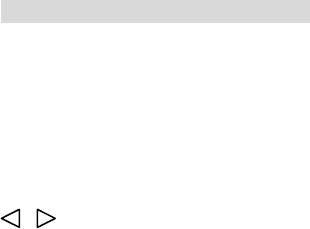
64
Front Panel Button Comparison:
.M.: To P / T / Z mode
LAY / REC = IRIS off / IRIS open
= FOCUS near / FOCUS far
ACKUP / T-SRH = ZOOM IN / ZOOM OUT
ENU = P / T / Z Dome Menu
RE. : To Preset mode. PRESET: 000 glisten on left-up corner. Moves P / T / Z dome to the position user
hen “PRESET: glistening”, press number button.
+ 1, 132 = 1 + 3 + 2.
OOM : After press ZOOM button to save the presets.
FO : Press FRE. button into preset mode. When “PRESET: glistening”, press number button, and then
UTO : Press FRE. button into preset mode. When “PRESET: glistening”, press number button, and then
W
P
B
M
F
wants.
W
EX: 1 ~ 9. 10 = 1 + 10, 11 = 1 + 1, 12 = 1 + 2, 21 = 2
Z
IN
press INFO to call preset.
A
press AUTO to clear preset.


















