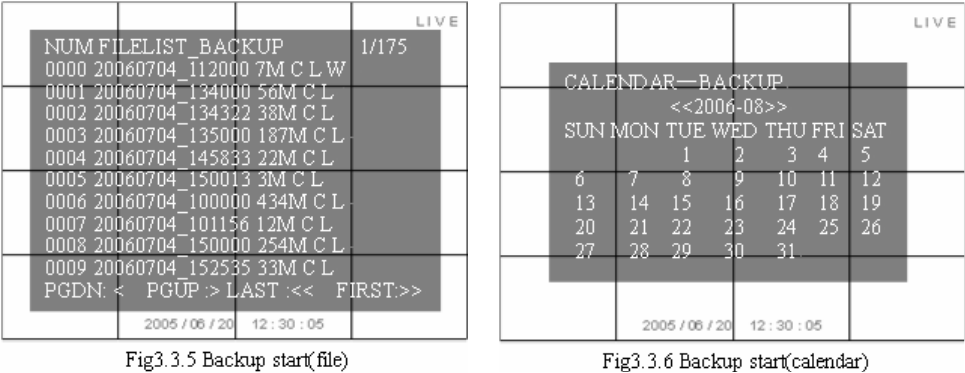
backup to CD-R, choose CD-R; if you plan to backup in CD-RW, choose CD-RW, etc…
BACKUP BASE: If you want to search the file needed to backup by file name, choose FILE; if you
want to search the file needed to backup by time, choose TIME. Each method is in the Chapter—START.
CHANNEL: If you want to backup the four channels, please choose ALL, if you want to backup several
of the four channels, choose PART. Then move the cursor to the blank of the channel needed to backup.
There will be a white dot in the blank before the selected channel.
START: The backup’s beginning; you can choose the file from the file table.
Page 65


















