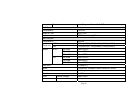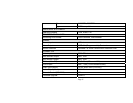EVENT SEARCH
Attention: Only alarm events and motion events record can be searched in this menu.
Operation:
Select the date, whose method is the same as TIME SEARCH. A time which has event record is
shown in yellow font.
Press “ENTER” to access the event menu after selecting time. (Fig 3.4.3 Event choose).
Analyze the record information. Take one of the event records information as example.
The meaning of the sections:
“0691 060517:113145 FL MD 06”
“0691”: Serial number
“060517”: Date, the first and the second stand for year, the third and the fourth stand for month, the fifth
and the sixth stand for day. “060517” means May 17th, 2006.
“113145”: Time, the first and the second stand for hour, the third and the fourth stand for minute, the fifth
and the sixth stand for second. “113145” means 11:31:45.
“MD”: Motion detection.
“06”: The length of record time.
Select the record and press the “ENTER” button to view.
Use “Up” “Down” buttons to choose the event record, press ENTER button to view the record chosen,
The “Forward” “Backward” “Play/pause” buttons can be used to control the record playing. Press “STOP” button
to get back to live picture.
If the event list is long, user can move to the page needed though “PGUP” “PGDN” “LAST”
“FIRST”, the meaning of these signs and shortcut keys are in the following table.
Page 78