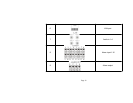Installation
Notice
Attention: Before connecting to other equipment, please make sure the device is powered off.
Do not hot plug in!
2.1 Checking the contents
Check the contents when you receive the unit, to make sure you have all the parts. Normally it will
contain: a remote control, a power cable, a CD-Rom with “Net Client” software, screws for installing HDDs
2.2 Installing the Hard Drive
2.2.1 Install reminder
Please confirm the size of HDDs needed and choose suitable ones to install. If the original DVR does not
have HDDs, it is advisable to have professionals install/uninstall the drives.
Page 7