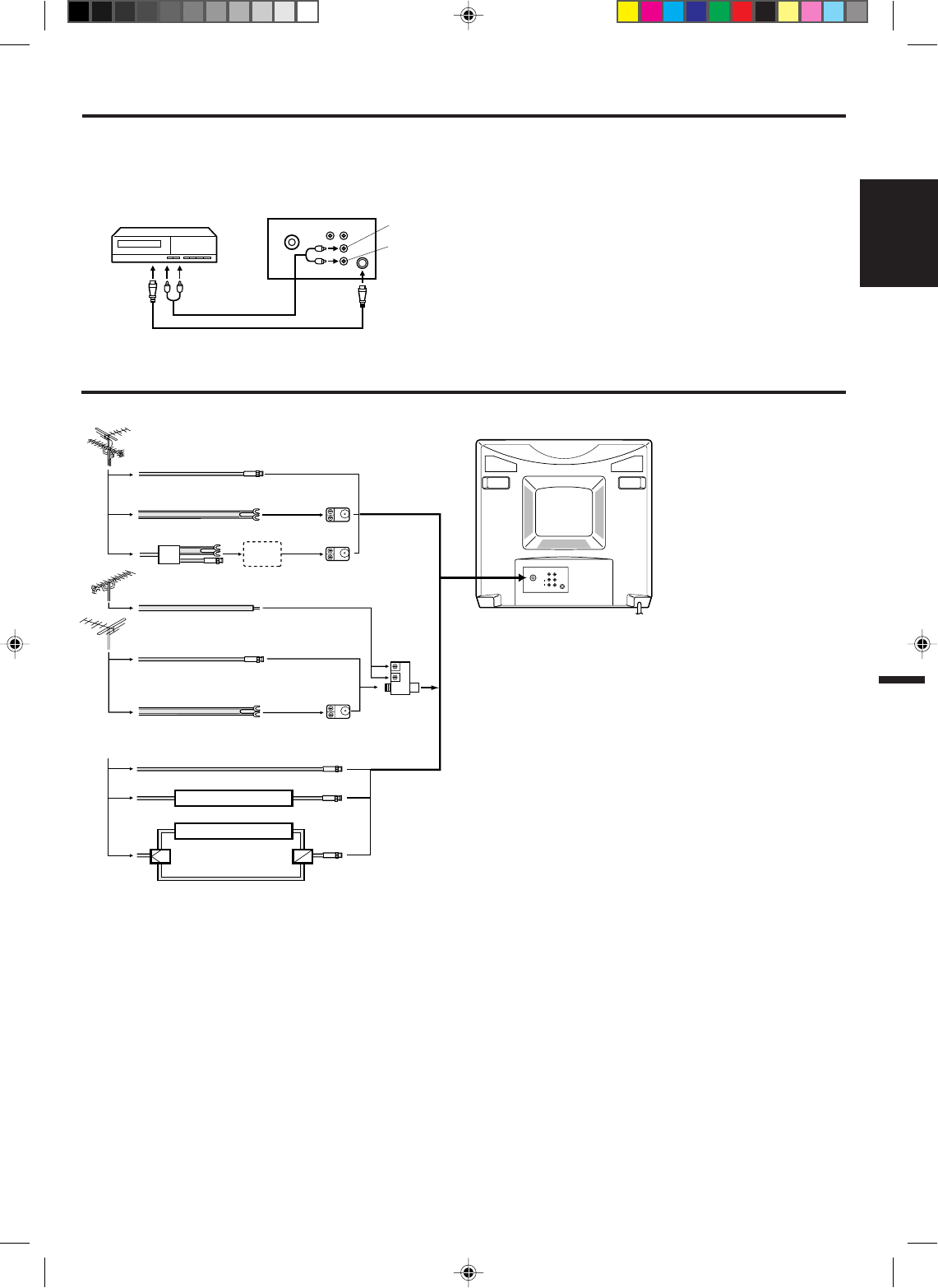
9
ENGLISH
This television has an extended
tuning range and can tune most
cable channels without using a
cable company supplied
converter box. Some cable
companies offer "premium pay
channels" in which the signal is
scrambled. Descrambling these
signals for normal viewing
requires the use of a descrambler
device which is generally
provided by the cable company.
ANTENNA/CATV CONNECTIONS
Separate VHF/UHF Antennas
Connect the 75 ohm Cable from the VHF antenna and the UHF
antenna Twin-lead to a combiner (not supplied). Attach the
Combiner to the Antenna Jack.
NOTE:If your VHF antenna has a Twin-lead Wire, use the 300-
75 ohm Matching Transformer (not supplied), then connect the
Transformer to the Combiner.
For Subscribers to Basic Cable TV Service
For basic cable service not requiring a Converter/Descrambler
box, connect the CATV 75 ohm Coaxial Cable directly to the
Antenna Jack on the back of the television.
For Subscribers to Scrambled Cable TV Service
If you subscribe to a cable service which requires the use of a
Converter/Descrambler box, connect the incoming cable to the
Converter/Descrambler box and connect the output of the box
to the Antenna Jack on the back of the television. Follow the
connections shown left. Set the television to the output of the
Converter/Descrambler box (usually channel 3 or 4) and use
the Converter/Descrambler box to select channels.
For Subscribers to Unscrambled Basic Cable with
Scrambled Premium Channels
If you subscribe to a cable service in which basic cable
channels are unscrambled and premium channels require the
use of a Converter/Descrambler box, you may wish to use a
two-set signal splitter (sometimes called a "two-set coupler")
and an A/B Switch box from the cable installer or an electronics
supply store. Follow the connections shown left. With the switch
in the "B" position, you can directly tune any nonscrambled
channels on your TV. With the switch in the "A" position, tune
your TV to the output of the Converter/Descrambler box (usually
channel 3 or 4) and use the box to tune scrambled channels.
Combination VHF/UHF Antenna (Single 75 ohm
Cable or 300 ohm Twin-lead Wire)
Connect the 75 ohm cable from a combination VHF/UHF
antenna to the Antenna Jack. If your combination antenna has
a 300 ohm Twin-lead Wire, use the 300-75 ohm Matching
Transformer (not supplied).
Combination VHF/UHF Antenna (Separate VHF and
UHF 300 ohm Twin-leads)
Connect the UHF Twin-lead Wire to a Combiner (not supplied).
Connect the VHF Twin-lead to the 300-75 ohm Matching
Transformer (not supplied).
Attach the Transformer to the
Combiner. Attach the Combiner to the Antenna Jack.
Converter/
Descrambler
A
B
Converter/
Descrambler
A
/
B SwitchSplitter
300-75 ohm
Matching Transformer
(not supplied)
Combiner
(not supplied)
300-75 ohm
Matching Transformer
(not supplied)
VHF Antenna
Incoming CATV
Single 75 ohm Cable
Combination VHF/UHF Antenna
300 ohm Twin-lead Wire
Splitter
Take off the Splitter
Single 75 ohm Cable
300 ohm Twin-lead Wire
300 ohm Twin-lead Wire
UHF Antenna
CONNECTION TO OTHER EQUIPMENT (CONTINUED)
If you connect a VCR with an S-video jack to the S-VIDEO jack on the rear of TV, you must also connect the audio cables to the
AUDIO IN jacks on the rear of the TV. The S-video cable only carries the video signal. Audio signal are separate.
4. To connect the TV to a VCR with an S-VIDEO jack
NOTE: When the S-video cable and the video cable
are connected to each jack in the same time,
the S-video cable takes precedence of the
video cable.
OUT
ANT
IN
VIDEO
AUDIO
S-VIDEO
R
L
MONO
INOUT
S-VIDEO
Rear of TV
VCR
AUDIO (R)
AUDIO (L)
(not supplied)
3I60201A E/COV-09 03*02*2000, 22:409


















