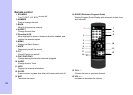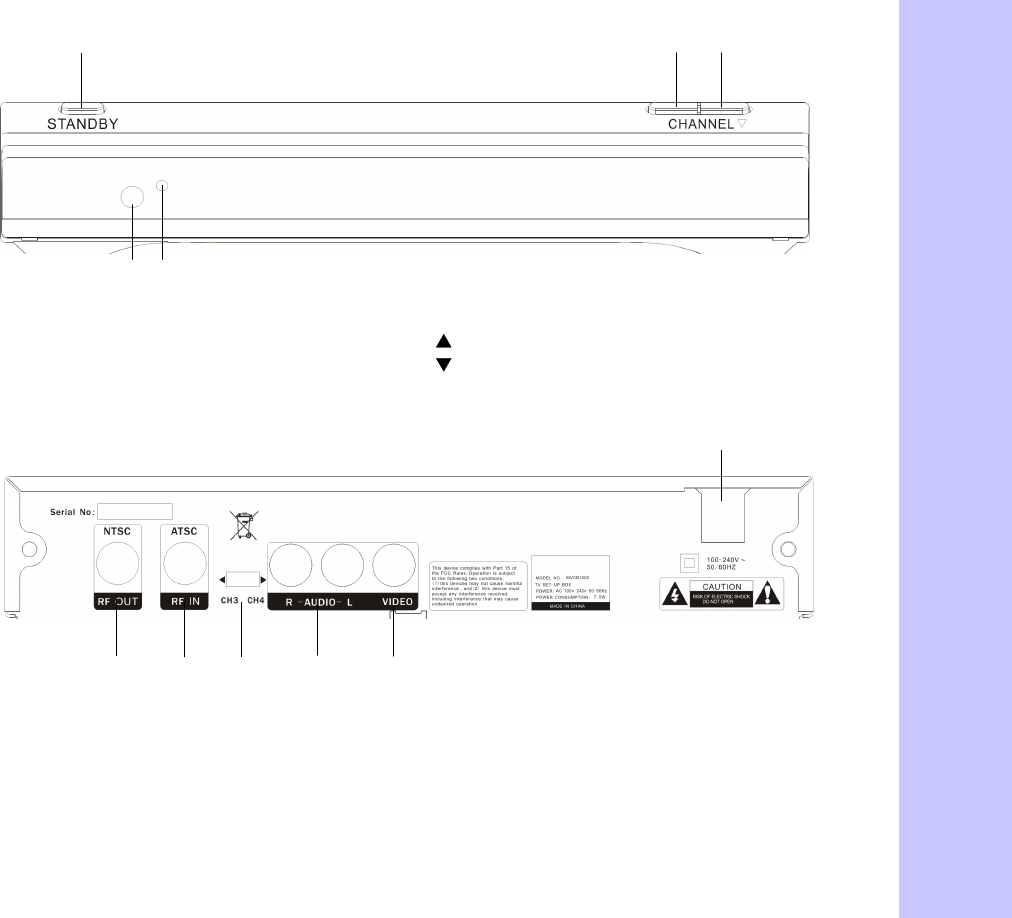
11
4
2 3
1
2
3
4 5
Front Panel
Rear Panel
2. REMOTE CONTROL SENSOR
3. INDICATION LIGHT
4.
-Choose the channel upward.
5. - Choose the channel downward.
1. STANDBY-Turn DTV Tuner on and off.
1. RF OUT-Connect to TV’s antenna.
2. RF IN
-Antenna connects to this jack.
3.CH3 .CH4-
4. AUDIO -Connect to TV’s AUDIO
5. VIDEO
6. MAIN POWER
- - - Connect to mainpower
supply using the power cord
5
1
6
select NTSC channel.
-Connect to TV’s VIDEO