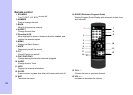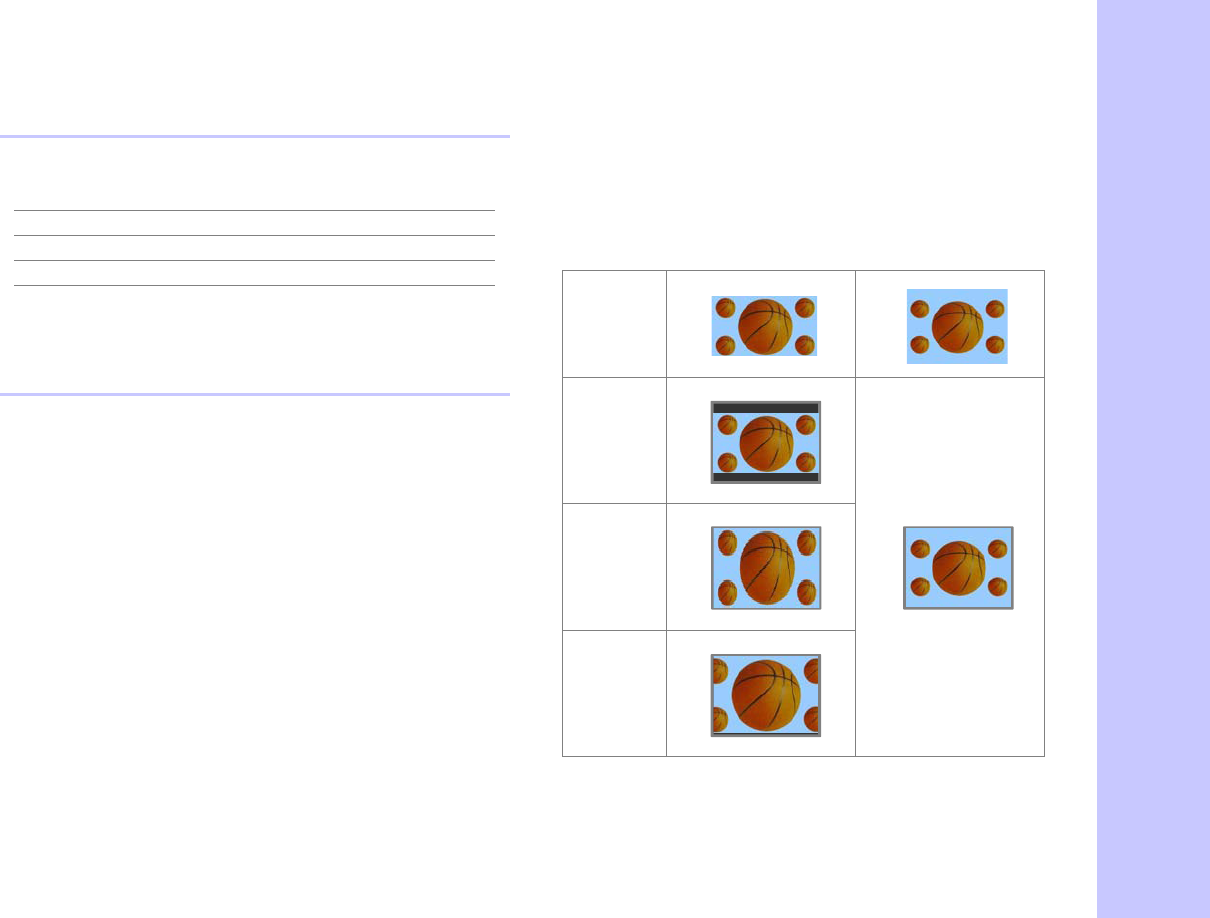
9
Output options
To select one of the connections to connect general TV, you
can view digital programming.
Output Options
Output Connection Source Format
VIDEO/AUDIO AV 480i
RF 3CH/4CH 480i
Aspect ratio
In addition to resolution and interlacing, HDTV is also defined
by the aspect ratio of its broadcasts.
Aspect ratio means the shape of the screen as defined by the
ratio of the screen’s width to its height. For analog TV and
SDTV, the aspect ratio is 4 units wide by 3 units high (usually
written 4:3).This is familiar shape of conventional TVs----slightly
wider than they are tall.
For HDTV broadcasts, the aspect ra
tio is 16:9 (nearly twice as
wide as it is tall).This is not
coincidentally, more like the shape
of movies shown in theaters.
TV SET-UP BOX allows you to choose from a
variety of
aspect
ratios
to help you dealing with those scenarios.
Letter box:
Choose this when receiving a 16:9 image and you
want to see the original wide format. Letter boxing shrinks the
picture so the entire image will fit on the screen. Blank panels
appear at the top and bottom of the screen.
Full: Choose this when you want the television to adjust
the16:9 image vertically so it
fills your 4:3 screen. No blank
panels will be added, and the image is horizontally unaltered.
Cut out:
Choose this when receiving a 16:9 image and you
want the wide movie format to fill the entire screen. Left and
right portions of the picture are cropped, or cut.
Source
Signal
16
9
4
3
letter
box
Full
Cut out
(Setting this preference are included in page 26).