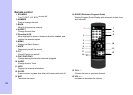12
1
2
4
5
6
16
7
8
11
12
13
15
3
9
10
14
Remote control
1. STANDBY
Turn TV SE T- U P B O X
on and off.
2. NUMBER
Push to change channel.
3. BACK
Move to the previous channel.
4. ASPECT
Change Screen Size.
5. Direction & OK
Move highlight to items in whatever direction needed, and
confirm the selected option.
6. MENU
Display the Menu Screen.
7. MUTE
Temporarily cut off the sound.
8. CC
Closed Caption on and off.
9. FAV1 FAV2 FAV3
Change among the favorite channels assigned.
10. AUDIO
Change Audio’s Track.
11. INFO
Display the channel information.
12. SLEEP
Press to select a preset time interval for automatic shut off.
13. EXIT
Terminate the menu.
14. GUIDE (Electronic Program Guide)
Weekly Program Guide Display with reference to date, time
and channels
15. CH + / -
Choose the next or previous channel.
16. VOL + / -
Increase or decrease the volume.