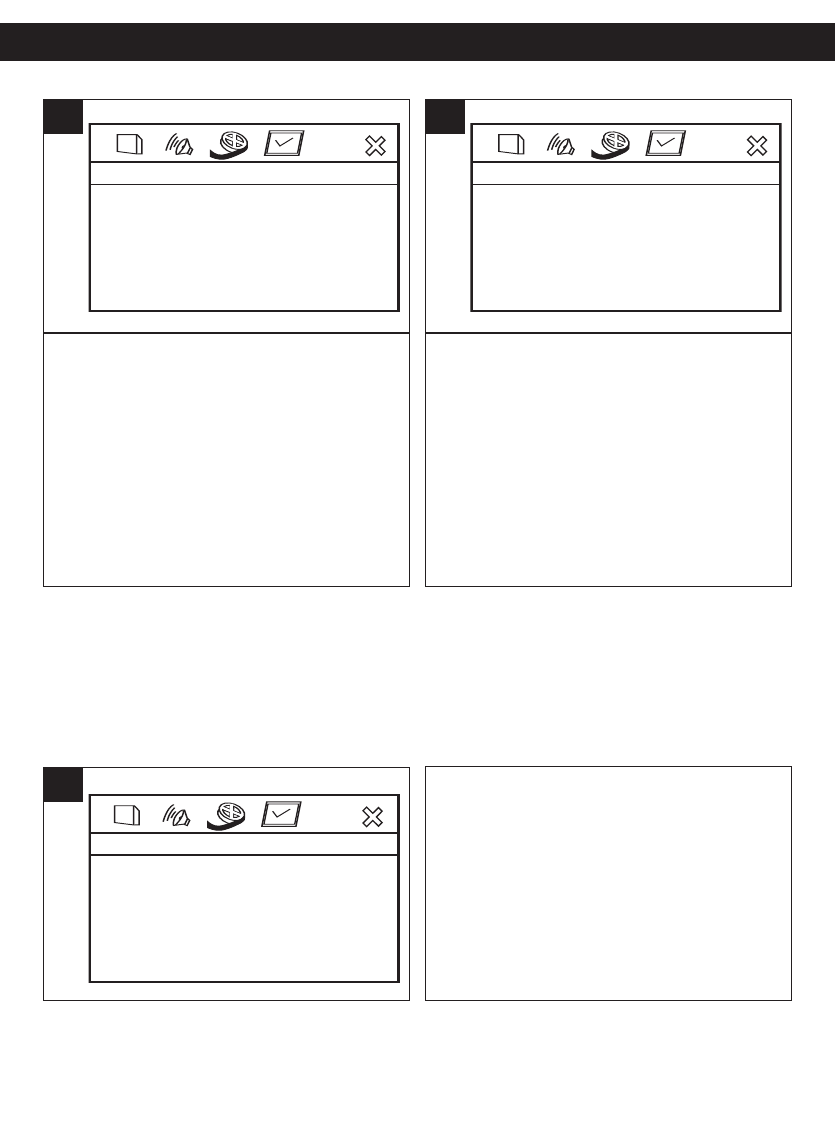
19
SETUP MENU (CONTINUED)
When this option is set to ON, the screen
saver will come on when the unit stops for
approximately three minutes.
When this option is OFF, the screen saver
will not come on.
-- General Setup Page --
TV Display Wide
Ntsc
On
On
Off
Eng
TV Type
Angle Mark
OSD Lang
Screen Saver
Last Memory
TVG
1
When this option is set to ON, during
playback of a DVD, if you change the unit to
another source (i.e. switch to AV OUT),
when you playback the disc again, it will
resume to the last segment before
changed/stopped. However, if the disc is
changed, there will be no Last Memory
function and it will just playback the disc
from the beginning.
When this option is OFF, the segment will
not be saved.
-- General Setup Page --
TV Display Wide
Ntsc
On
On
Off
Eng
TV Type
Angle Mark
OSD Lang
Screen Saver
Last Memory
TVG
1
SCREEN SAVER
LAST MEMORY
LT/RT: Select to hear the sound in theatrical
downmix mode.
STEREO: Select to hear the sound in
stereo downmix mode.
-- Audio Setup Page --
Downmix Str
TVG
1
DOWNMIX
AUDIO SETUP MENU:
Press the SETUP button to enter the menu, select AUDIO SETUP using the Navigation (√,®)
buttons, then press the PLAY (
®)/OK button to select it. Select/change the Setup option as
described on page 17.


















