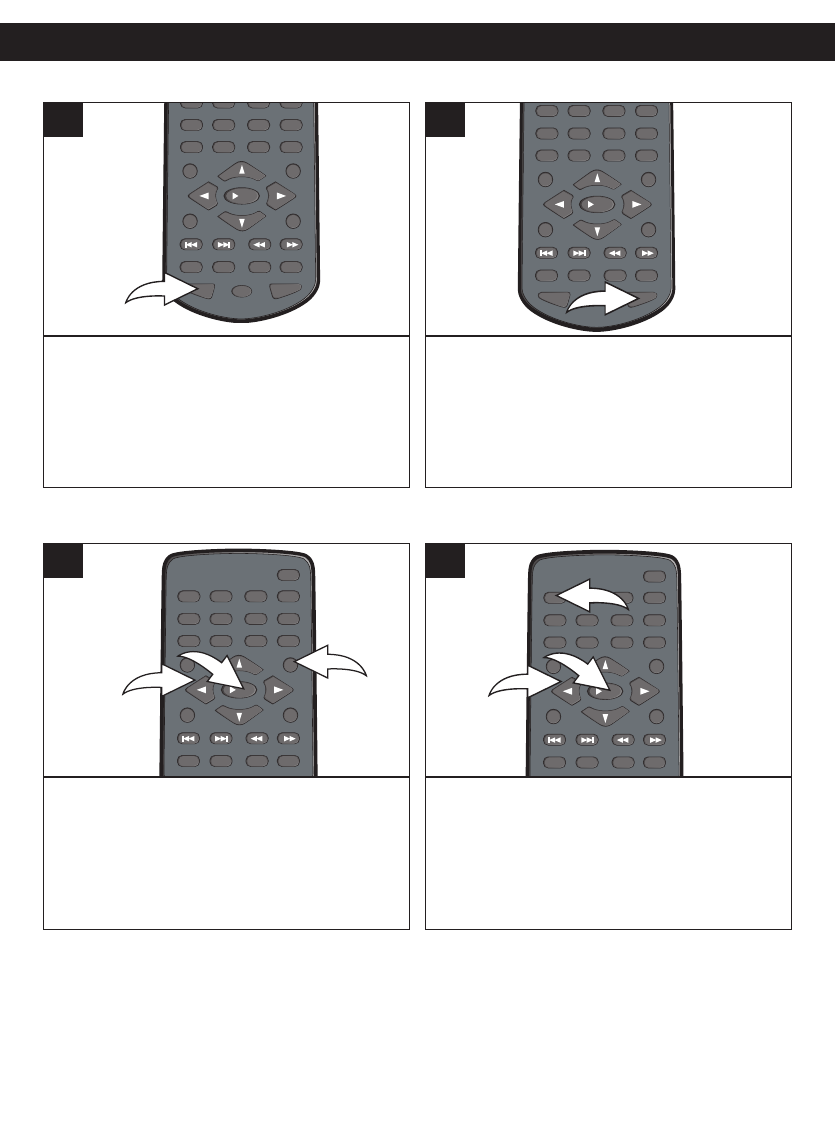
33
DVD OPERATION (CONTINUED)
Press the AUDIO button repeatedly to
change the audio language.
This feature is not available on all discs.
REPEAT
PAUSE/
FRAME
S
TOP
MENUDISPLAY
CLEAR GOTO
SETUP
BOOKMARK
ZOOMSLOWTITLE
/OK
A-B PROG RANDOM
AUDIO ANGLE SUBTITLE
12 34
56
9
0
78
1
Press the SUBTITLE button repeatedly to
select a subtitle language, and to turn the
subtitle menu on/off.
This feature is not available on all discs.
REPEAT
PAUSE/
FRAME
S
TOP
MENUDISPLAY
C
LEAR GOTO
SETUP
BOOKMARK
ZOOMSLOWTITLE
/OK
A-B PROG RANDOM
AUDIO ANGLE SUBTITLE
12 34
5
6
9
0
7
8
1
AUDIO MENU
SUBTITLE MENU
Press the MENU button 1 and the Main
Menu of the disc will appear. Use the
Navigation (
√,®,π,†) buttons 2 to select
the desired option, and then press the PLAY
(
®)/OK button 3.
This is not available on all discs.
REPEAT
PAUSE/
FRAME
STOP
MENUDISPLAY
CLEAR GOTO
SETUP
BOOKMARK
ZOOMSLOWTITLE
/OK
A-B PROG RANDOM
AUDIO ANGLE SUBTITLE
12 34
56
90
78
1
2
3
1
Press the TITLE button 1 and the Title
Menu of the disc will appear. Use the
Navigation (
√,®,π,†) buttons 2 to select
the desired option, and then press the PLAY
(
®)/OK button 3.
This is not available on all discs.
REPEAT
P
AUSE/
FRAME
STOP
MENUDISPLAY
CLEAR GOTO
S
ETUP
B
OOKMARK
Z
OOMSLOWTITLE
/OK
A-B PROG RANDOM
AUDIO ANGLE SUBTITLE
12 34
56
9
0
78
1
2
3
1
DVD MENU
TITLE MENU


















