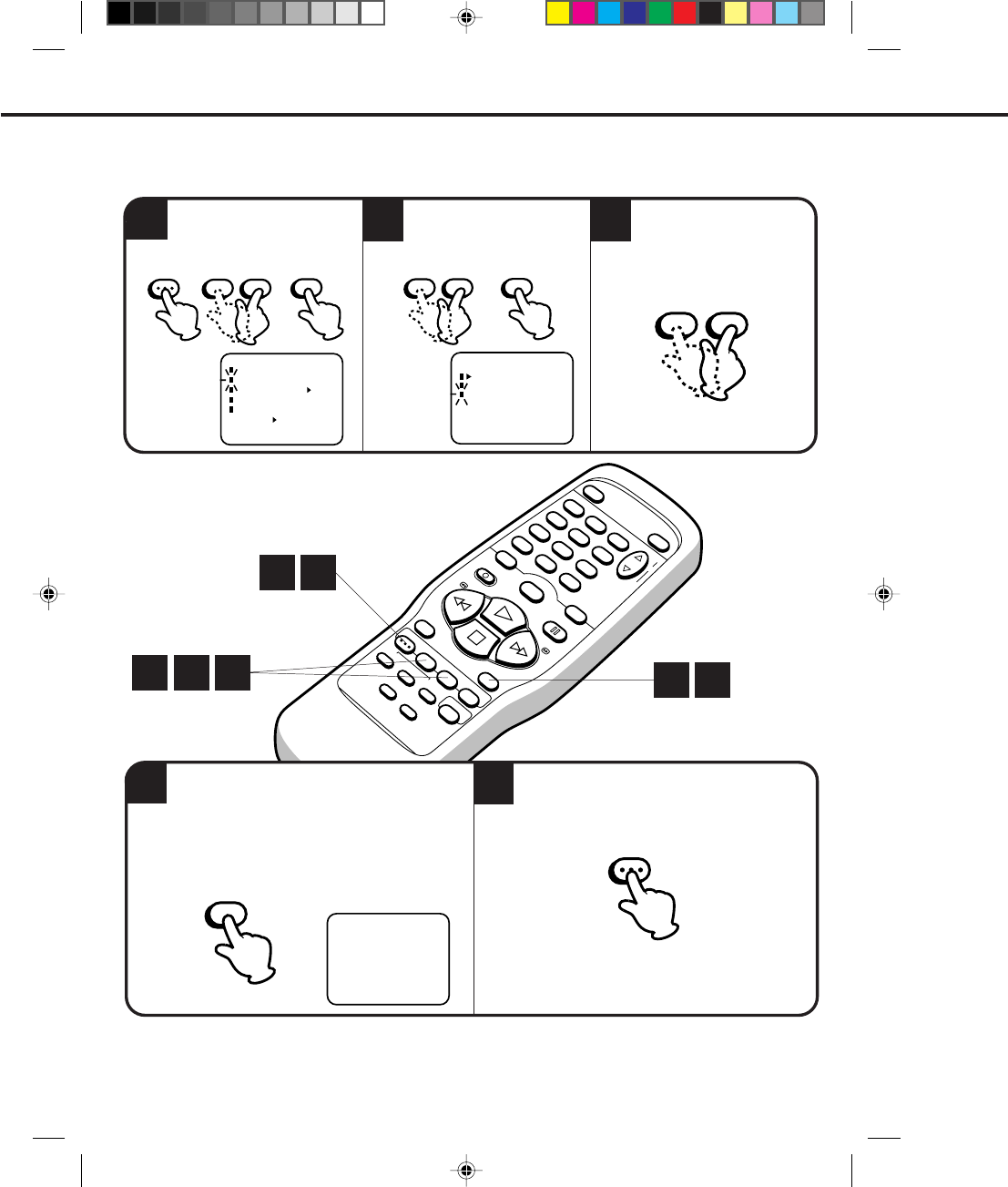
28
1
2
TO ADD/DELETE CHANNELS
Select the desired channels
to be memorized or deleted
using the SET + or – button.
Press the MENU button.
Press the SET + or – button
to select the CH SET UP
option, then press the ENTER button.
Press the SET + or – button
to select the ADD/DELETE
mode, then press the
ENTER button.
〈
+
/
–
/ENTER/MENU
〉
CH SET UP
TV CATV
AUTO CH MEMORY
ADD/DELETE
MENU
–+
SET
ENTER
–+
SET
ENTER
–+
SET
POWER
EJECT
TV/VCR
COUNTER RESET
INPUT SELECT
REC/OTR
SLOW
SPEED
MENU
–+
–
+
SET
SKIP
SEARCH
CLOCK/
COUNTER
–+
TRACKING
AUTO
CANCEL
ENTER
STOP
PLAY
F.FWD
REW
TIMER REC
PAUSE/STILL
CHANNEL
CALL
1
2
3
456
78
0
9
51
32
42
1
4
5
〈
+
/
–
/ENTER/MENU
〉
ADD CH 002
MENU
Press the ENTER button if you wish to DELETE
the channel from memory.
Press the ENTER button if you wish to ADD the
unmemorized channel.
Repeat Steps 3 and 4 for each channel to be added or
deleted.
Press the MENU button three times after adding
or deleting all of the desired channels, to return
to normal TV viewing.
ENTER
3
SETTING THE CHANNELS (CONTINUED)
〈
+
/
–
/ENTER/MENU
〉
MENU
TIMER REC SET
CH SET UP
AUTO REPEAT ON OFF
SYSTEM SET UP
ON OFF
NO NOISE BACKGROUND
4C80401A-E(P20-29) 25/2/99, 21:2628


















