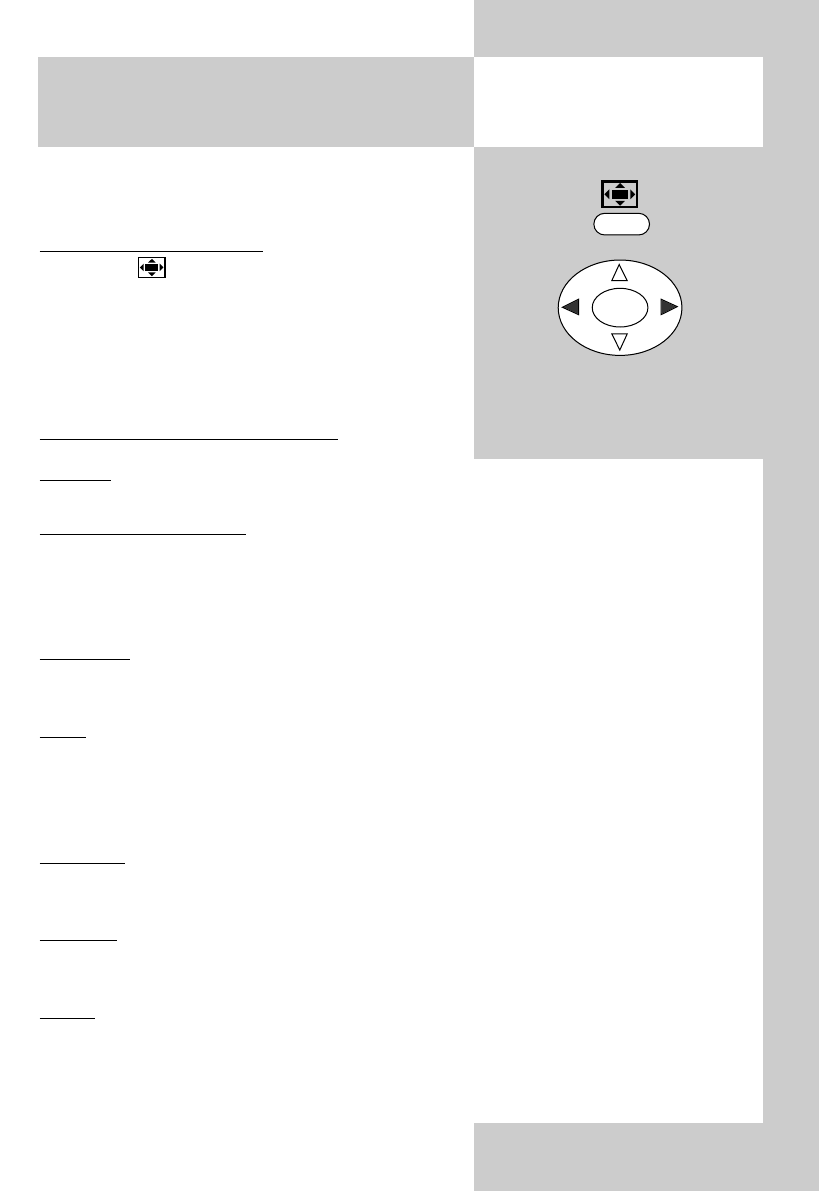
25
You can use the function "Picture size " to adjust
programmes transmitted in various formats to
match the wide-screen format of the TV screen.
Adjusting the picture-size:
• Press the key. The current aspect ratio is
displayed at the bottom of the screen.
• Use the cursor key ̇ ̈ to select the desired set-
ting. The available options are:
Possible picture-size settings:
10. Special functions
Picture size
Open the menu
OK
or use the menu "Window"
Normal:
Programmes are displayed in the standard format 4:3.
Auto: (preferred setting)
The picture is always displayed with the correct aspect ratio (4:3 or 16:9), depending
on the input signal. In TV mode, the "Wide Screen Signal" (WSS) is evaluated: if the
station does not transmit the WSS signal, the picture is displayed as if the option "Fill
screen" were selected.
Fill screen:
Regardless of the transmitted aspect ratio, the picture always fills the full width of the
screen.
14:9:
Picture signals in the 14:9 aspect ratio are expanded to fill the full height of the
screen, leaving only narrow black stripes at the sides.
Tip: You can use this setting to magnify pictures received in the aspect ratio 4:3. Only
a small part of the picture is lost at the top and bottom of the screen.
Letterbox:
This option can be used to expand the picture vertically so that programmes with a
black stripe at the top and bottom fill the screen.
Subtitles:
The picture is zoomed and moved slightly upwards so that the subtitles are easier to
read.
Zoom:
The picture is zoomed vertically.
The setting is saved automatically when you close the TV menu.
☞


















