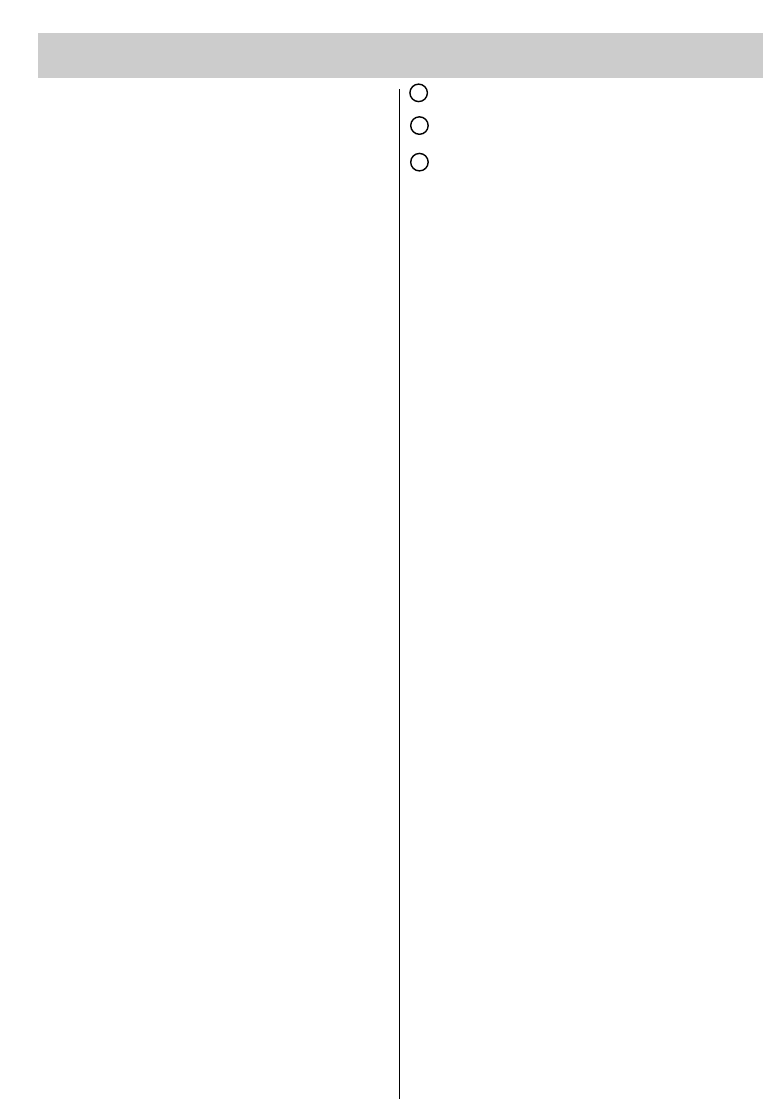
7
3. The remote control
Overview of the key functions
ቢ ON
at the programme position selected
when the set was switched off
OFF (standby)
ባ Select aspect ratio (picture format)
ቤ Back to previous programme position
ብ Numeric keys (direct programme
selection)
ቦ Cursor key for menus
ቧ OK (confirm) / Freeze frame
ቨ Volume - +
ቩ Mute
ቪ Open TV menu
ቫ Programme -
ቭ Open Teletext
ቮ Display/hide programme list
ቯ Programme +
ተ Display/hide picture in picture (PIP)
ቱ Change PIP position
ቲ Exchange contents of PIP and main
picture
ታ Change size of PIP picture
ቴ Split screen (display/hide double pic-
ture)
ት Display the time
ቶ Select Mono - Stereo + Dual tone.
Back to TV mode
Select video input signal
Select key – Switches to the operating
level for AV devices
21
22
23


















