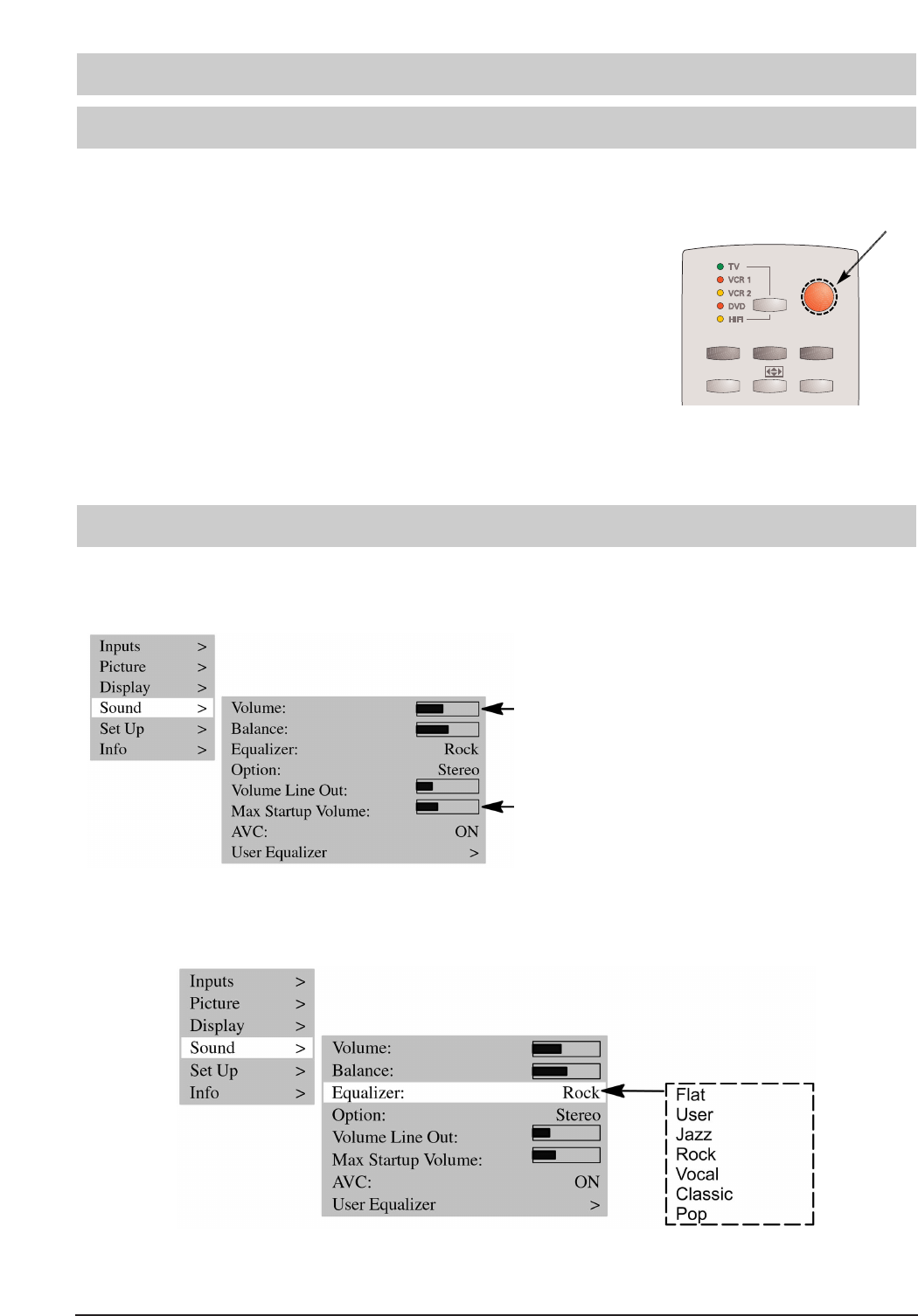
21
5. Day-to-Day Operation
5.1 Switching On and Off
Switching on
• Turn on the power for the TFT monitor by setting the mains switch to the position "I".
• The standby LED on the infrared sensor lights (red).
• Press any of the numeric keys or the "TV" key on the remote control to switch
the monitor to TV mode.
• The ready LED on the infrared sensor lights (blue).
Switching off
• Press the OFF key on the remote control to switch the monitor back to stand-
by mode.
• The standby LED on the infrared sensor lights (red).
• To completely switch off the TFT monitor, set the mains switch to the position "0".
5.2 Adjusting the Sound
Adjusting the volume
• Press the – (Vol -) or + (Vol +) key ቫ on the remote control to set the volume to the desired level.
Sound settings
With the menu item "EQUALIZER", you can select predefined sound settings.
Ǽ
RK 14
TV AV PC
–/–– F
M/S
Display of the current volume setting
Volume when the monitor is switched on
OFF


















