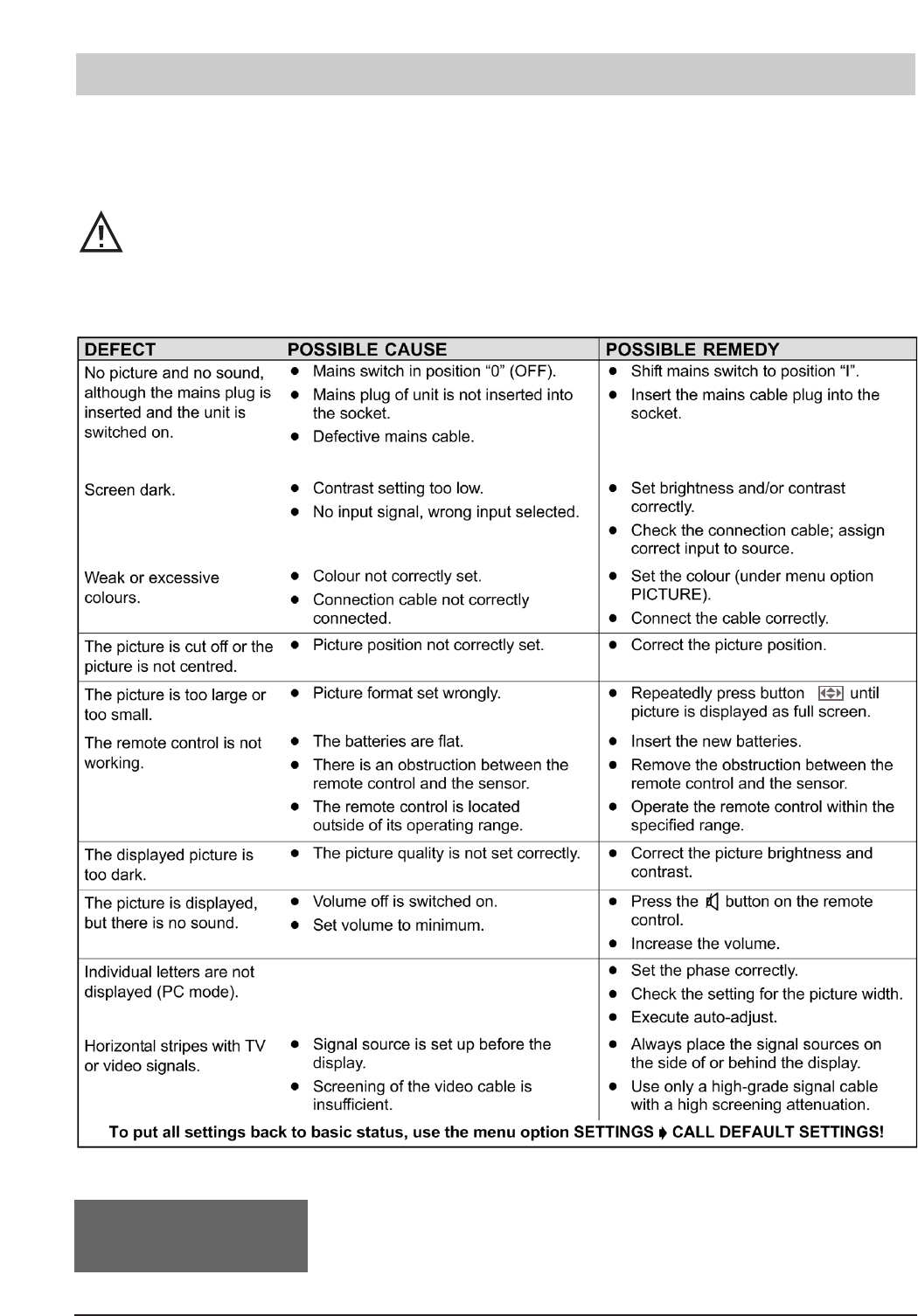
28
6. Troubleshooting
If a problem occurs while you are using the TFT monitor, please read the following fault symptoms and try out the
suggested remedies before sending the monitor in for repair. In some cases, you can rectify the fault easily.
If, for example, the mains cable of the monitor is not plugged into an outlet socket, or if there is some problem
with the antenna, you might assume (incorrectly) that the monitor itself is faulty.
If the following suggestions do not rectify the fault, switch off the monitor with its mains switch and
disconnect the mains cable from the outlet socket. Never attempt to repair the monitor yourself. Under
no circumstances should you remove the rear cover of the monitor.
If the TFT monitor gets too hot, a red warning window is displayed at the top left
corner of the screen (see illustration on the left). If you do not provide the appro-
priate ventilation, the monitor may automatically switch to standby mode.
Temperature warning
F


















