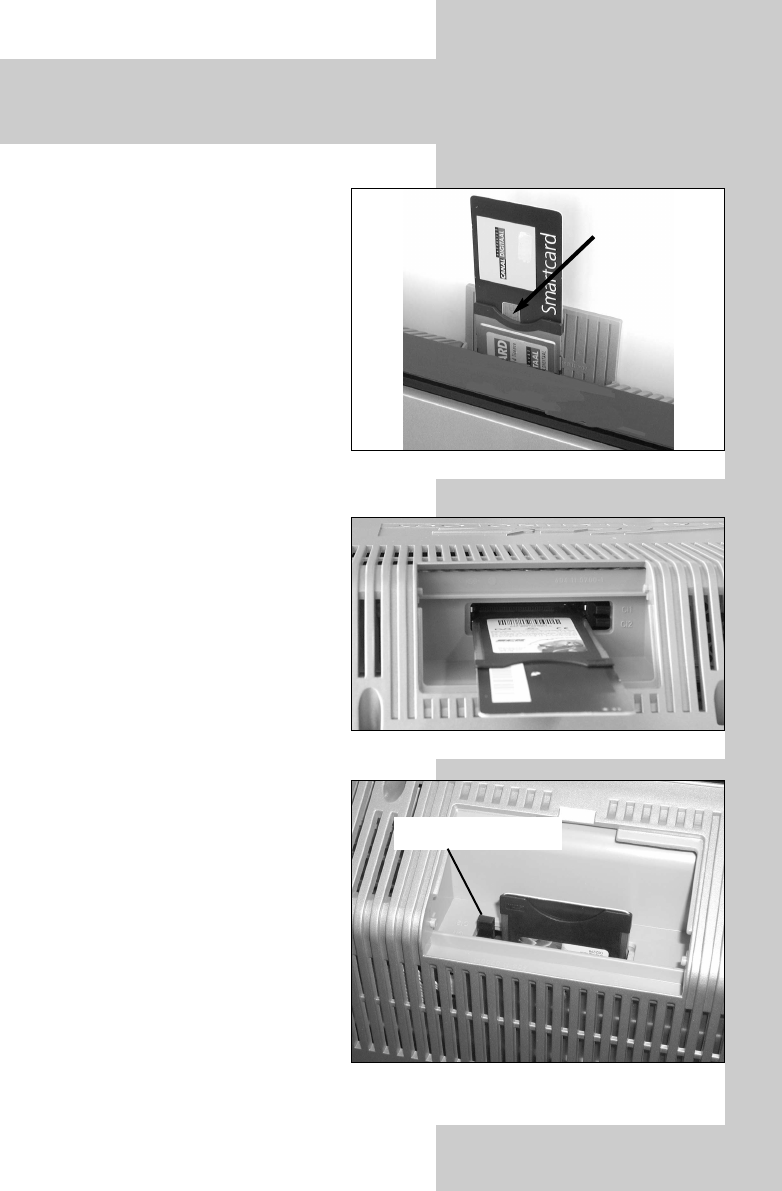
93
40. Inserting/Removing
CA Modules
The LCD TV has two slots (CI1 / CI2) for CA
modules at the top (card reader for
smartcards or decoder cards).
To insert the CA module, open the lid
on the top of the LCD TV and insert the
CA module in one of the slots as shown
in the pictures. Press the CA module
down until the unlocking bar is lifted
up.
Close the lid.
The LCD TV is now ready to decode the
respective station.
Front view
Chip
Back/top view (without lid)
Back view (without lid)
with inserted module
Unlocking bar
606 47 2014.A1 LCD-GB MK 22.06.2006 14:13 Uhr Seite 93


















