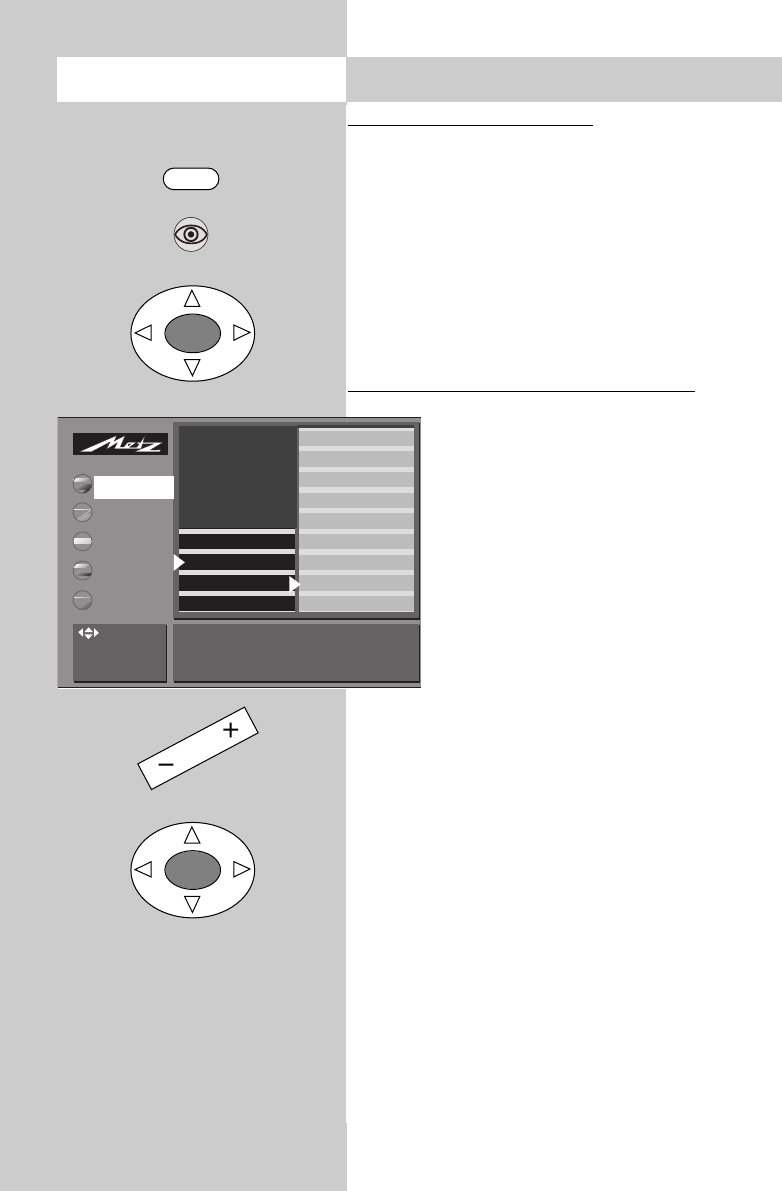
28
Call the menu 12. General sound settings
Automatic volume correction
Some stations transmit their commercials at a hig-
her volume than the actual programme. In order to
avoid having to adjust the volume with the remote
control each time this happens, you can activate
the automatic volume correction function.
This function compensates, as far as possible, for
the differences in the sound volume.
The setting made here applies to all programme
positions.
Activating automatic volume correction:
• Press the "MENU" key to open the TV
menu.
• Press the "OK" key to open the menu
"Picture and sound".
• Use the cursor control key to select
"General sound settings".
• Press the "OK" key and then use the
cursor control key to select "Volume
correction".
• Press the "OK" key and then, in the set-
ting window, use the
-
+
key to change
the setting.
* Press the "OK" key to save your changes.
* Press the "TV" key to close the TV menu.
The "Volume correction" function in the
menu "General sound settings" overrides
the "Volume correction" function in the
menu "Sound settings for Pr...".
☞
MENU
OK
Sound set.prog.po
Sound settings, gen.
Pict. set.,prog. posn.*
Pict. settings, gen.
Volume control on
: select,
OK: go to
settings.
AV devices
Station table
Timer
Configuration
Stereo wide*
Spatial sound*
Balance*
Tone settings
Volume headphones
Bass
Treble
Volume control
Volume
TV-Menü
Picture-Volume
OK
* The number of subjects and sections
displayed here depends on the opera-
ting scope setting.


















