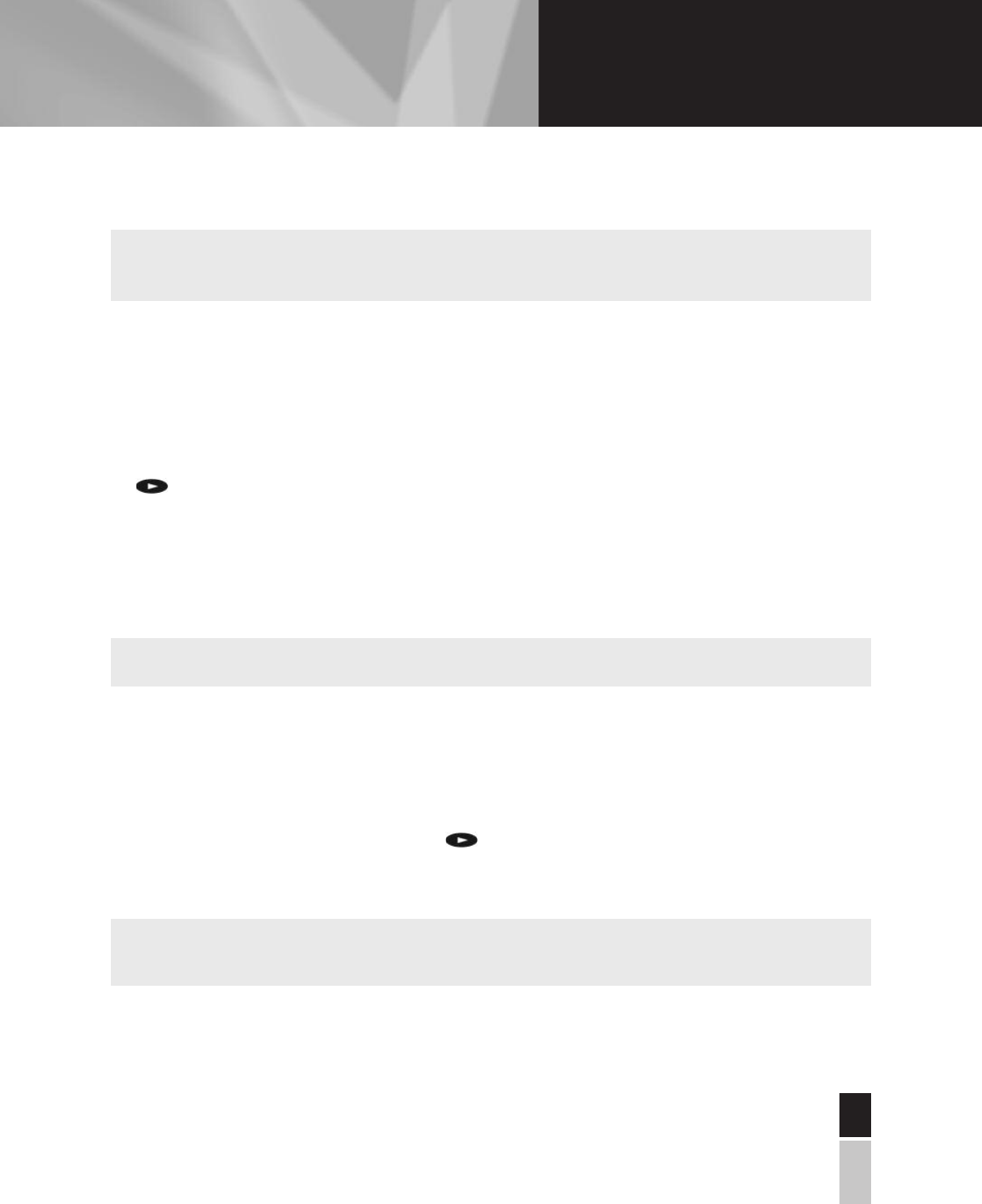
REMOTE CONTROLS
PROGRAMMING THE AT 8400 REMOTE CONTROL
HOW TO PROGRAM THE TV MODE KEY
1. Turn on the TV set, then press and hold the SELECT and TV keys until the TV mode key blinks twice.
2. Using the remote control keypad, enter the setup code for your brand of device (the codes are listed in the
appendix at the end of this guide); if the TV mode key blinks twice, you have entered the right code. If it does
not blink twice, start again using a different code.
3. Once you have found the correct code, point the remote control towards the device and press POWER,
or CH+.
4. If the device works properly, write the code you used here: TV _________________
5. Repeat these steps for other devices and write down the code for each.
VCR (magnétoscope) ________________ AUX (CD et DVD) ________________ CBL (ENP) ________________
HOW TO SEARCH FOR CODES
1. Turn the TV on, then press and hold the SELECT key and the appropriate mode key (AUX, VCR, TV or CBL) until
it blinks twice.
2. Enter carefully the code 9 9 1. After each digit the mode key will blink once. At the end of the operation it
should blink twice.
3. Point the remote towards the device and press .
The remote automatically tests each code in its library, starting with the most common ones. The mode key
blinks once each time the remote transmits a new code.
4. As soon as the device powers down, press SELECT then the POWER key. If the device turns on, you have found
the right code. Press SELECT to lock it.
5. You now need to find out which code you used.
11
REMOTE CONTROLS
The steps described below are the same for each mode button.
Repeat them for each device controlled by the remote, make sure you press the correct mode key for each device.
If none of the codes works, refer to How to Search for Codes, below.
Each of the code libraries contains fewer than 100 codes.
The mode key blinks twice when it reaches the last code in the library.


















