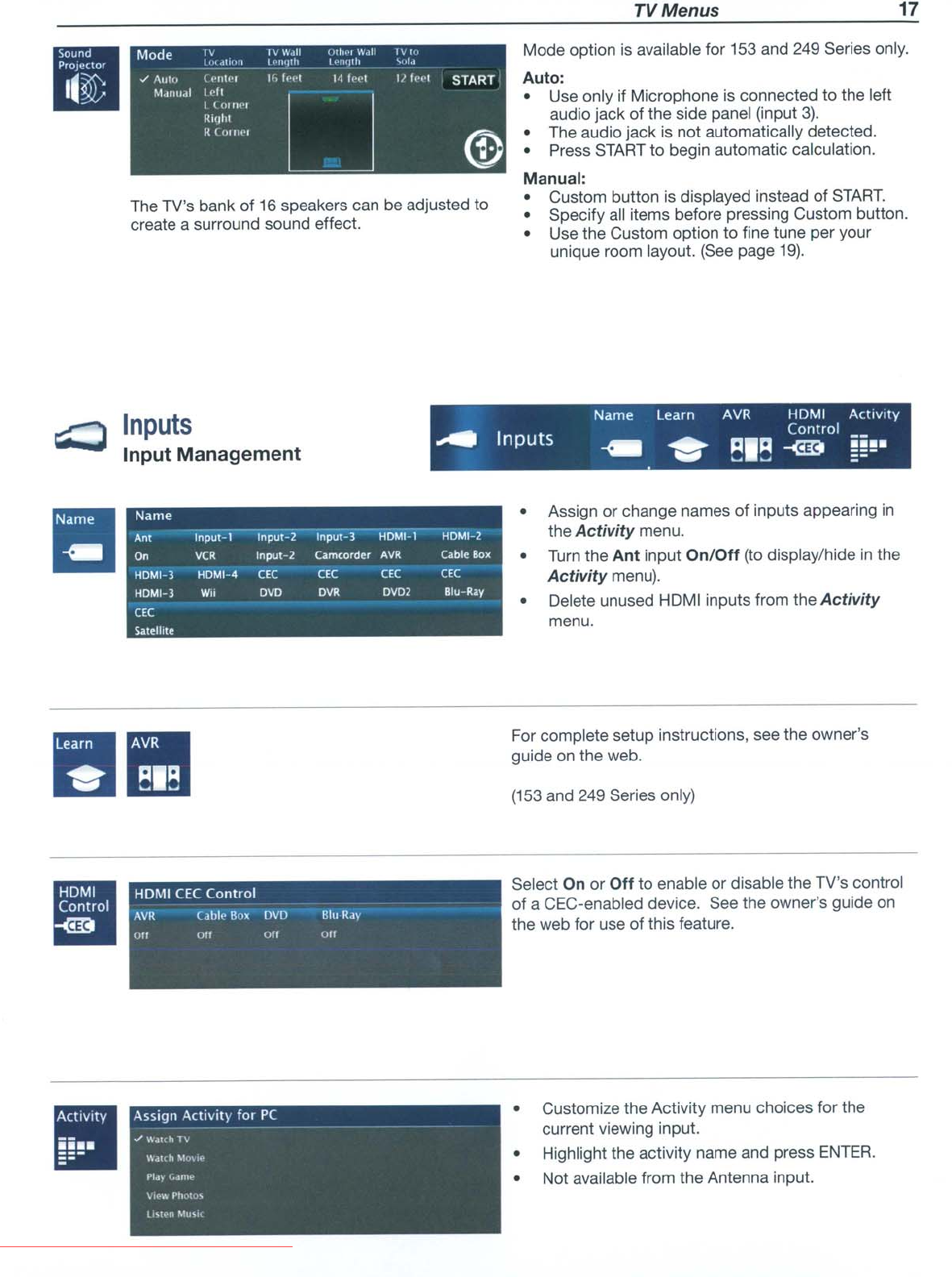
TV
Menus
17
(.'1,,',
\\
..
11
,
....
I"
Iv
\\
...
11
....
ld
"
I"~l~
1
"'''Jill
II
fl"l"l
START
Sound
Mode
~
,_"--
..
II
....
If1
Il"Pl
14
h'(>1
PrOjl'(fOf
../
Auto
(
(>1111'1
U
I~~
M.HIII,d
I('II
(f)
I
(OIIWI
Rillhl
It
( 0111(>1
The TV's bank
of
16 speakers can be adjusted to
create a surround sound effect.
Mode option is available for 153 and 249 Series only.
Auto:
• Use only if Microphone is connected to the left
audio jack of the side panel (input
3).
• The audio jack is not automatically detected.
• Press START to begin automatic calculation.
Manual:
• Custom button
is
displayed instead of
START.
• Specify all items before pressing Custom button.
• Use the Custom option
to
fine tune per your
unique room layout. (See page 19).
Inputs
Input
Management
Name Learn
AVR
HDMI ActIvity
--
I
(ontrol
---
nputs
~...
~.9
-<m
~~!.
Name
Name
An.
Input-I
Input-2
Input-3
HD~
HDMI-2
~
On
VCR
lnput-2
Omcorder
AVR
~bll!
Box
HDMI-3
HOMI-4
CEC CEC
CEe CEe
HDMI-3
Wli
DVD
DVR
OVDl
81u-R.y
eEe
S.itell'le
• Assign
or
change names
of
inputs appearing
in
the Activity menu.
• Turn the
Ant
input
On/Off
(to display/hide
in
the
Activity menu).
• Delete unused HDMI inputs from the
Activity
menu.
..
I:IlI
For complete setup instructions, see the owner's
guide on the web.
(153
and 249 Series only)
Select On
or
Off
to enable or disable the TV's control
of
a CEC-enabled device. See the owner's guide on
the web for use of this feature.
• Customize the Activity menu choices for the
current Viewing input.
• Highlight the activity name and press
ENTER.
• Not available from the Antenna input.
Downloaded From TV-Manual.com Manuals


















