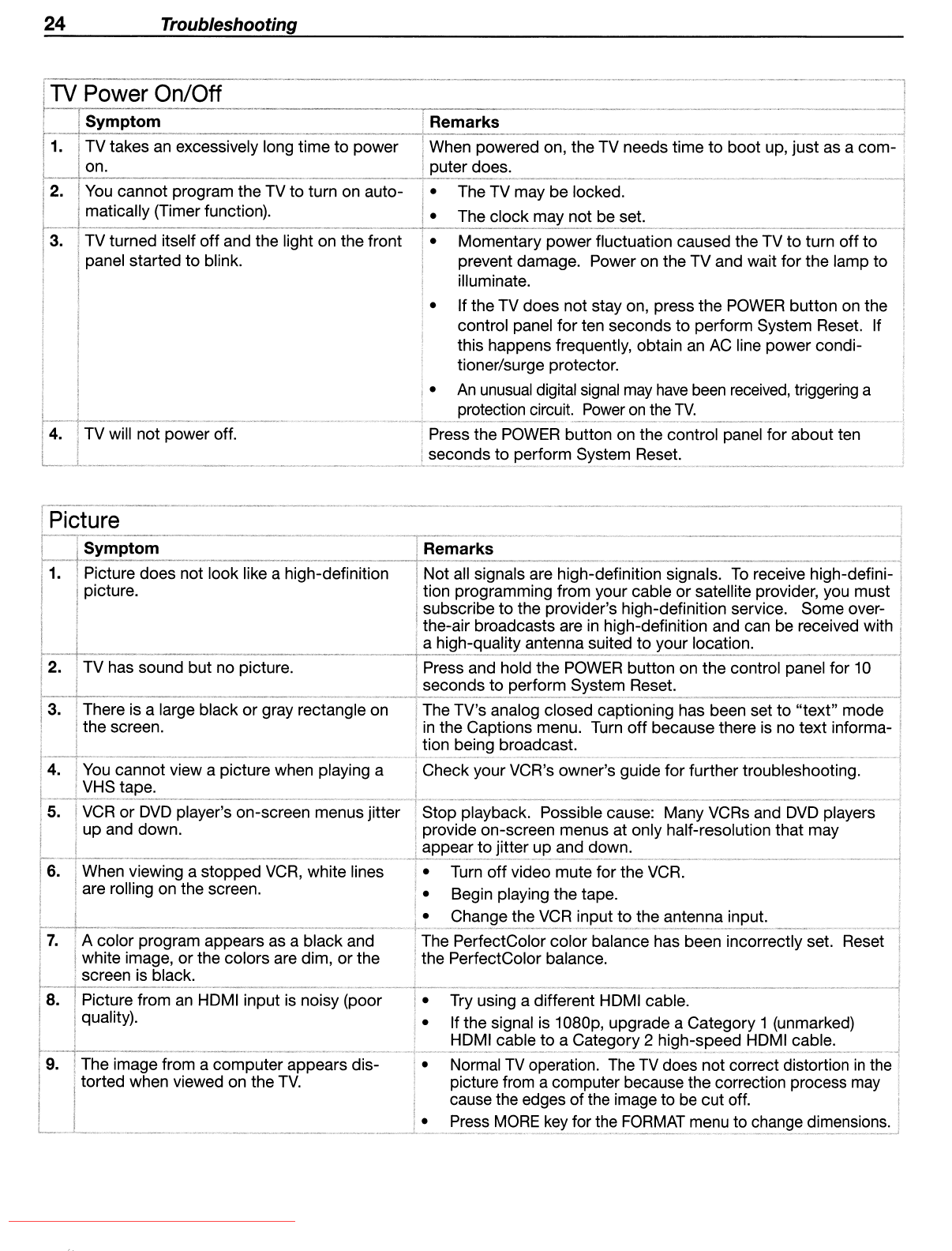
24
Troubleshooting
....
n\A/c.r
On/Off
TV takes an excessively long time to power
You
cannot program the TV to turn on
maltic,ally (Timer function).
turned itself
off
and the light on the front
started to blink.
When powered on, the TV needs time
to
boot up, just as a com- I
does.
The TV may be locked.
The clock not be set.
• Momentary power fluctuation caused the TV
to
turn
off
to
prevent damage. Power on the TV and wait for the lamp to
illuminate.
• If the TV does not stay on, press the
POWER
button on the
control panel for ten seconds to perform System Reset. If
this happens frequently, obtain an
AC
line power condi-
tioner/surge protector.
•
An
unusual
digital
signal
may
have
been
received,
triggering a
circuit.
Power
on
the
TV.
4. power off.
Press the POWER button on the control panel for about ten
seconds to System Reset.
'-_.--l..
~
__
~
~
__
._.~~
__
~~.
__
...
_~.~_._
•.
_
.•
__
~..:......__.
__
~
.
~
_
your VCR's owner's guide for further troubleshooting.
all signals are high-definition signals.
To
receive
nIOln-(]eTlnI-
tion programming from your cable or satellite provider, you
subscribe to the provider's high-definition service. Some over-
the-air broadcasts are
in
high-definition and can be received with
nlan-(]Uallltv antenna suited to location.
Possible cause: Many VCRs and
DVD
players
orCrVldle
on-screen menus at only half-resolution that may
to and down.
TV's analog closed captioning has been set to
"text"
mode
in
the Captions menu. Turn
off
because there is no text informa-
being broadcast.
and hold the POWER button on the control panel for 1D
cO/'nr,nc
to Reset.
• Turn
off
video mute for the VCR.
• Begin playing the tape.
• the
VCR
to the antenna
The PerfectColor color balance has been incorrectly set.
the PerfectColor balance.
stopped
VCR,
white lines
screen.
black or gray rectangle on
r-IL;LUrt::l
does not look like a high-definition
3.
4.
6.
Try using a different HDMI cable.
• If the signal is 1
D8Dp,
upgrade a Category 1 (unmarked)
I---+
'
'_"
__
~_~_'
' ,
__
,.
.
__
,~
H_D
...
M_I~_
c_a,_b_le._t
..
o.. a
Ca!~g.o!:y.3.~i}h-sp~E!.d-,:!~~~~~~_.
.J
image from a computer appears dis- • Normal
TV
operation. The
TV
does not correct distortion
in
the i
when viewed on the
TV.
picture from a computer because the correction process
may
cause the edges
of
the image to be cut off.
• Press
MORE
for the
FORMAT
menu to dimensions.
I-..-._~.L_._.
•.
__
...
_._.~
__
._
..
•
..L-
Downloaded From TV-Manual.com Manuals


















