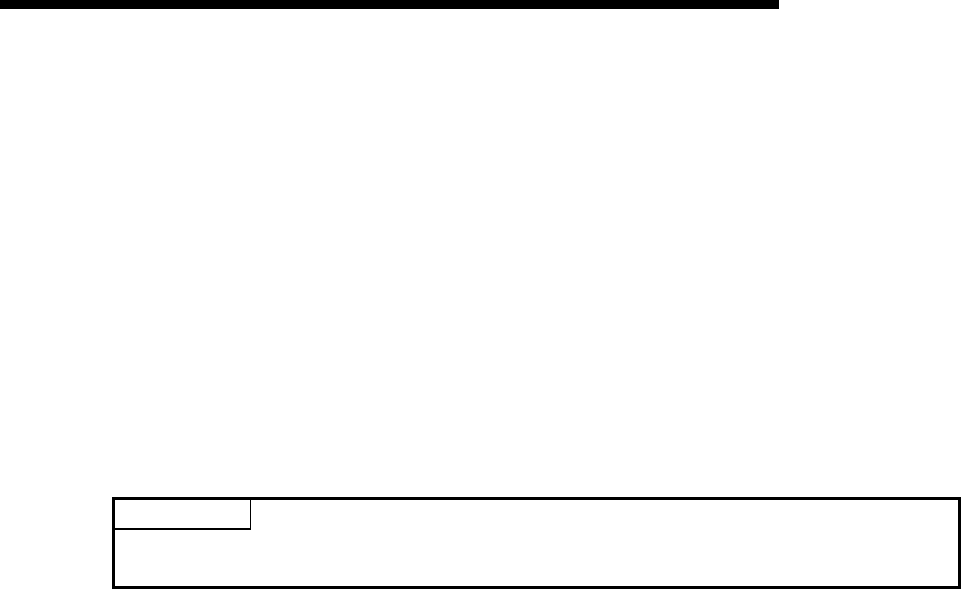
15 - 7
MELSEC-QnA
15 FUNCTIONS (FUNCTION VERSION B OR LATER)
15.5.2 Settings on using the standby master function
The settings on using the standby master function are as follows:
(1) Setting of the standby master station
1) Set the station number setting switch in the range of 1 to 63.
2) Turn on the condition setting switch SW1.
(2) Setting of the master station
1) Change the standby master station specification in the network parameter to
the station number of the standby master station.
(3) Setting of the local station and remote station
Same as when no standby master station is used.
Important
The station number 64 cannot be used in the system where the standby master station exits.
If used, the station number 64 cannot communicate correctly.


















