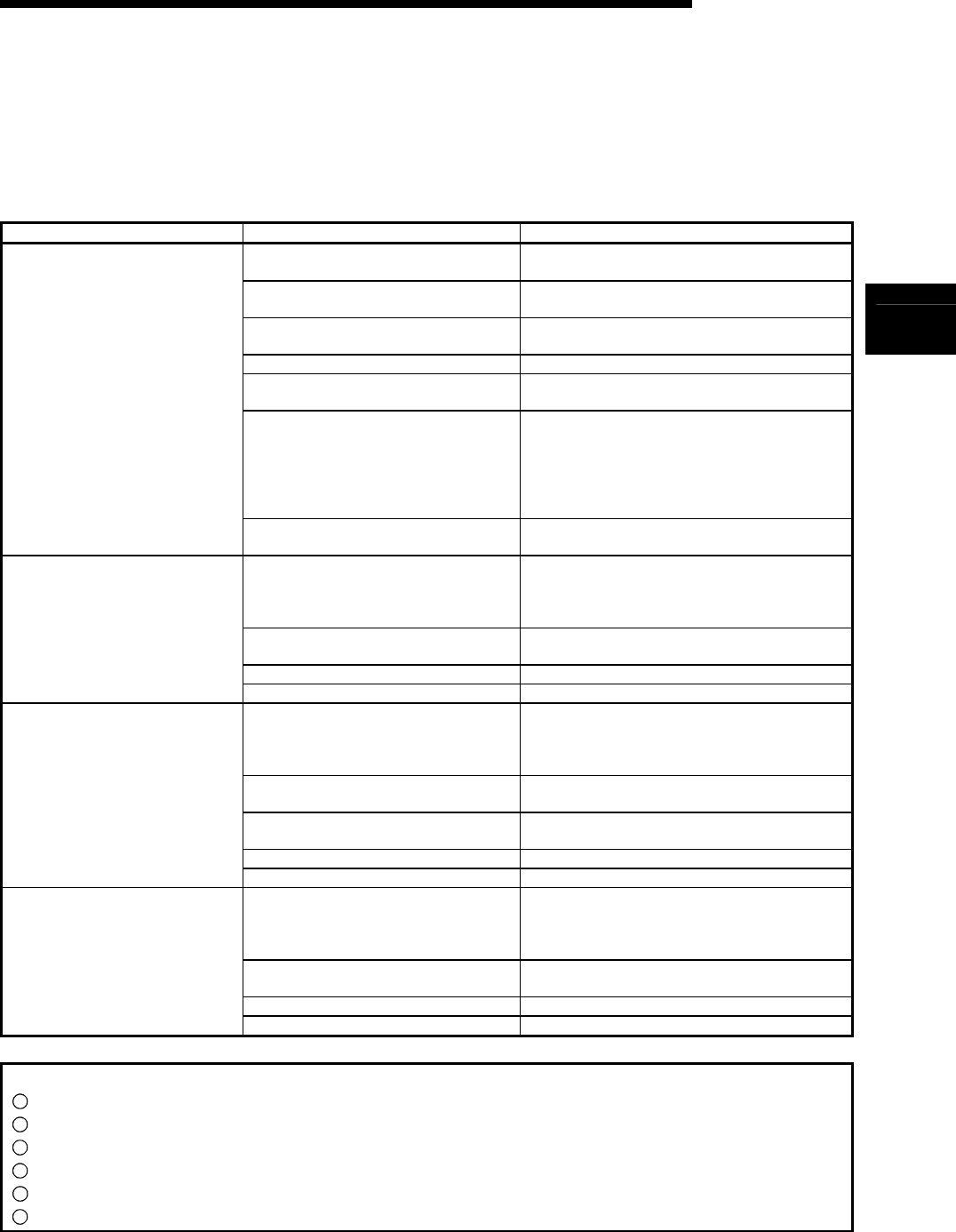
13 - 1
MELSEC-QnA
13 TROUBLESHOOTING
13
13. TROUBLESHOOTING
13.1 Verification When a Trouble Occurs
Details to be checked and corrective actions for each trouble are shown below:
Trouble description Details to be checked Confirmation action
Are there any disconnected cables? • Check the cable status visually or with a line test.
• Verify the line status (SW0090).
Are terminating resistors connected properly
to both end stations?
Connect terminating resistors attached to
AJ61QBT11 and A1SJ61QBT11 to both end stations.
Has an error occurred at the master station's
programmable controller CPU?
Verify the error code of programmable controller CPU
and perform the corrective action.
Are parameters set for the master station? Verify the parameter details.
Is a request for data link startup (Yn6 or
Yn8) turned on?
Verify the sequence program.
Did an error occur at the master station? Verify the following:
• The parameter status at the host station (SW0068)
• The switch setting status (SW006A)
• Loading status (SW0069)
• Is the master station "ERR" flashing?
(Refer to Section 13.2.)
Unable to perform data link for the
entire system.
Is the scan time exceeding the maximum
value in the synchronous mode?
Switch to the asynchronous mode or slow down the
transmission speed.
Is the remote I/O station performing data
link?
Verify using the following means:
• LED display at the module
• Other station data link status (SW0080 to SW0083)
of the master station
Is data read from the correct address of
remote input RX (buffer memory)?
Verify the sequence program.
Is the station incorrectly set as reserved? Verify parameters.
Unable to get input from a remote I/O
station.
Did the station number overlap? Verify the station number.
Is the remote I/O station performing data
link?
Verify using the following means:
• LED display of the module
• Other station data link status (SW0080 to SW0083)
of the master station
Is the refresh instruction (Yn0) at the master
station turned on?
Verify the sequence program.
Is data written to the correct address of
remote output RY (buffer memory)?
Verify the sequence program.
Is the station incorrectly set as reserved? Verify parameters.
Cannot output data from a remote I/O
station.
Did the station number overlap? Verify the station number.
Is the remote device station performing data
link?
Verify using the following means:
• LED display of the module
• Other station data link status (SW0080 to SW0083)
of the master station
Is data read from the correct address of
remote input RX (buffer memory)?
Verify the sequence program.
Is the station incorrectly set as reserved? Verify parameters.
Unable to get remote input (RX) from a
remote device station.
Did the station number overlap? Verify the station number.
After checking Other station data link status (SW0080 to SW0083), perform the following.
1
Check if the wiring is correct.
2
Check if the terminating resistors are connected correctly to the modules on both ends.
3
Confirm if the communication is successful after slowing down the transmission speed.
4
Confirm if the settings of the parameter and the startup station match each other.
5
Confirm if the station numbers do not overlap.
6
Replace with a correctly operating module, and check to see if it is a module malfunction.


















