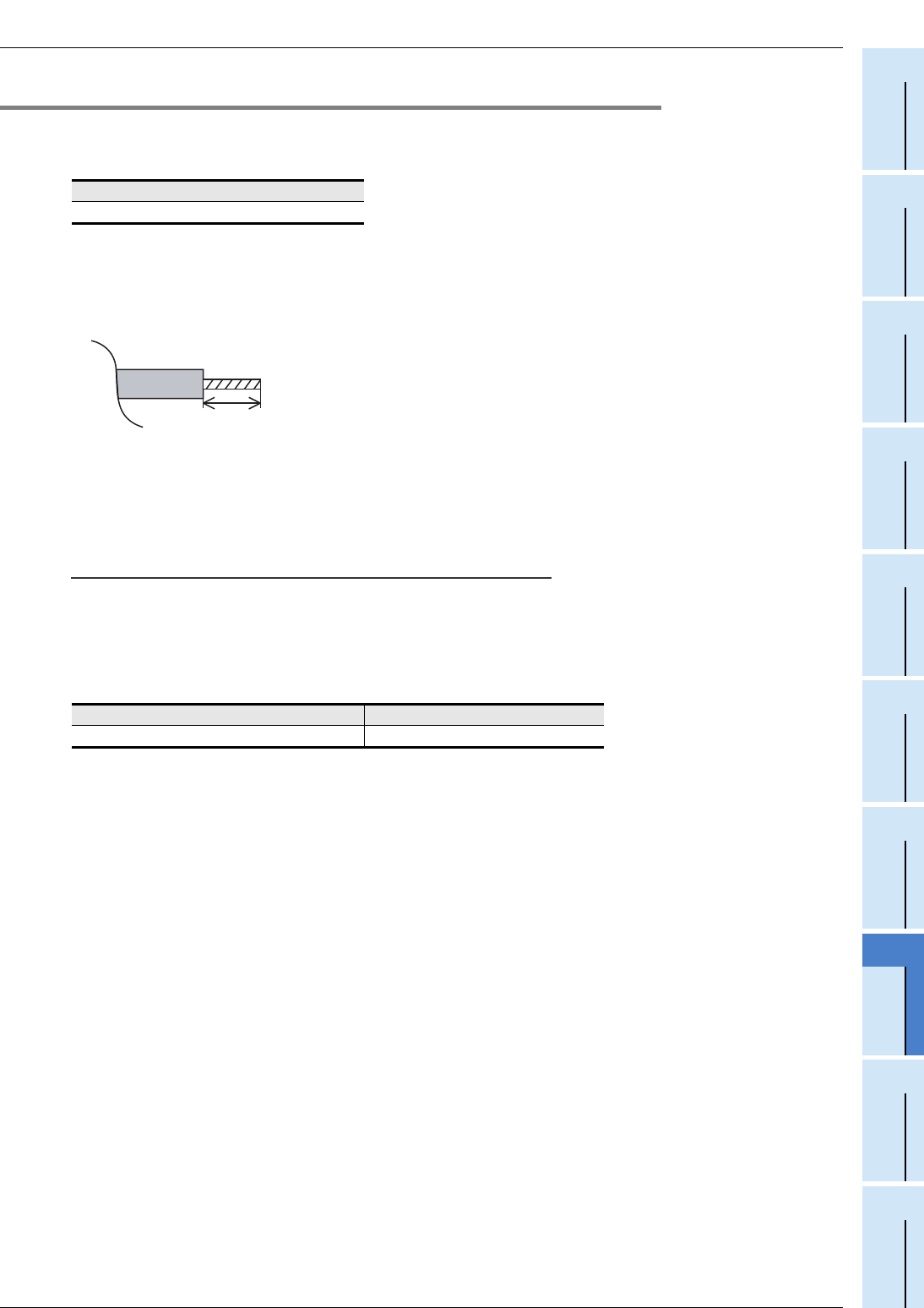
69
FX3S Series Programmable Controllers
User's Manual - Hardware Edition
1
Introduction
2
Features and
Part Names
3
Product
Introduction
4
Specifications
5
Version and
Peripheral
Devices
6
System
Configuration
7
Installation
8
Preparation and
Power Supply
Wiring
9
Input Wiring
10
High-Speed
Counters
8 Preparation for Wiring and Power Supply Wiring Procedures
8.2 Cable Connecting Procedures
8.2.3 Grounding terminal of the FX3G-485-BD-RJ
The grounding terminal of the FX3G-485-BD-RJ is a terminal blocks for Europe.
1. Applicable cables
2. Treatment of electric wire ends
• When using a stranded cable or solid cable as it is
- Twist the end of the stranded cable so that loose wires will not stick out.
- Do not solder-plate the end of the cable.
3. Tightening torque
Set the tightening torque to 0.5 to 0.6 N•m.
Do not tighten terminal screws with a torque outside the above-mentioned range.
Failure to do so may cause equipment failures or malfunctions.
Caution
When tightening a grounding terminal, use a screwdriver suitable for the terminal screw. The screwdriver
which does not suit the thread groove is used, tightening torque will not be able to be achieved. To achieve
the appropriate tightening torque shown in the above, use the following screwdriver or an appropriate
replacement.
<Reference>
Electric wire size
AWG 20 to 16
Manufacturer Model name
Phoenix Contact Co., Ltd SZF 1-0.63.5
Approx. 6 mm
(0.24″)


















