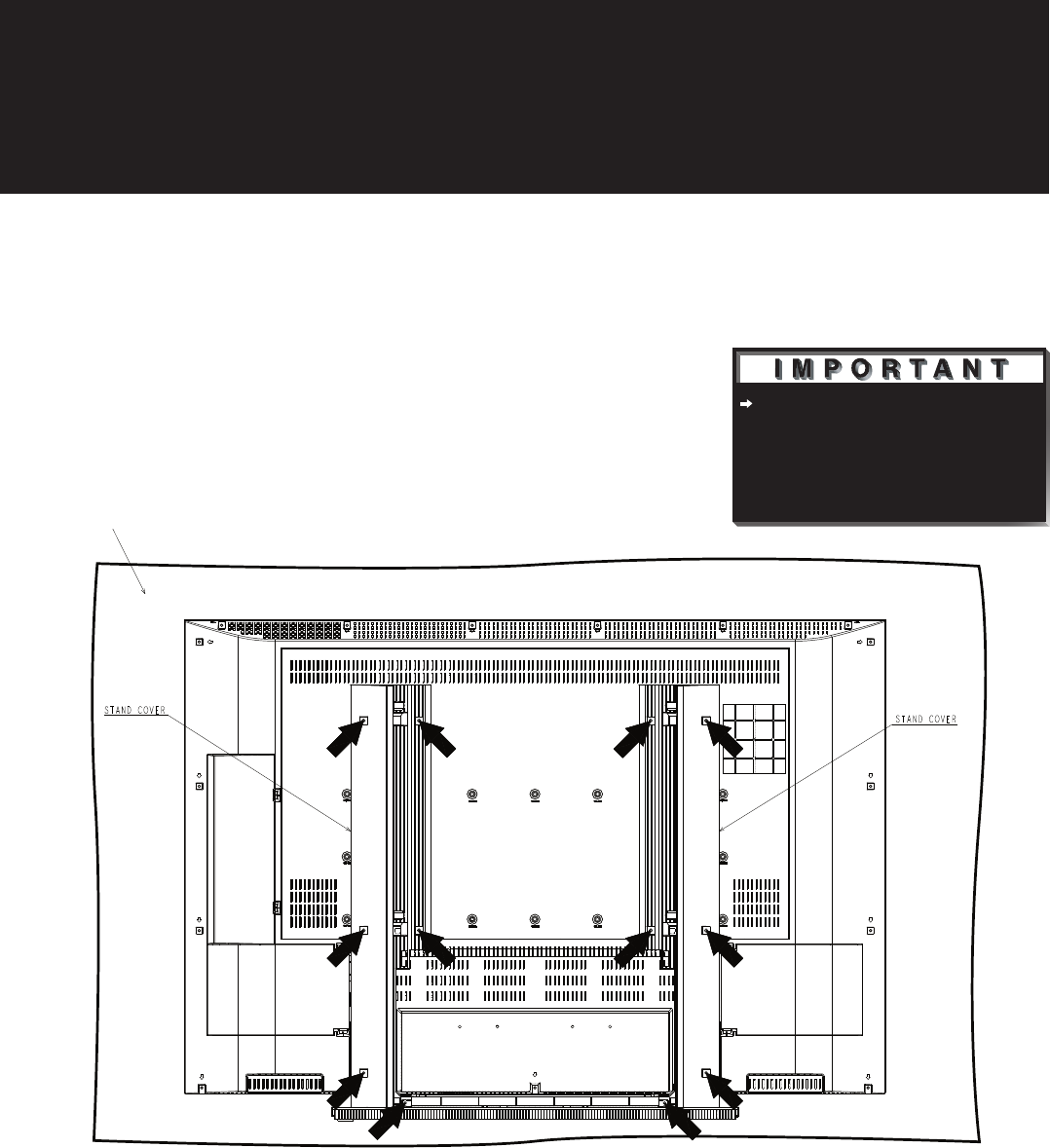
23
Wall Mount Conf iguration Setup
CAUTION
• Mitsubishi recommends that only qualified service personnel mount the LCD display. Customers
should not attempt to do the work themselves. Mitsubishi bears no responsibility for improper
mounting or mounting that results in an accident or injury.
• Carefully read the installation instructions that come with the wall mount before starting
installation.
When the HD-6000 is connected to the 42" LCD,
the HD-6000 front control buttons are inactive.
To control the HD-6000 (and 42" LCD), set the
remote control to the CABLE/DBS/DTV Layer
or use control buttons located on the side of the
LCD Display.


















