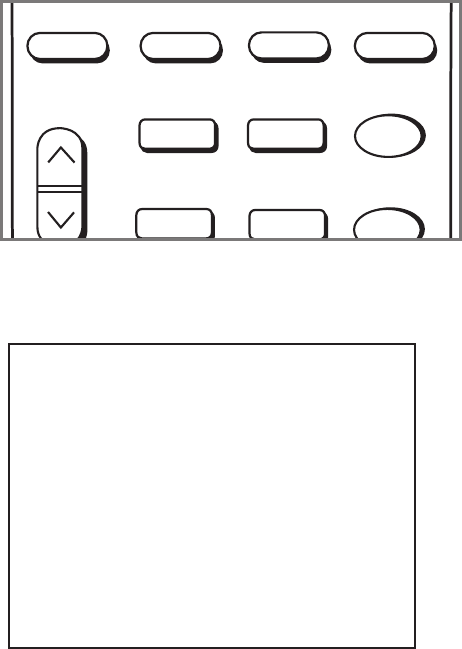
39
Remote Control Functions: Sleep Timer
Sleep Timer
(Figures 10 & 11)
Setting the Sleep Timer:
1. Press SLEEP on the remote control.
2.
A message indicating the length of time the sleep
timer is to be set appears on the screen of the LCD
Display.
3.
Each press of SLEEP will increase the time
displayed by 30 minutes, until the maximum value
of 120 minutes is reached.
4.
After 5 seconds of inactivity, the message will
disappear.
5.
Press SLEEP to view the remaining time before the
timer turns the LCD Display off.
Canceling the Sleep Timer:
1.
Press the SLEEP button to display the on-screen
message.
Sleep: 30 min.
Figure 11. On-screen display for sleep timer
Figure 10 . Sleep button on remote control
POWER
PAUSE
REC
3
6
9
QV
DEVICE
MENU
CANCEL
FORMAT
PIPCH
1
7
SQV
4
GUIDE
2
5
8
0
TV MENU
PIP/POP
HOME
MUTE
DEVICE
CH
VOL
REW/REV
FF/FWD
PLAY
STOP
EXCH
SLEEP
INFO
V-CHIP
AUDIO
VIDEO
PIPDEVICE
CONNECT
TV
AUDIO
CABLE/DBS/DTV
DVD
VCR


















