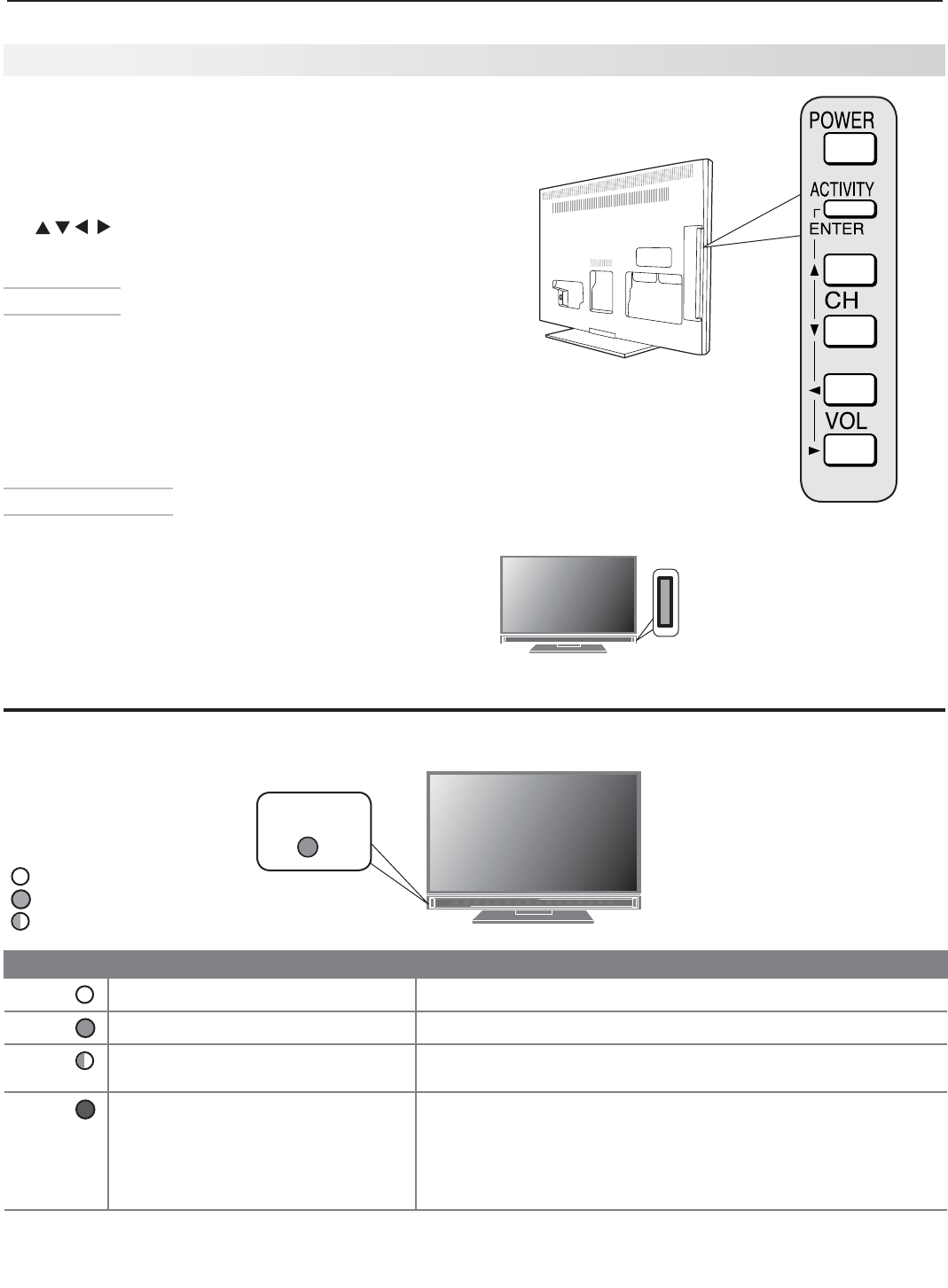
1. Basic Setup and Operation 11
TV Control Panel
Buttonsonthecontrolpanelduplicatesomekeyson
theremotecontrol.
ACTIVITY
• ,
CH
,and
VOL
areavailablewhennoTV
menusaredisplayed.
• and
ENTER
areavailablewhenusingTV
menusorafteractivatingaspecialfunction.
System Reset
IftheTVfailstorespondtotheremotecontrol,the
control-panelbuttons,orwillnotpoweron/off,perform
SystemReset.Recentsettingchangesmadebefore
usingSystemResetmaybelost.
ToperformSystemReset,pressandholdthe
POWER
buttononthecontrolpanelfortenseconds.
Panel-Lock Release
To• releasethePanelLockusingtheTVcontrol
panel,pressandholdthe
ACTIVITY
buttononthe
controlpanelfortenseconds.IftheTVisoff,press
the
POWER
buttontohaveitpoweron.
ToactivatethePanelLock,usethe• Lockmenu,
page51.
TV Controls, continued
Key
Off
SteadyOn
SlowBlinking
LED Color TV Condition Additional Information
None
TVispoweredoff.
Normaloperation.
Green
TVispoweredon.
Normaloperation.
Green
TVpoweredoff,auto-onTVTimer
isset.
Normaloperation.TVcanbeturnedonatanytime.
Red
TVmayrequireservice.
TurnofftheTVandunplugthesetfromtheACpowersource.
Waitoneminuteandthenplugthesetbackin.SeeAppendixE.
IftheredLEDisstillon,contactyourdealeroraMitsubishi
AuthorizedServiceCenter.Gotowww.mitsubishi-tv.comorcall
1-800-332-2119toreceiveAuthorizedServiceCenterinformation.
POWER Indicator
POWER
The TV control panel is located
on the side.
TheTV’sIR(infrared)sensor
receivessignalsfromthe
remotecontrol.Donotcover
thesensor.
IR Sensor


















