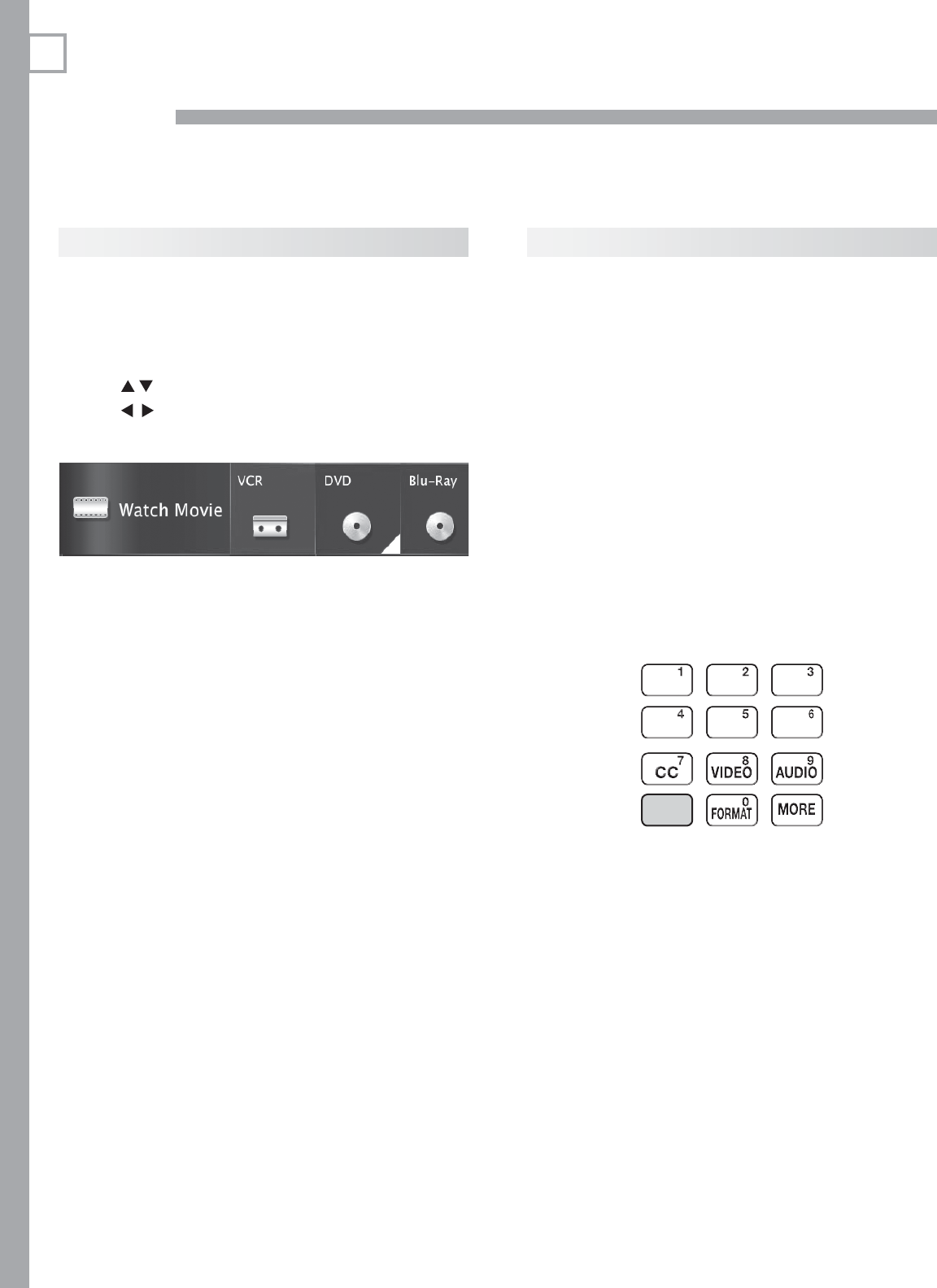
24
Using TV Features
3
Selecting an Input
TheActivitymenuletsyouswitchTVinputs.Ifyou
nameddevicesduringAutoInputSensing,theinputs
areorganizedintogroupsbasedonpossiblewaysto
useeachdevice.
Pressthe
1.
ACTIVITY
key.
Use
2.
tomovethroughgroupsofTVinputs.
Use
3.
toselectaninput.
Press
4.
ENTER
toswitchtotheinput.
Tochangethelistofinputsshownineachactivity•
group,seeInputs > Activity,page47.
Toassignorchangethenamesofinputicons,use•
theInputs>Namemenu,page47.
Sleep Timer
TheSleepTimerturnstheTVoffafterthelengthoftime
youset.
TosettheTVtoturnonatacertaintimeofday,seethe
Initial > Timermenuonpage44.
Setting the Sleep Timer
Press
1.
MORE
ontheremotecontrol.TheTV’sMORE
menuwilldisplay.
Press
2.
CANCEL
(SLEEP)repeatedlytoincreasethe
timein30-minuteincrements.Themaximumis120
minutes.
Press
3.
BACK
orwaitfivesecondswithoutpressing
anykeysforthemessagetodisappear.
Viewing or Changing the Sleep Timer
Press
1.
MORE
.
Press
2.
CANCEL
(SLEEP).
Press
3.
CANCEL
(SLEEP)additionaltimestochange
thenumberofminutesbeforetheTVpowersoff.
SLEEP
With the MORE menu displayed, press the CANCEL
key on the remote control to activate or deactivate the
Sleep feature.


















