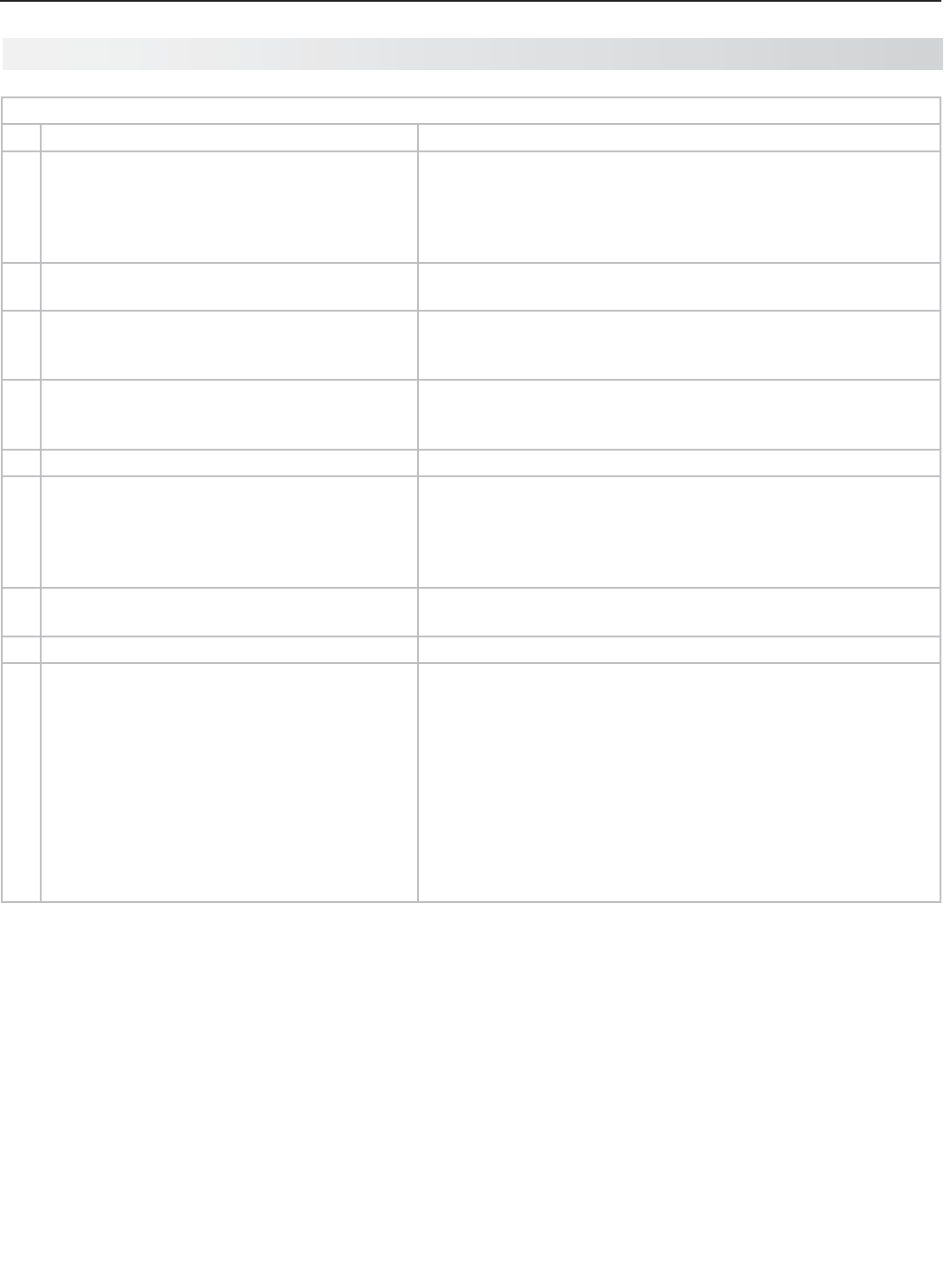
80 Appendices
Appendix E: Troubleshooting, continued
General TV Operation
Symptom Remarks
1.
TheTVremotecontroldoesnotwork. Checkthatthebatteriesarefreshandinstalledcorrectly.•
CheckthatthecontrolmodeontheremoteissettoTV.•
Benomorethan20feetfromtheTVwhenusingtheremotecontrol.•
ProgramtheremotecontroltooperatetheTVorotherdevice.•
Resettheremotecontrol.•
2.
WhenItrytousetheremotecontrol,the
POWERkeyblinksfivetimes.
Replacethebatteries.
3.
TVdoesnotrespondtotheremotecontrolor
tocontrol-panelbuttonsandTVwillnotpower
onoroff.
UnplugtheACpowercordfor10seconds.•
PressandholdthePOWERbuttononthecontrolpanelto•
performsystemreset.
4.
WhenadeviceisselectedfromtheActivity
menu,thescreenisblueorblack(nosignal
source).
• Makesuretheselecteddeviceisturnedon.
• Beginplayofthedevice.
5.
YouhaveforgottenyourLockmenupasscode. See“BypassingtheParentalLock”,AppendixA.
6.
Ratingrestrictionsarenotworking.
OpentheLock>ParentalLockmenuand:
• Verifythattheratingslocksareactive.
• ChecktheLockTime/UnlockTimetocheckifratingrestric-
tionsaredisabled.
• RatingrestrictionsapplyonlytocontentontheANTinput.
7.
On-screendisplaysappeareachtimeyou
changeafunction.
NormalTVoperation.
8.
9. IhaveturnedonCECformyHDMIdevices
butcontroliserraticandIwishtodisableit.
First•
turnofftheTV’sHDMIcontrolforthespecificdevice.
OpentheInputs>HDMIControlmenu,selectthedevice,
selectOff.
DisableCEConthedeviceitself.Seethedevice’sinstruc-•
tions.
Iftheproblempersists,dothefollowing:•
DisconnectthedevicefromtheTV.1.
OpentheInputs>NamemenuandselectDeleteforthe2.
device.
ReconnectthedevicetotheTVandAutoInputSensing3.
willrecognizethedevicewithCECdisabled.


















