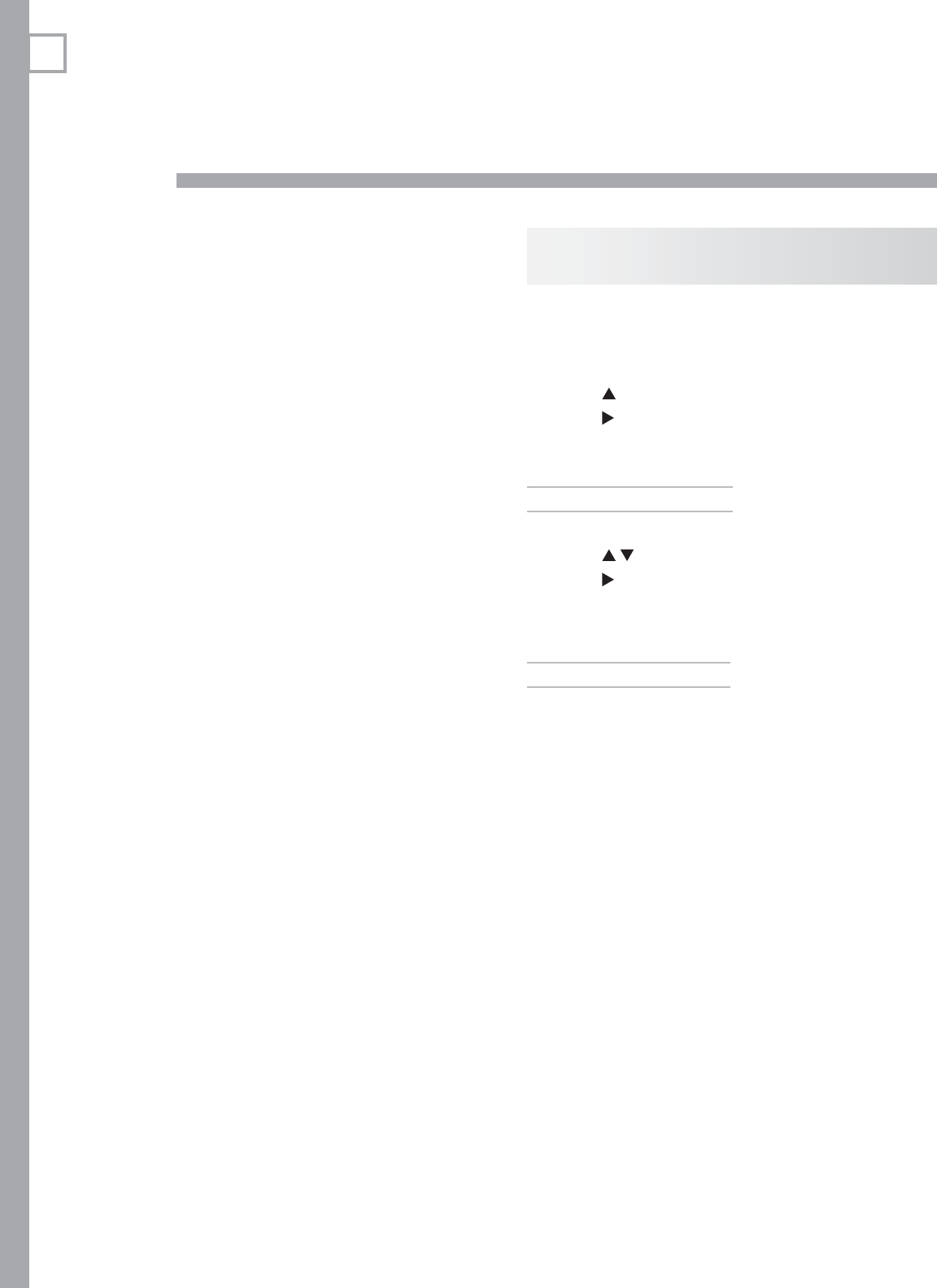
58
6
NetCommand IR Control
of an A/V Receiver
Controlling an A/V Receiver
after NetCommand Setup
Switching Audio to and from the A/V
Receiver
Press
1.
MORE
andthen
9
(AUDIO)
.
Press
2.
toshowtheSpeakersoption.
Press
3.
toselecteitherAV ReceiverorTV.
Controlling A/V Receiver Power
With Any Connection Type
Press
1.
MORE
andthen
9
(AUDIO)
.
Press
2.
toshowtheSpeakersoption.
Press
3.
toselectAV Receiver.
Pointtheremotecontrolatthe
4.
TV(nottheA/V
receiver)andpress
POWER
topowertheA/V
receiveronoroff.
With an HDMI Connection
Press
1.
ACTIVITY
.
HighlighttheA/Vreceivericon.
2.
Press
3.
POWER
.
Controlling Other A/V Receiver Functions
WiththeA/Vreceiverpoweredonandselected,the
TV’sremotecontroloperatesthevolumeandmute
functions.Also,whenyouswitchtoadeviceinthe
Activitymenu,theA/Vreceiverautomaticallyswitches
tothecorrectaudioinputforthedevice.
NetCommand IR home-theater control is available
on 153 series TVs.
SeveraltypesofA/Vreceivercontrolcanbesetup
usingtheInputs> AVRmenu.
Power and volume.• Seetheoppositepage.
Audio switching.• Formostequipmentsetups,see
“Case1:AutomaticA/VReceiverSwitchingtothe
TVAudioInput”page60.
Audio switching and surround sound.• Tosetup
switchingtoasurroundsounddevice,see“Case
2:AutomaticA/VReceiverSwitchingtoaSurround
SoundDevice”page61
Audio and video switching over HDMI• .Ifyour
A/VreceiverhasanHDMIoutput,itmaybecon-
venienttosendaudioandvideototheTVovera
singleHDMIcablethroughtheA/Vreceiver.See
“Case3:AutomaticAudioandVideoSwitchingvia
HDMI,”page62.
Note: Tosetupcontrolofotherdevicetypes,see
“InitialNetCommandSetup,”page54.


















