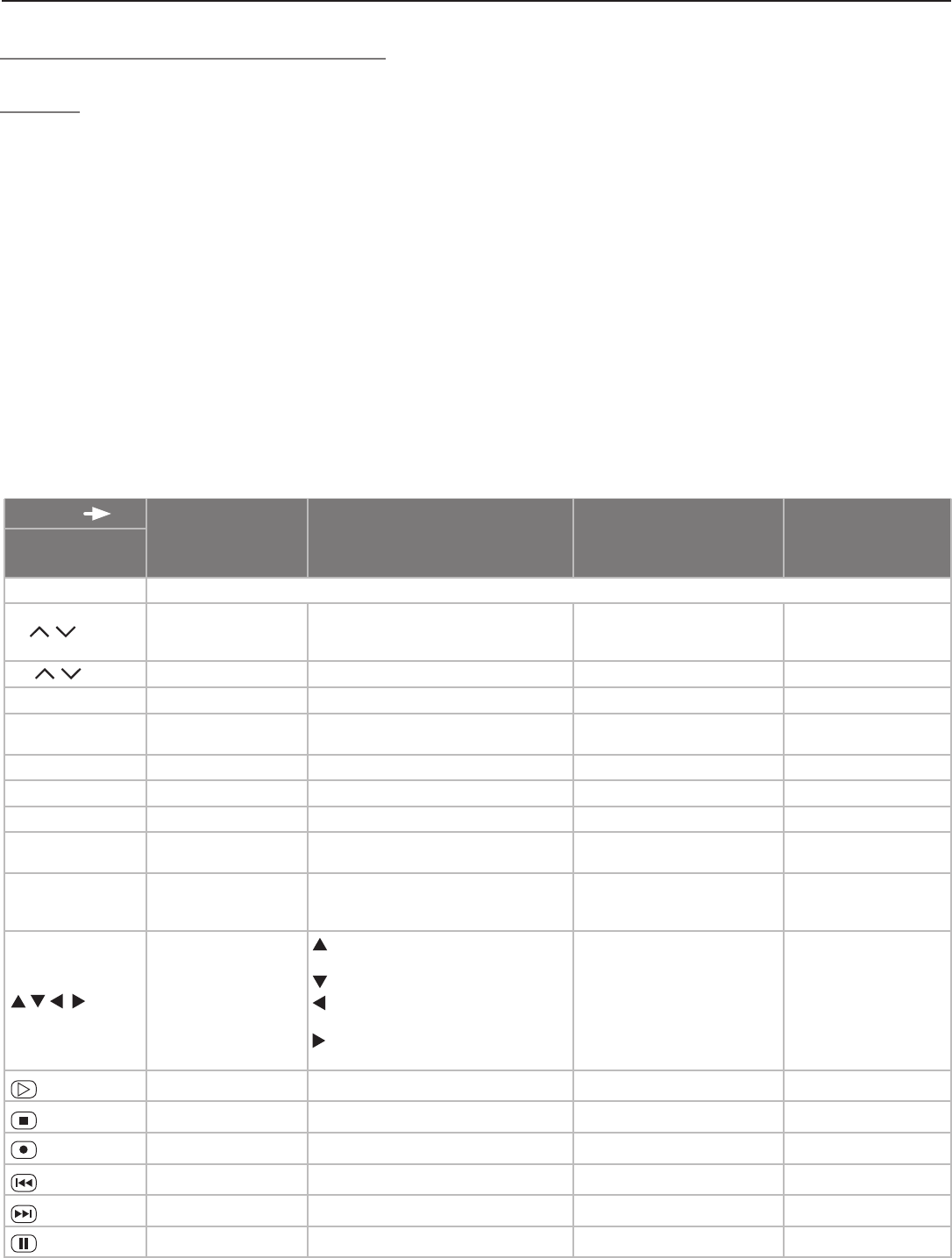
84 Chapter 6. NetCommand Functions
The TV Remote Control and IEEE 1394
Devices
• For satellite receivers and cable boxes, you may
also be able to use the numbers or other additional
buttons.
• For an IEEE 1394 cable box or satellite receiver, you
can also try using the
CABLE/SAT
position of the TV
remote control to see if it can operate the device. If
not, use the remote control that came with the device.
Operation of IEEE 1394 Devices with the TV’s Remote Control
(slide switch set to TV position)
Device
CABLE/SAT A/V DISC DVCR AMPLIFIER
Remote Con
-
trol Key
POWER
Power the device on/off when highlighted in the Input selection menu. See the instructions above.
CH /
Channel up/down
Page up/down
(when track list is displayed)
Index search forward/re
-
verse
(if supported by DVCR)
VOL /
Volume Up/Down
MUTE
Mute On/Off
0-9 (DIGITS)
Number functions
Search by time
(when followed by
ENTER
)
QV
Last Channel Recall
EXIT
Exit menus/displays Exit menus/displays Exit menus/displays
ENTER
Enter or select Enter or select Enter or select
CANCEL
Cancel function Delete recording from Track List
Cancel function or counter
reset
GUIDE
Digital-channel guide
(may need to press
twice)
Display Track List.
Up/down/left/right
Skip to beginning or end of
program
Up/down in track list
Skip Backwards 12 seconds
during playback
Skip Forward 30 seconds
during playback
Up/down/left/right
PLAY
Play Play
STOP
Stop Stop
RECORD
Record Record
REV
Reverse picture scan or Slow Play Reverse or Rewind
FFWD
Fast picture scan or Fast Play Fast Play or Fast Forward
PAUSE
Pause Pause
To Power On or Off a Compatible IEEE 1394
Device
Usually, compatible IEEE 1394 devices power on when
selected in the Input Selection menu and power off when
you turn off the TV. If you need manual control over power
on/off:
1. Press
INPUT
to open the Input Selection menu.
2. Move the highlight to the icon for the device. There is
no need to press
ENTER
.
3. Press
POWER
.
4. Press
EXIT
to return to TV viewing.


















