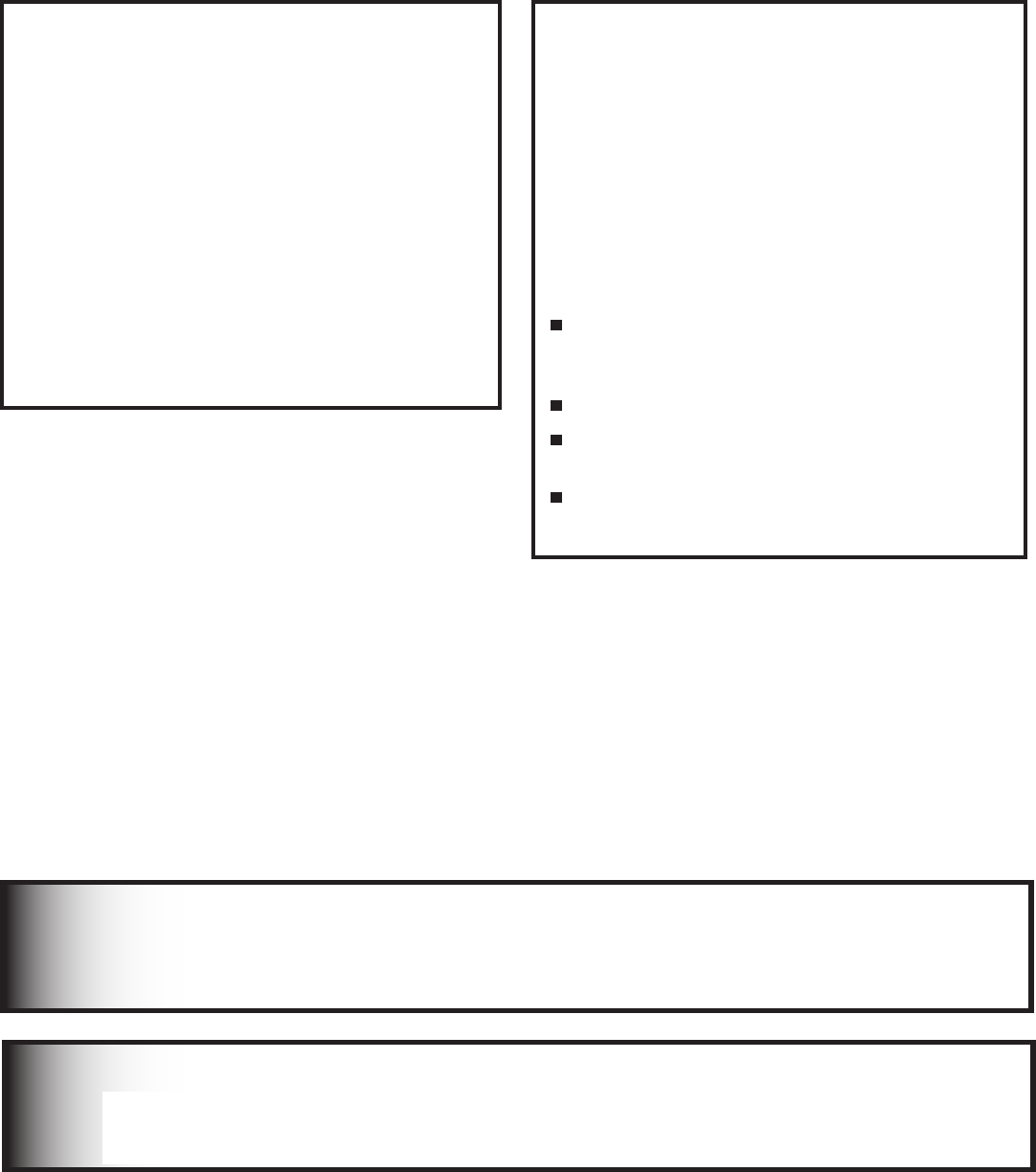
20 Chapter 1. Television Overview
Additional Information
Do not attempt to update the software of this TV with software or cards that are not provided
by or authorized by Mitsubishi Digital Electronics America, Inc. Non-authorized software may
damage the TV and will not be covered by the warranty.
IMPORTANT
Demo Track
The TV Disc in some TVs comes a with a demo track that
plays in a continuous loop. To delete the demo track:
1. Select the TV Disc as the viewing source.
2. Press GUIDE to display the Track List.
3. Highlight the track name “demo track” and press
CANCEL.
4. Press CANCEL again to confirm the deletion.
System Reset Button
If the TV doesn’t respond to either the remote control
or the front panel controls or will not power off, press
the SYSTEM RESET button on the front panel with a
pointed item such as the point of a ball point pen or
end tip of a paperclip.
The TV will turn off and the green LED will flash
quickly for about one minute. When the green LED
stops flashing, you may turn on the TV again. The
changes you made while the TV was most recently
on, before you used the SYSTEM RESET button, may
be lost; the changes you made previously, however,
are not lost. Only those changes since the last power
on may be lost when the system reset button is
pressed. All other settings are retained.
Using the Reset Menu for
Reset of the TV or TV Disc
Select any device from the Device Selection menu,
except for TV Disc. Press TV MENU followed by
1,2,3 to see the RESET SERVICE MENU to reset the
TV or TV Disc.
Read on-screen warnings before
proceeding, as some user data or
settings may be erased.
Your choices are:
Reset System Defaults (CAUTION: All settings,
except V-Chip, will be reset to the original
factory defaults).
Reset TV Disc (Track List will not be affected).
Erase TV Disc (CAUTION: Track List will be
cleared).
Reformat TV Disc (CAUTION: Track List will be
cleared).
Portions of the advanced circuitry of this TV must continue to operate even when the TV is turned
off. Some of these circuits therefore need to be cooled at all times. A low-power standby fan may
be heard in a quiet environment. This is normal operation.
IMPORTANT


















