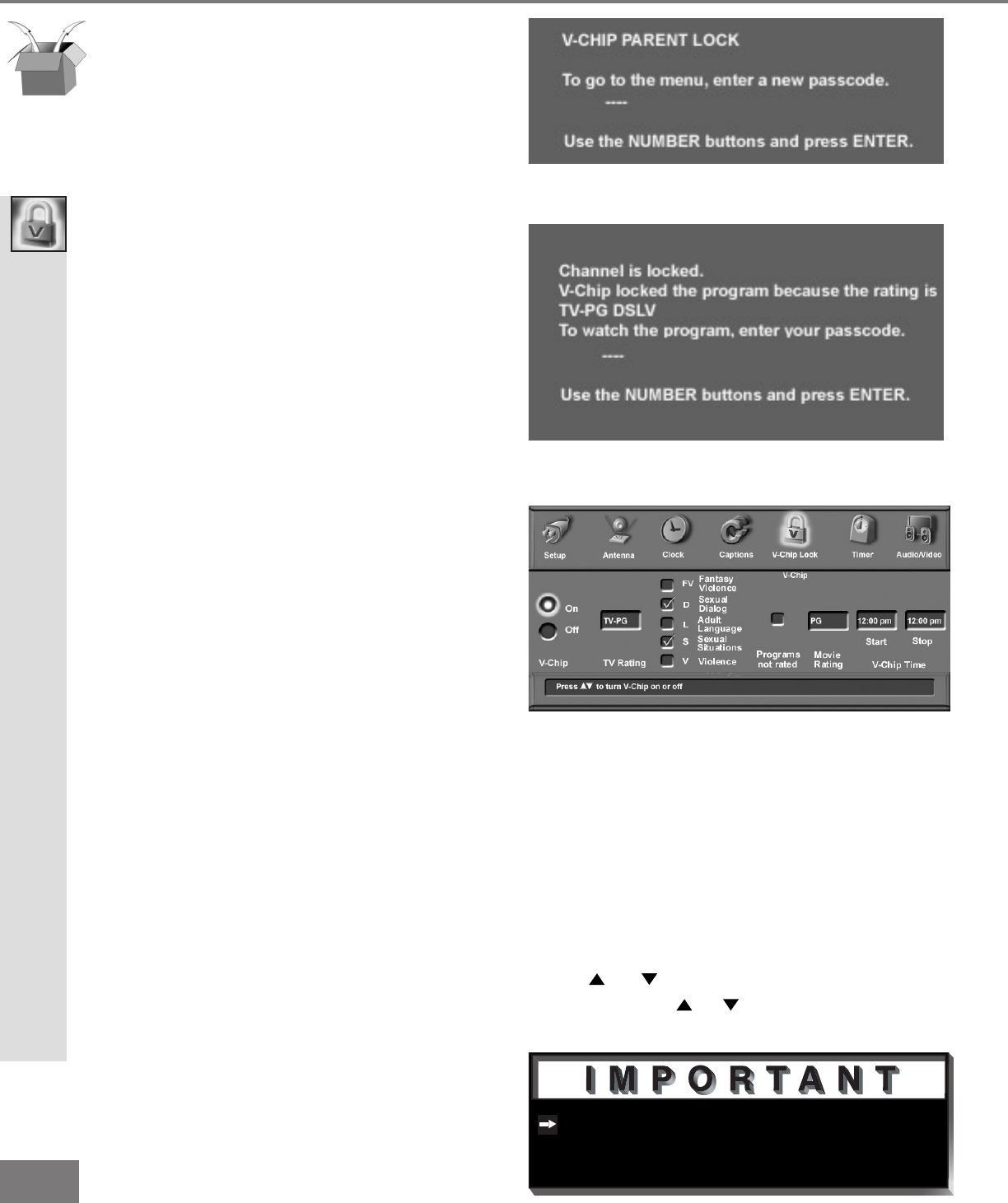
50
50
Part III: Setup
Passcode Screen
(Figure 2)
To view a V-Chip blocked program or to
watch the program during a scheduled lock
time, you must enter your 4-digit passcode
or change the channel to an unlocked pro-
gram. Once you have entered the passcode,
the V-Chip block or Lock by Time will remain
released until the TV is powered off and
then on again.
V-Chip Lock
If you forget your four-digit passcode,
see Appendix A, page 71.
V-Chip Lock Menu: Passcode
V-Chip
(Figure 3)
V-Chip allows you to Block or Allow pro-
grams based upon rating signals sent by the
broadcasting station. The TV comes from
the factory with the V-Chip in the Off setting.
You can turn the V-Chip on within the V-Chip
Menu or you can use the V-CHIP button
on the remote control to conveniently turn
the V-Chip on or off. The factory preset is
TV-PG for TV ratings or PG for movie ratings,
allowing only programs rated TV-PG/PG or
lower. You can change the blocking level
to various TV ratings and lettered categories
or movie ratings. After changing channels
or devices, there may be up to a 5 second
delay before the V-Chip lock takes effect.
Entry
(Figures 1)
The rst time you sel ect V- Ch i p Lock f rom
the MAIN menu, or after you have canceled
your passcode you will see the screen
shown in gur e 1. Af ter set ting a passcode,
the next time you select V-Chip Lock from
the MAIN menu, you will see “a new”
replaced by “your.” Use the number buttons
on the remote control to input a four-digit
passcode, then press ENTER. You can
delete a number and move back one space
by pressing CANCEL. You can exit without
inputting a passcode by pressing MENU or
HOME.
Figure 1. V-Chip Entry Screen
Figure 3. V-Chip menu
V-Chip Start Time and V-Chip Stop
Time
(Figure 2)
Select the times you would like the V-Chip to
be Active. By setting the V-Chip Start Time
and V-Chip Stop Time to the same time, the
V-Chip will be active 24 hours a day.
Press or to slowly adjust the time.
Press and hold or to quickly adjust the
time.
Figure 2. V-Chip Blocked Channel passcode screen


















