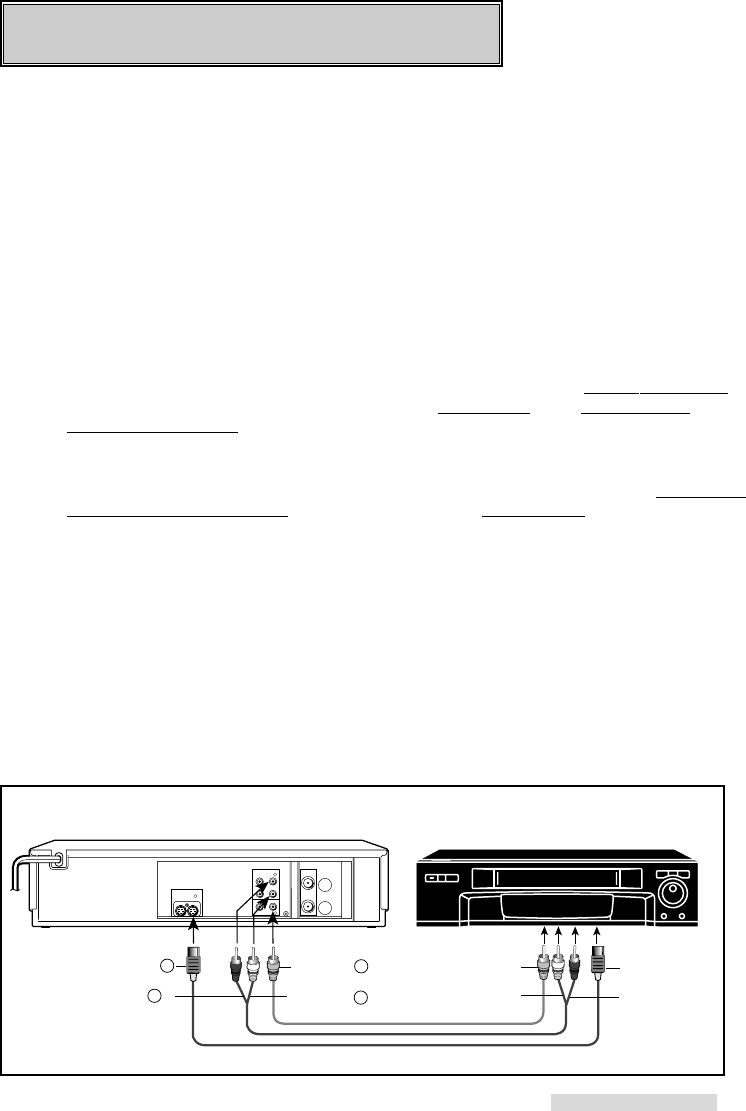
33
1 Connect the audio cable to AUDIO OUT L
and R on the playback VCR and to AUDIO
IN L and R on the HS-U748. If the playback
VCR is mono, use only the AUDIO IN L on
the HS-U748.
2 If the playback VCR is S-VHS, connect an
S-video cable to S-VIDEO OUT on the
playback VCR and to the S-VIDEO IN on
the HS-U748 rear panel.
If the playback VCR is standard VHS,
connect a video cable to VIDEO OUT on the
playback VCR and to the VIDEO IN on the
HS-U748.
3 If the playback VCR is Hi-Fi, set the audio
monitor to Stereo.
4 Use INPUT to set the HS-U748 to External
L1 if you used the HS-U748 rear panel jacks,
or External L2 if you used the HS-U748
front panel jacks.
Using Two VCRs to Copy
There are two basic ways to make a copy of a tape.
One way is to use the HS-U748 to record and another VCR for playback.
The other way is to use another VCR to record and use the HS-U748 for playback.
Regardless of which method you may choose, you will need one RCA audio cable and one S-video cable
to connect the two VCRs. You can use either a standard RCA video cable or an S-video cable. If you do
not have these cables, they are available at your local electronics dealer. The highest quality is achieved
through an S-video cable.
AUDIO
VIDEO
R
L/MONO
IN
1
IN
1
S-VIDEO
IN
1
L
R
L
R
PLAYBACK
RECORDING
AUDIO IN 1 L/MONO
AUDIO IN 1 R
S-VIDEO IN 1
AUDIO OUT R
S-VIDEO OUT
AUDIO OUT L
VIDEO OUT
VIDEO IN 1
HS-U748
Using the HS-U748 to record from another VCR
Editing Features
5 Put a blank tape into the HS-U748. If you are
recording in S-VHS, be sure to use an S-VHS
tape.
Make sure that the S-VHS Auto record or
S-ET record in the S-VHS Set-Up menu is
set correctly. See page 21, Selecting
Recording format.
If you connect playback VCR to the HS-U748
rear panel, make sure that the Rear S-input
in the S-VHS Set-Up menu is set correctly.
See page 22, Selecting S-input Setting.
6 Put the tape you want to copy into the
playback VCR and find the cue point. Press
STOP if the picture starts playing.
7 On the HS-U748, press REC, then PAUSE.
8 On the playback VCR, press PLAY, then
PAUSE.
9 Press the PAUSE buttons on both VCRs at
the same time to begin copying the tape.
10 When finished, press STOP on both VCRs.


















