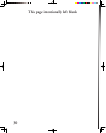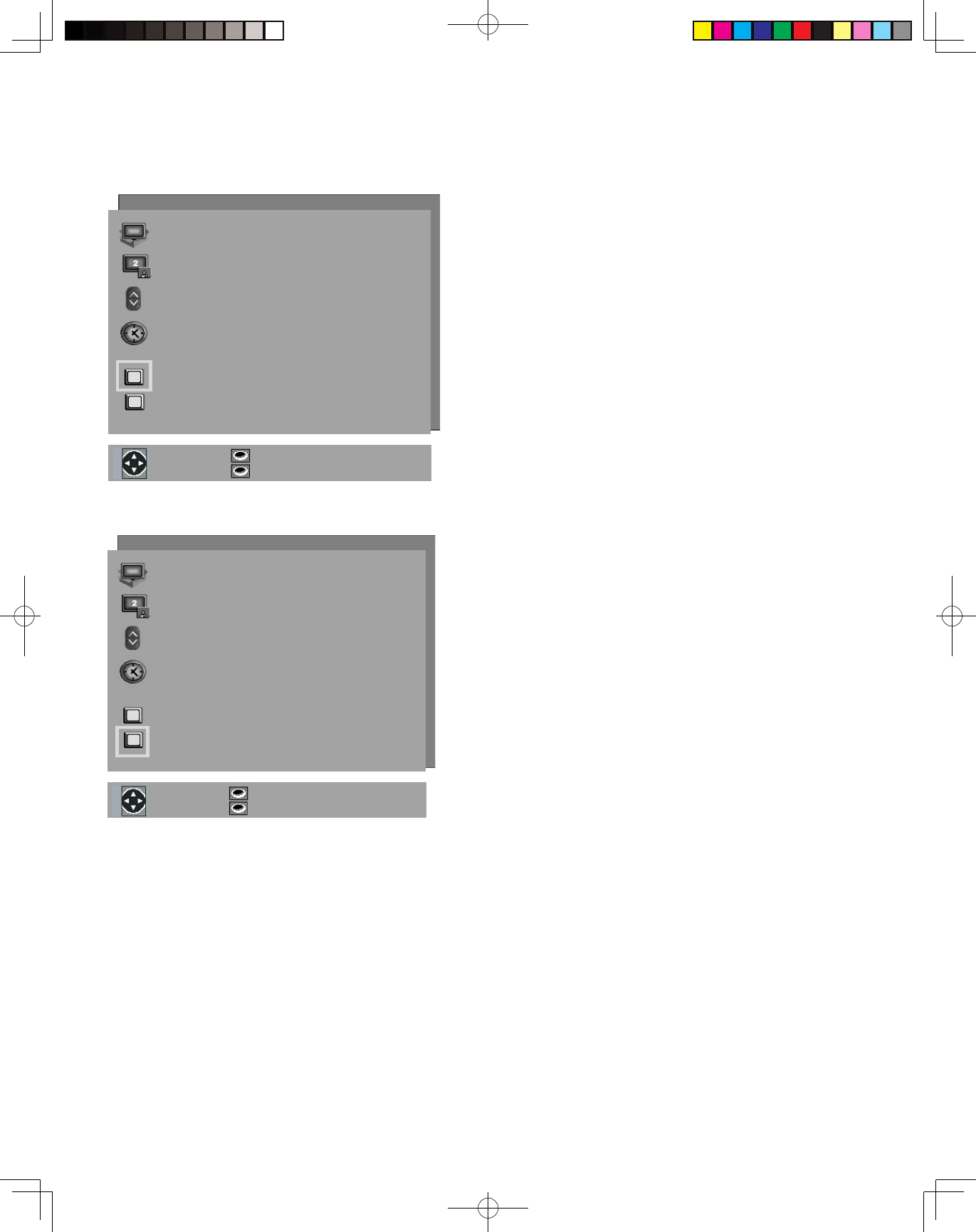
38
Language
(Figure 17)
Display the on-screen menus in either English or
Spanish (Español). The first time you powered On
your TV, you were requested to select an on-screen
menu language. If you choose to change the selection,
all menu text will immediately switch to the language
of your choice.
Front Button Lock
(Figure 18)
Disable controls on the front panel to prevent anyone
from accidentally changing settings.
Select On to lock out the operations of the front panel
button and select Off to restore the operations of the
front panel buttons.
If the front panel buttons have been locked and you
misplace the remote control, you can restore the
function of the front panel buttons by pressing and
holding the MENU button on the front panel for
more than 8 seconds. If the TV is already on, a
message will be displayed to confirm the release of the
Front Button Lock.
Figure 17. Language / Idioma
Figure 18. Front Button Lock
SETUP Menu: Language, Front Button Lock